Label Properties
Label Properties editor selects the printer, sets label dimensions, and defines the printing paper properties.
The label properties settings are listed below and appear as dialog tabs:
Selects the preferred printer. | |
Defines the Unit of measure and label dimensions. | |
Defines the printing paper properties. | |
Selects the stock type. | |
Defines the label style parameters. | |
Defines details for grouped printing of labels. | |
Enables label roll cutting during or after the printing procedure. | |
Inserts the label description. |
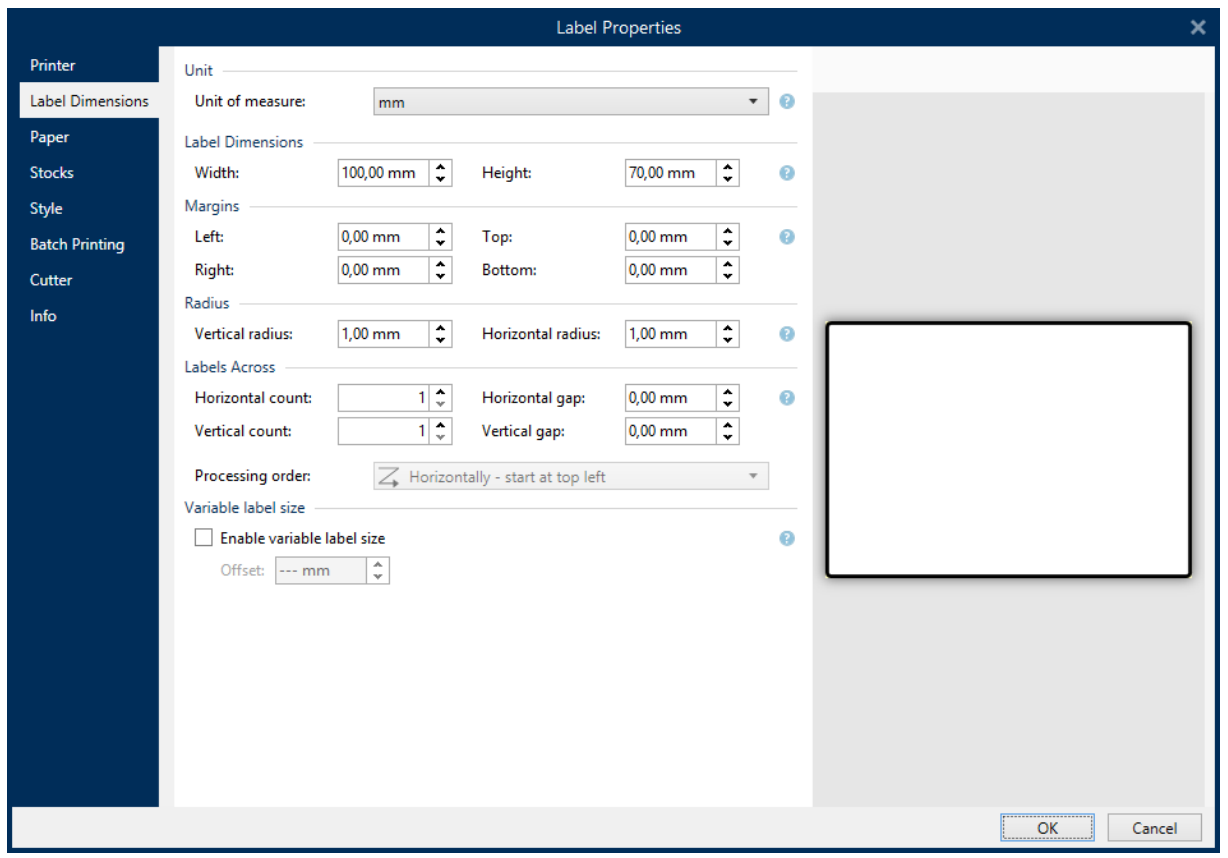
Tip
To open the Label Properties Editor, double-click the Design Surface.