Dynamic Data Explorer
Product level info
This section applies to LoftwareDesigner Pro and PowerForms Suite editions or higher.
Dynamic Data Explorer is a Desktop Designer tool for managing the data sources that are connected to label or form objects.
Dynamic Data Explorer is located at the bottom left side of the Desktop Designer window.
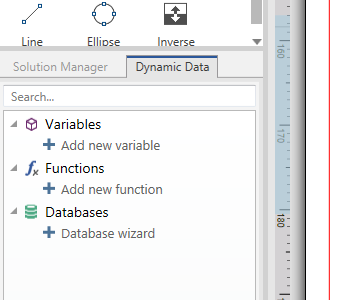
Dynamic Data Explorer performs two roles. It serves as a shortcut for adding new variables, functions, and data sources and gives an overview of the data sources that are currently in use.
Click the Dynamic Data tab to activate the Dynamic Data Explorer:
- Add new variable: adds an additional variable to the label of form data sources. There are four default variable types available. Their values are defined via dialogs described in dedicated sections.
- Variable a type of variable that obtains value when a label or form is printed.
- Current Date displays the current date in the requested format.
- Current Time displays the current time in the requested format.
- Counter: displays a counter value.
- Functions adds a new function that serves as a dynamic data source.
- Adding a Database starts the wizard that adds a new database in a guided process.
- Internal Variables displays the list of available internal variables.
- RFID Tag: If you are working with an RFID compatible printer, you can directly add the content encoded in the RFID tag to your label as Text, Text Box, or Barcode objects.