Printing Form Variables
Printing form variables are automatically generated variables that store user-defined values of Print Pane (Default Printing Form) objects when the printing form is run.
Printing form variables are added to a solution in two cases:
when adding a new printing form (go to Home tab > Customize Print > Add new form > Printing form).
when editing a printing form (go to Home tab > Customize Print > Edit printing form).
Details about these two operations are described Action.
These variables are listed among other connected data sources (named PrintingForm_[VariableName]). They are all listed in the Dynamic Data Explorer and therefore become editable in Dynamic Data Manager.
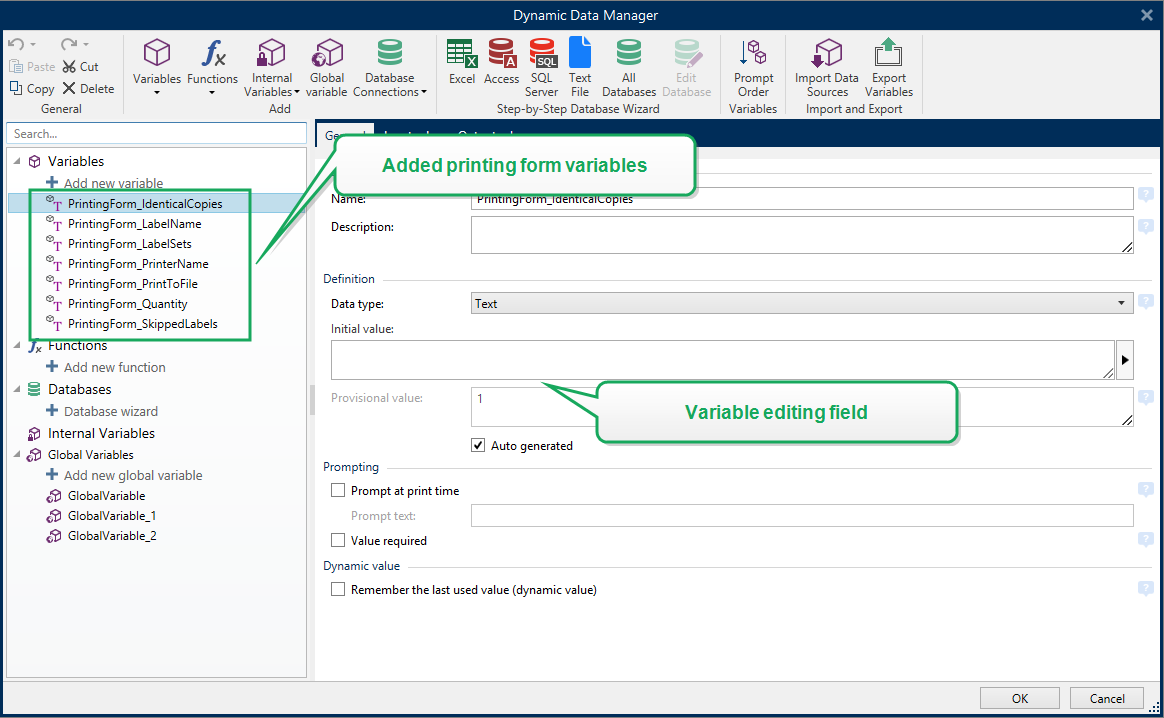
All printing form variables belong to the Variable. They can all be edited – renamed and configured with customized data types, and Input/Output rules.
Note
To remain in line with best-practice recommendations, Loftware suggests you to avoid editing the printing form variables. If you find editing necessary, double check that the customized data type and Input/Output rules do not interfere with label printing.
Note
If an issue occurs while using a customized printing form, Recreate Printing Form option allows you to restore the default printing form. All changes are discarded in this case.
What differs the printing form variables from "normal" user created variables is that they are:
reused by all other printing forms in a solution.
after being deleted, they are recreated for any newly added printing form in a solution.
Desktop Designer printing form variables include the following:
PrintingForm_IdenticalCopies: stores the quantity of identical labels copies to be printed.
PrintingForm_LabelName: stores the name of the selected label. This variable tells the printing form which label in the solution is printed.
PrintingForm_LabelSets: stores the quantity of print jobs to be sent to the printer.
PrintingForm_PrinterName: stores the name of the selected printer.
PrintingForm_PrintToFile: stores the name of the file to which the label is printed.
PrintingForm_Quantity: stores the quantity of printed labels.
PrintingForm_SkippedLabels: stores the quantity of skipped labels.
Note
Although the objects on the printing form can be connected to any type of user defined data sources, Loftware recommends you to leave the objects connected to automatically generated printing form variables.