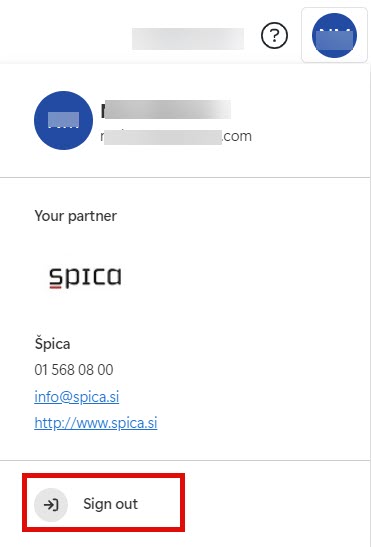Dashboard
When you sign in and open Control Center from your browser, the
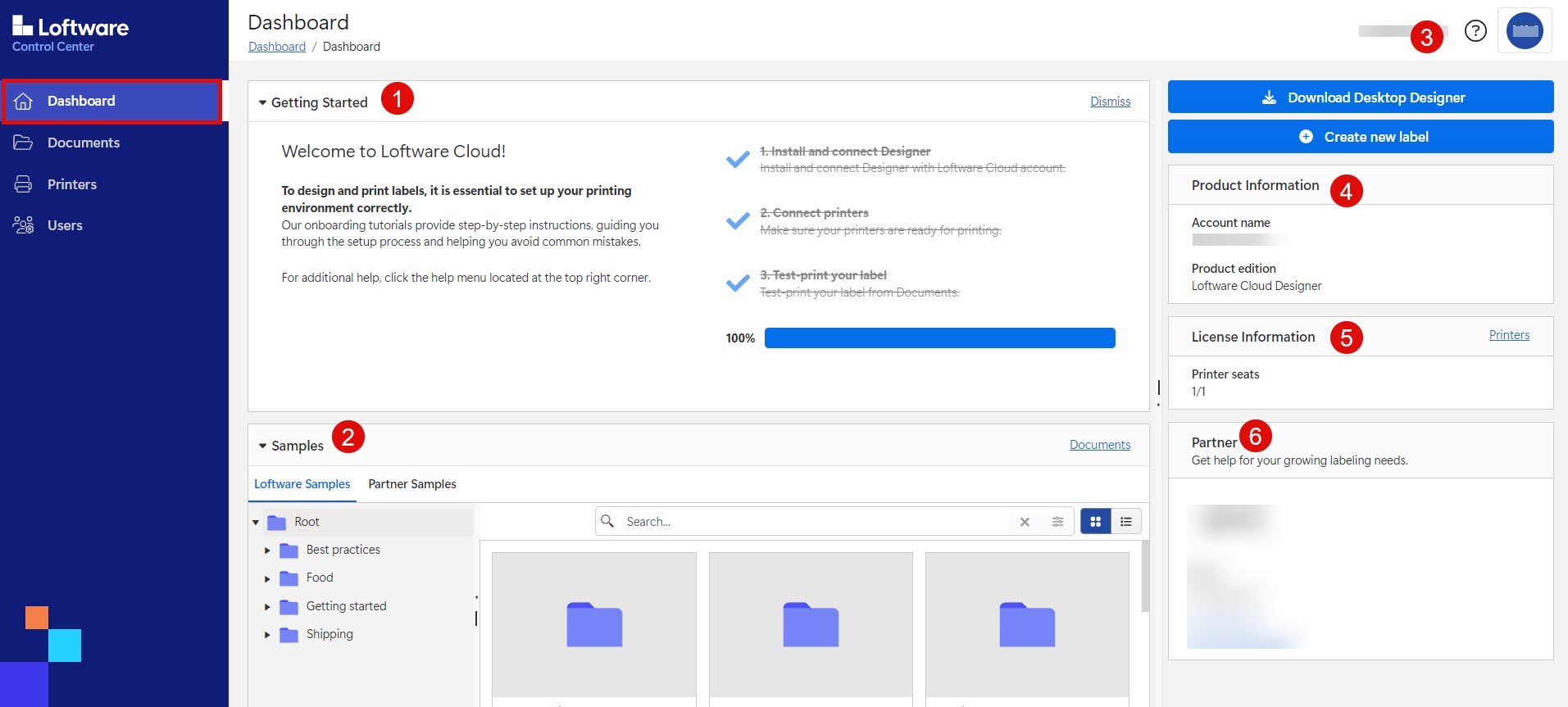
Your
Getting Started with onboarding tutorials and test printing.Samples , where you can find Loftware label samples you can use as label templates.Help for additional help resources and onboarding tutorials.Product Information , where you can see yourAccount name andProduct edition .Note
For more information on upgrading your Product, contact your Partner.
License Information with the number of printers you have available (Printer Seats ) and reserved.The
Partner section with contact information about your partner.
Use the menu on your left to open other Control Center pages:
To sign out, click the button with your initials in the top right. Click