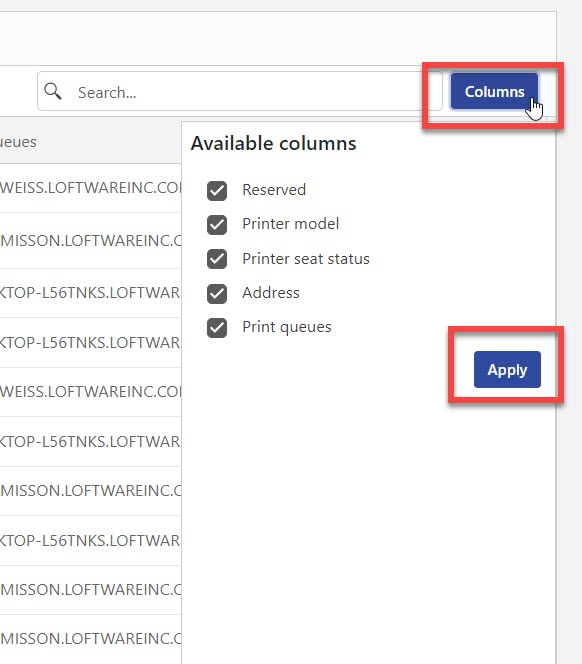Managing printers in Control Center
Control Center gives you an overview of your printers, printer statuses, and print queues.
Note
See Setting up your printers for installing printer drivers on your local computer and Reserving your printers in Control Center.
The Printers interface
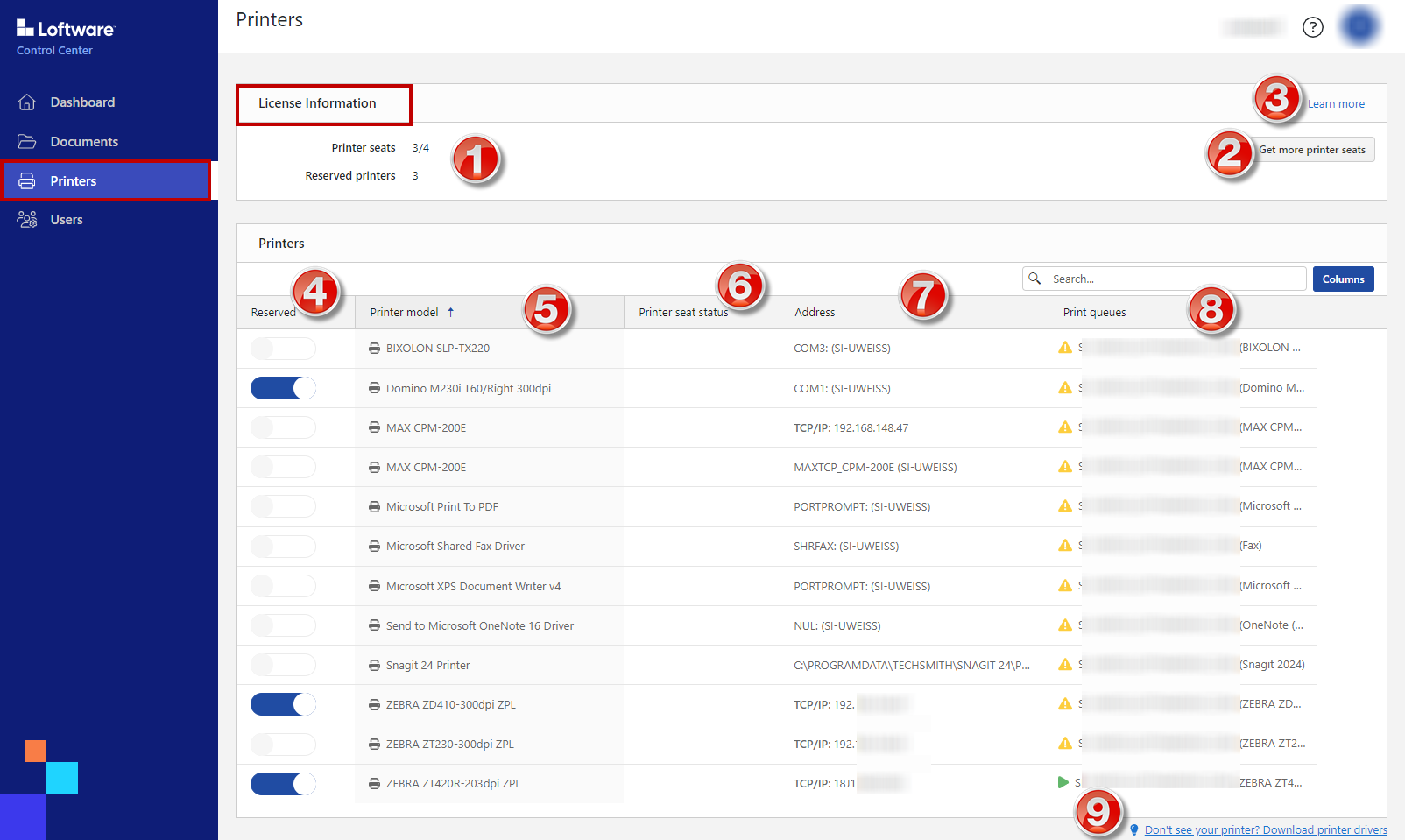
The
Under
License information , you can see the number ofPrinters seats available on your license and how many seats are taken.Important
Your printers take printer seats when you print to a different physical or virtual printer, or you reserve printers.
Control Center purges unused printers from your list of printers after 7 days. For more on how printer-seat-based licensing works, see the Licensing article.
Click
Get more printers if you want more printer seats. The button takes you to our contact form. Our sales department can provide you with an upgrade to your license.Click
Learn more to visit Loftware Help Center.In the
Reserved column, you can change the status of your printers (reserved or unreserved).Reserved printers take a printer seat and are always available for printing jobs.Important
A reserved printer takes a printer seat even if it is not used. The reserved printer seat becomes available when you unreserve that printer and the printer has not been used for the past 7 days.
In the
Printer model column, you can see the manufacturer's printer name. The manufacturer's printer name is hard-coded, and you can't change it.Note
The default
Printers table view is sorted by thePrinter model column from A–Z. To change the order in any column to Z–A (or back to A–Z), click the column header.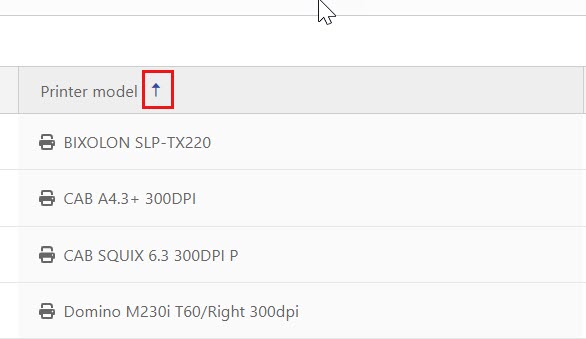
In the
Printer seat status , you can see when the printer was last used.In the
Address column, you can see the TCP/IP address of network printers, the computer name and printer name of shared printers, or the port name and computer name of locally connected printers.In the
Print queues column, you can see your printer's spooled print jobs and the name of your print queue. Users can change the name of the print queues in printer settings on their computers.Note
A print queue is a holding area for storing spooled print jobs. Each computer has a print queue per printer. If more than one user uses a printer, that printer has as many print queues as there are computers.
If you are missing printer drivers, click the link for instructions on Installing Loftware Printer Drivers.
By default, you can see all five columns in the