Reserving your printers in Control Center
When you activate your Desktop Designer, return to Control Center in your browser to reserve your printers.
Your reserved printers are always ready for printing. Reserving your printers secures your limited printer seats for printers essential to your operations and makes sure specific printers are always available to print.
Tip
Reserving your printers is optional but good practice. We recommend you reserve printers to stay within your printer seats.
To reserve printers in Control Center:
Sign in to Control Center in your browser.
Click
Printers .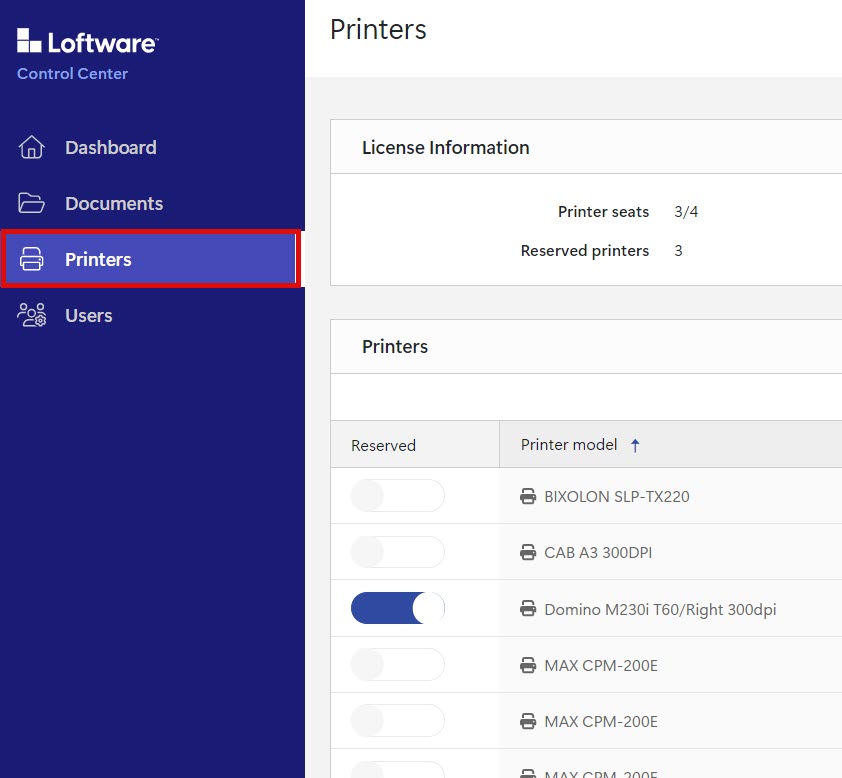
Note
You might use an alternative version of Cloud Designer with a slightly different user interface.
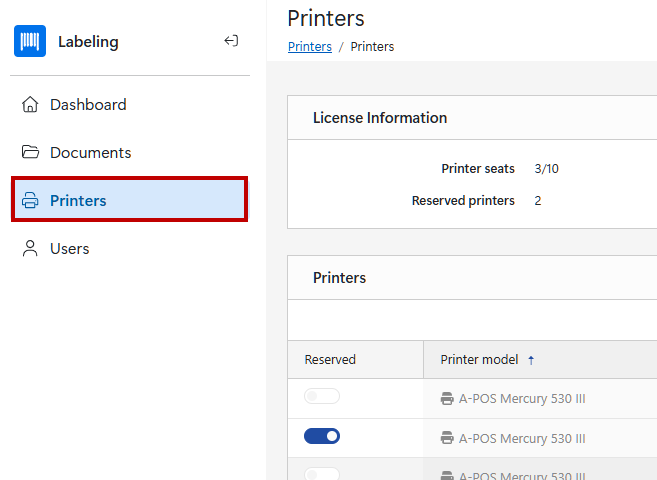
Under
License information , you can see available printer seats and reserved printers.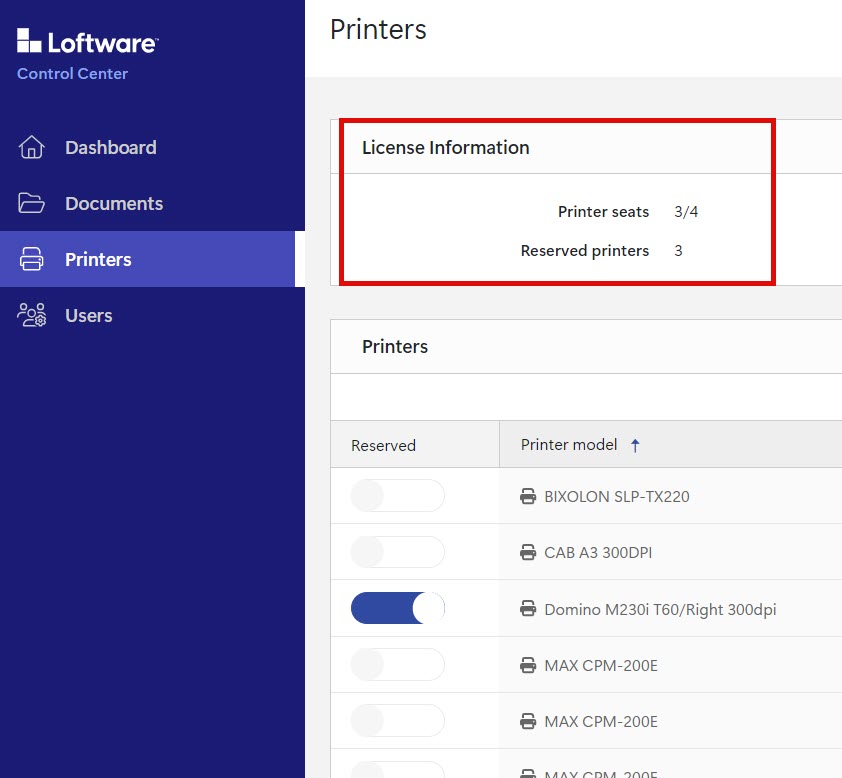
Under
Printers , you can see your printers underPrinter model . To the left, you can see if your printer is reserved.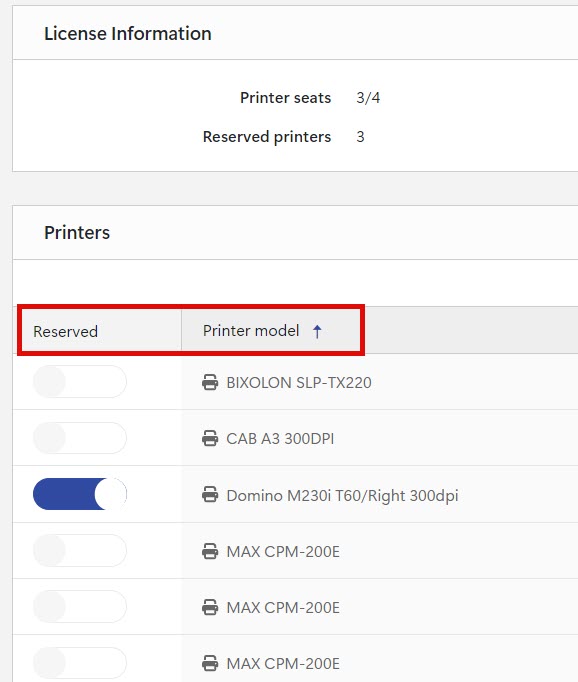
Note
To avoid reserving the wrong printers with similar names, carefully read the
Printer model name.Select which printer to reserve by toggling
Reserved by your printer.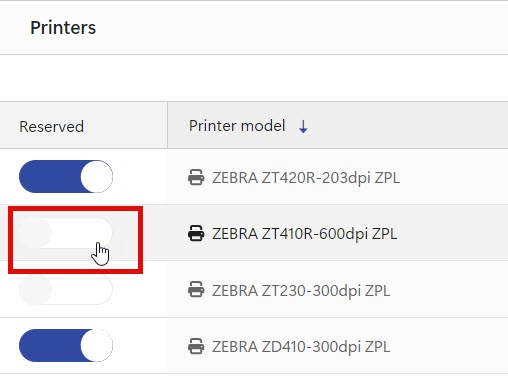
Warning
If you don't see your printers, follow the link under
Print queues to download your printer drivers.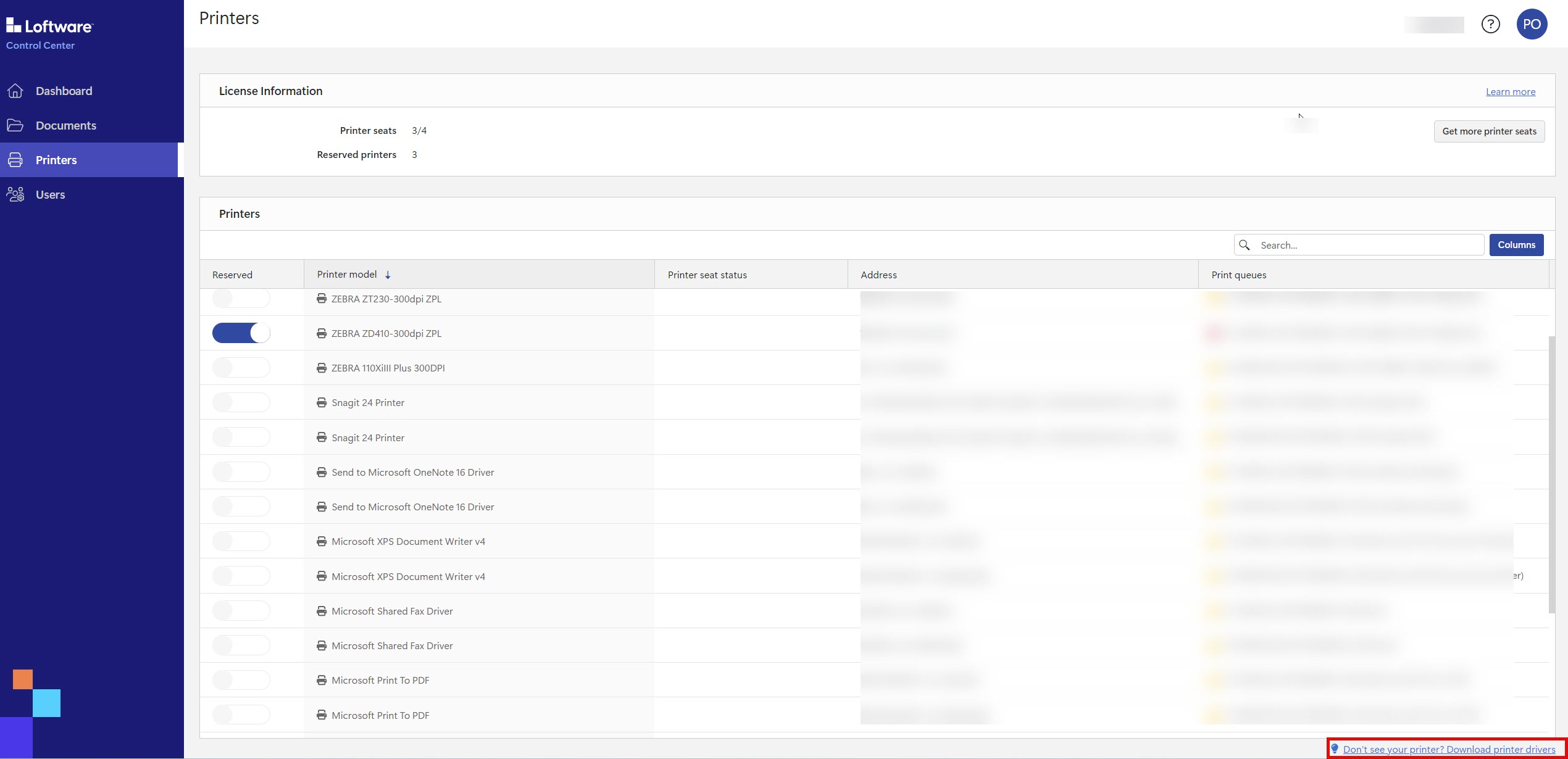
Your printer is reserved when you toggle
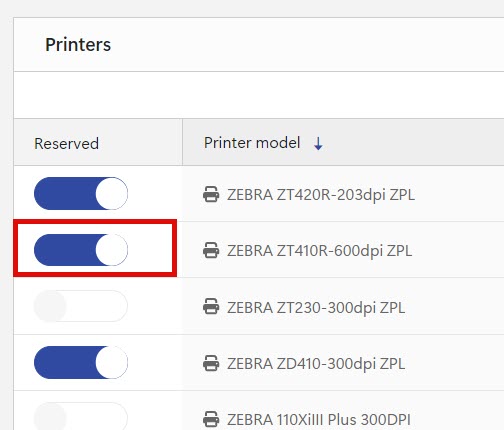
You successfully reserved your printers.
Next, see Test printing in Control Center.