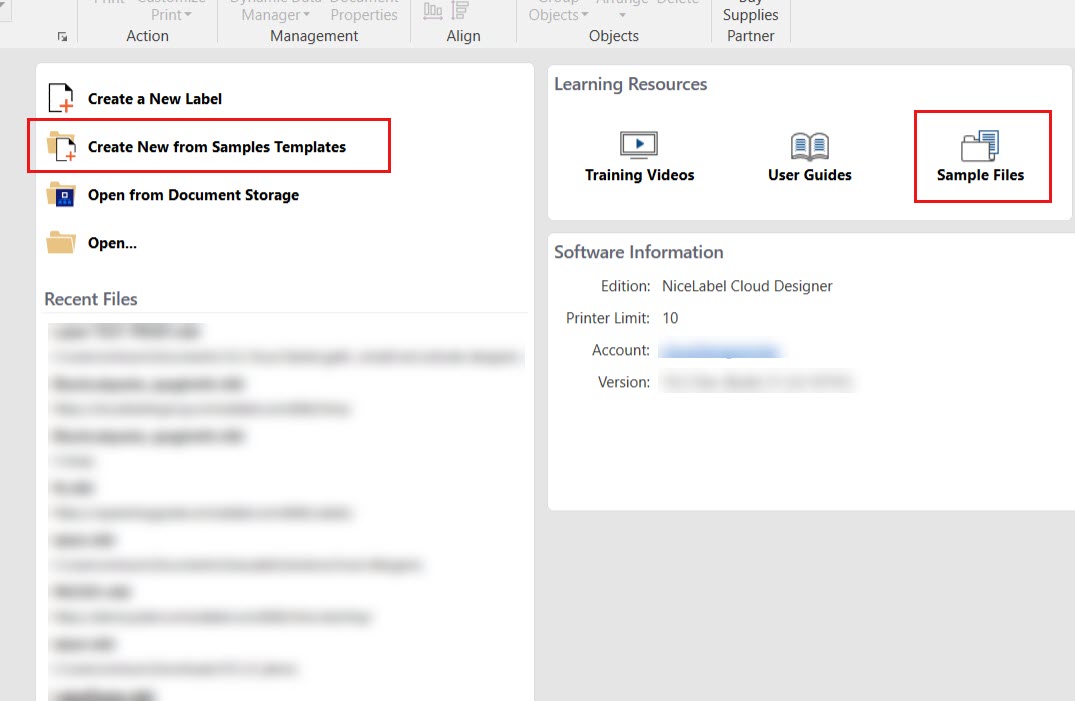Samples
In
Especially if this is the first time you deal with labels, use sample labels to:
Learn what labels should look like.
Learn what elements labels are they made of.
Learn to design your own labels.
Learn Desktop Designer.
Copy the samples to your own folder, and modify them for your needs instead of creating new label templates from scratch.
Samples in Control Center
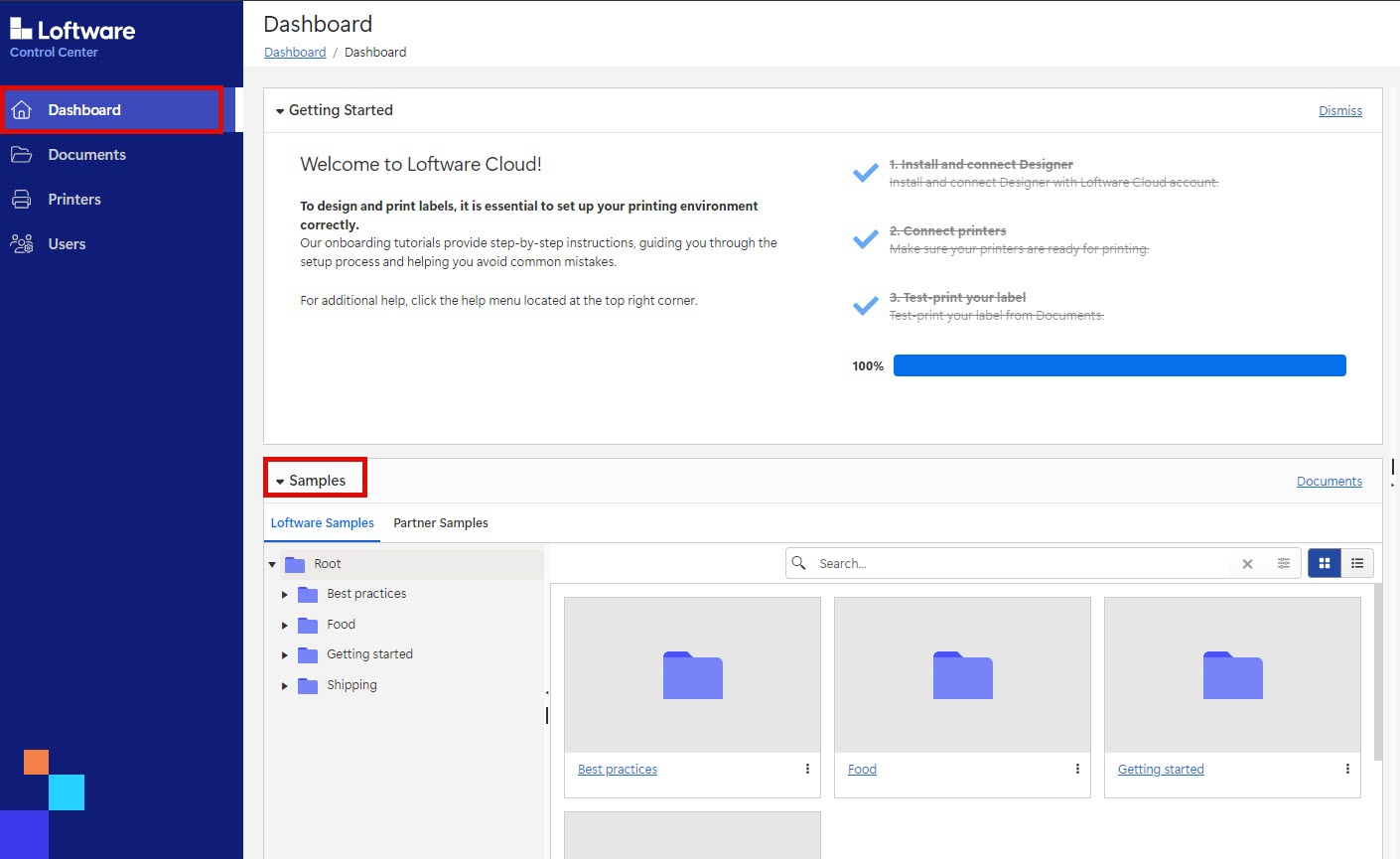
You can find an overview of samples on your
You can't print from the
Choose between
You can also find
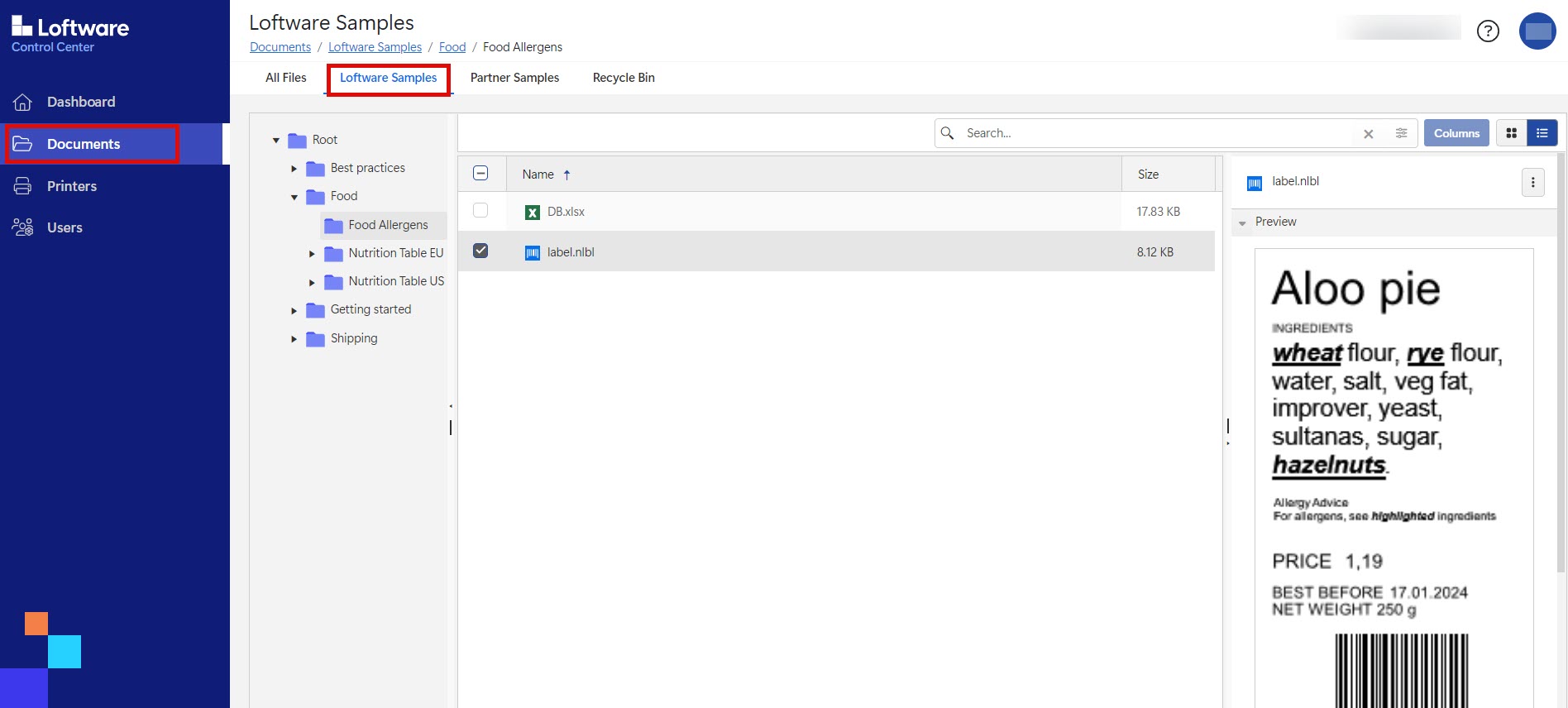
Samples in Desktop Designer
In Desktop Designer, you can create your own labels using samples instead of starting from a blank template.