Unstructured Data Filter
To learn more about filters in general, see section Understanding Filters.
Use this filter whenever a trigger receives non-structured data, such as documents and reports exported from legacy system, intercepted communication between devices, and captured print stream. The filter allows you to extract individual fields, fields in repeatable sub areas, and even name-value pairs.
For examples of the structured text data, see sections Legacy Data, Compound CSV and Binary Files.
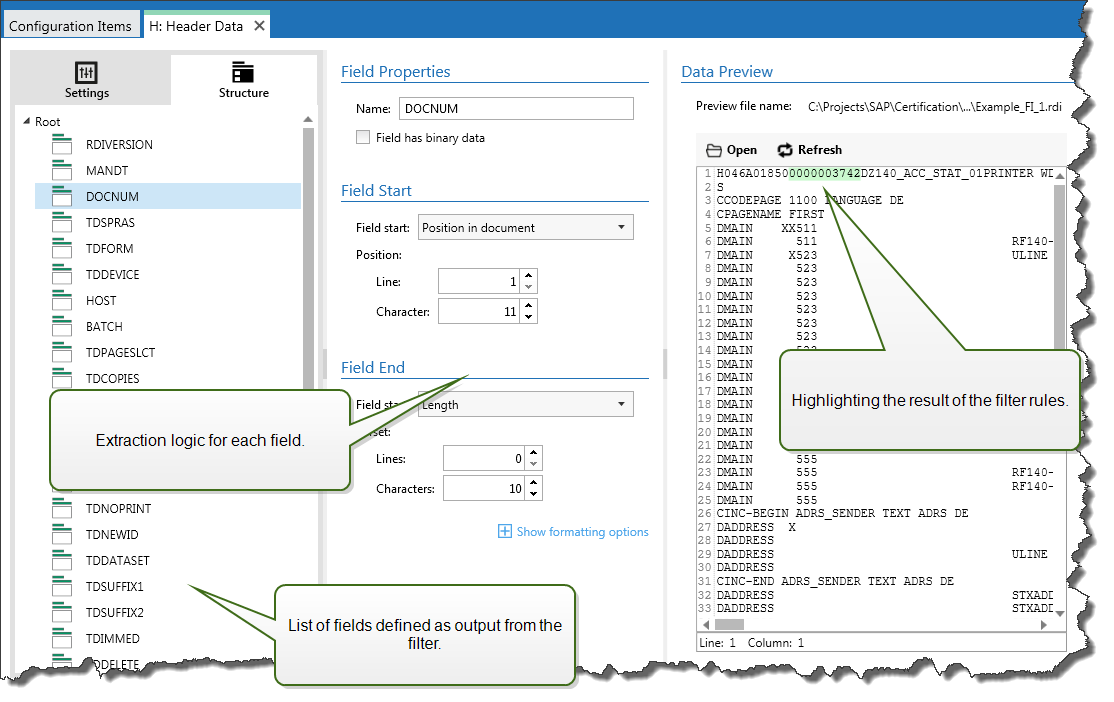
Defining Structure
The items you can use to configure the filter:
Field: Specifies the location of field data between field-start and field-end locations. There are various options to define the field location, from hard-coding the position to enabling relative placements. You must map the defined fields to respective variables in the Use Data Filter action. For more information, see section Defining Fields.
Sub area: Specifies the location of repeatable data. Each sub area defines at least one data block, which in turn contains data for labels. There can be sub areas defined within sub areas, which allows you to define complex structures. You can define fields within each data block. You must map the defined fields to respective variables in the action. For each sub area, Automation defines a new level of placeholder within the Use Data Filter action, so you can map variables to fields of that level. For more information, see section Defining Sub Areas.
Assignment area: Specifies the location of repeatable data containing the name-value pairs. Automation reads field names and their values simultaneously. Automation also automatically performs mapping to variables. Use this feature to accommodate filter to the changing input data, eliminating the maintenance time. You can define the assignment area at the root level of the document, or inside the sub area. For more information, see section Defining Assignment Areas.
Data Preview section simplifies the configuration. The result of a defined filter rule gets highlighted in the preview area along with every configuration change. You can observe which data items would be extracted with each rule.
The fields can be defined at the root level as document fields. The fields can be defined inside a data block. The name-value pairs can be defined inside assignment area.
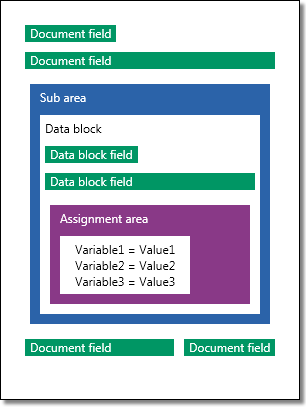
General
This section defines general properties of the unstructured data filter.
Name: Specifies the filter name. Use a descriptive name that identifies the role of the filter in a configuration. You can change it anytime.
Description: Allows you to describe the purpose of this filter. You can use it to write a short explanation about what does the filter do.
Encoding: Specifies the encoding of the data this filter works with.
Ignore empty lines in data blocks: Specifies not to raise errors if the filter extracts empty field values from the data blocks.