Defining Sub Areas
Sub area is a section of data that includes several blocks of data identified by the same extraction rule. Each data block provides data for a single label.
All data blocks must be identified by the same configuration rule. Each data block can contain another sub area. You can define an unlimited number of nested sub areas within parent sub areas.
If the filter contains definition of a sub area, the Use Data Filter action displays sub areas with nested placeholders. All actions nested below such placeholder execute only for data blocks at this level. You can print different labels with data from different sub areas.
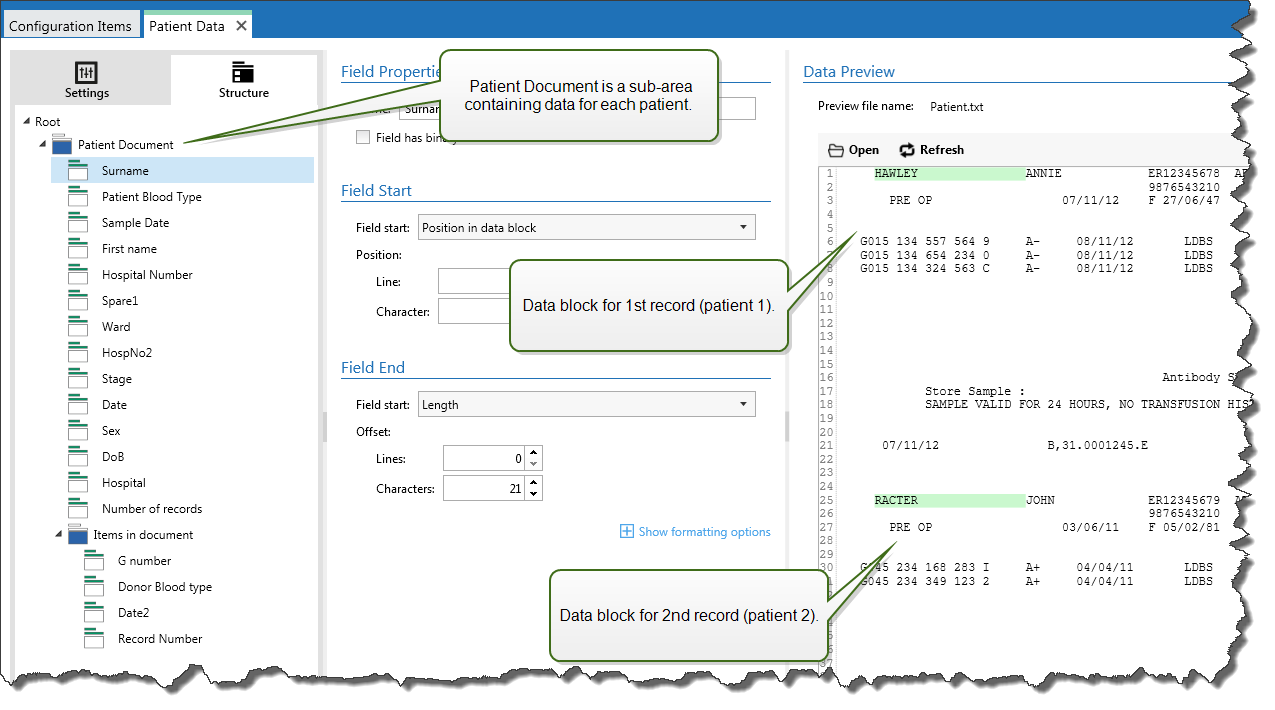
Configuring Sub Area
The sub area is defined with similar rules as individual fields. Each sub area is defined by the following parameters.
Sub Area Name: Specifies the name of the sub area.
Data Blocks: Specifies how to identify data blocks within the sub area. Each sub area contains at least one data block. Each data block provides data for a single label.
Each block contains fixed number of lines: Specifies that each data block in a sub area contains the provided fixed number of lines. Use this option if you know that each data block contains exactly the same number of lines.
Blocks start with a string: Specifies that data blocks begin with the provided string. All content between the two provided strings belongs to a separate data block. The content between last string and the end of the data identifies the last data block.
Blocks end with a string: Specifies that data blocks end with the provided string. All content between the two provided strings belongs to a separate data block. The content between the beginning of data and the first string identifies the first data block.
Blocks are separated by a string: Specifies that data blocks are separated with the selected string of characters. All content between the two selected strings belongs to a separate data block.
Beginning of First Data Block: Specifies the starting position of the first data block. At the same time, it defines the starting position of the sub area. Usually, the starting position is also the beginning of the received data. The configuration parameters are the same as for defining fields. For more information, see section Defining Fields.
End of Last Data Block: Specifies the ending position of the last data block. At the same time, it defines the ending position of the sub area. Usually, ending position is at the end of the received data. The configuration parameters are the same as for defining fields. For more information, see section Defining Fields.
Configuring Fields Inside Sub Area
Fields inside the sub area are configured using the same parameters as fields defined at root level. For more information, see section Defining Fields.
Note
The field lines numbers refer to the position within data block, not position within the input data.
Data Preview
This section provides preview of the field definition. If the defined item is selected, the preview highlights its placement in the preview data.
Preview file name: Specifies the file that contains sample data that is going to be parsed by the filter. The preview file is copied from filter definition. If you change the preview file name, the new file name is saved.
Open: Selects another file upon which you want to execute the filter rules.
Refresh: Re-runs the filter rules upon the contents of the preview file name. Automation updates the Data Preview section with the result.