Subscribing to Loftware Cloud APIs and creating subscription keys
After your integrators set up their Developer Portal accounts, they must subscribe to specific products to use their Loftware Cloud APIs. When they subscribe, they create new Developer Portal subscription keys.
To subscribe to Loftware Cloud APIs and create new Developer Portal subscription keys:
- Sign in to Developer Portal.
-
Go to Products > Loftware Cloud.
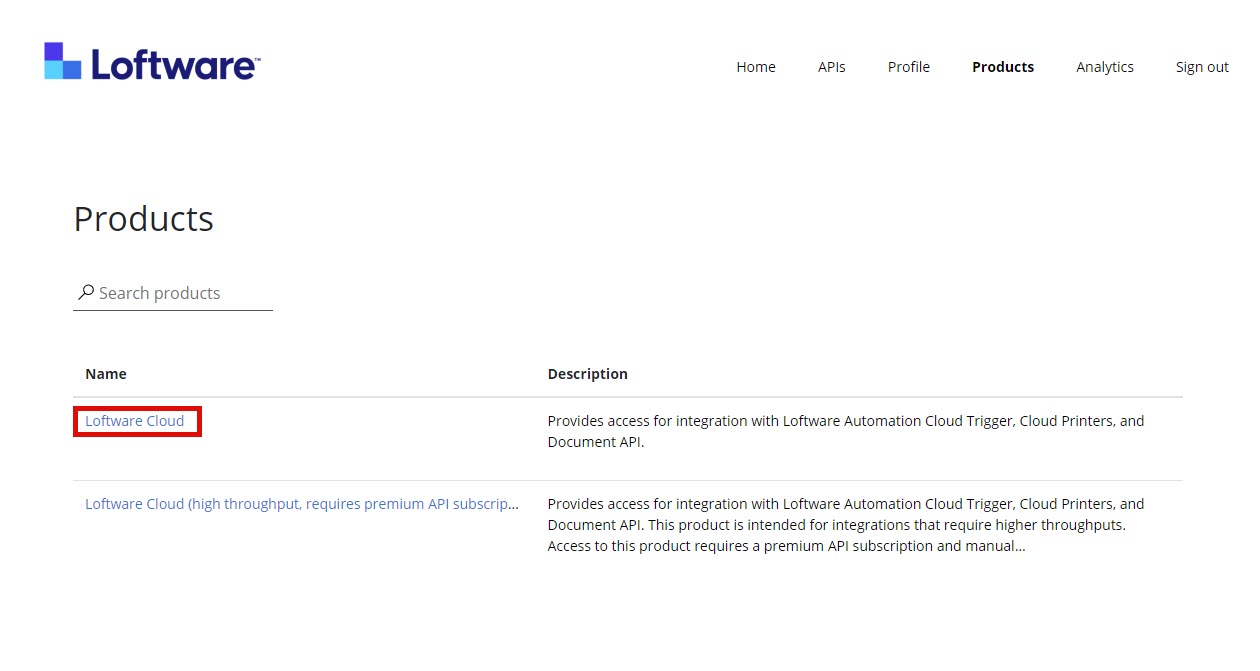
-
Type your subscription name (if you have multiple customers, choose customer-specific names). Click Subscribe.
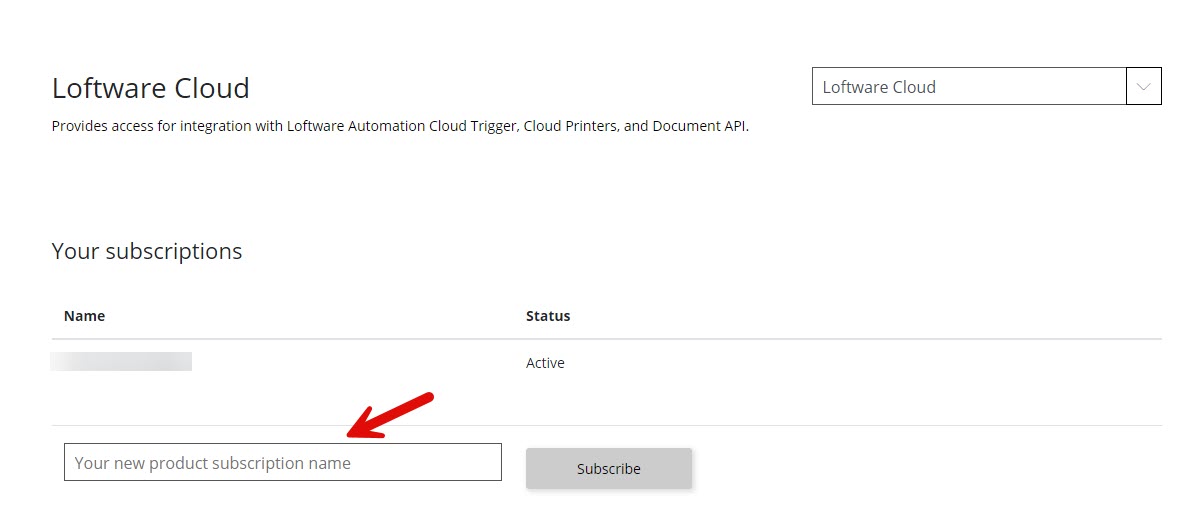
Your User profile page opens. You have successfully subscribed to the Loftware Cloud product. Your subscription to the Loftware Cloud is active, and you receive a confirmation email in your inbox.
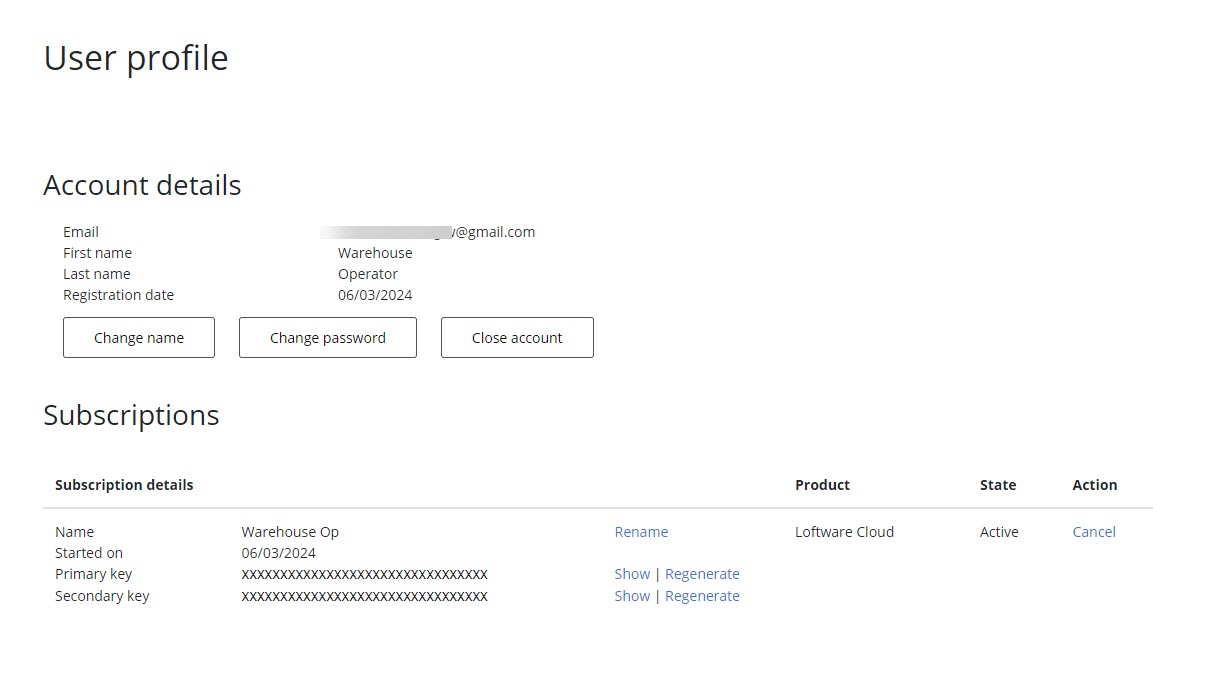
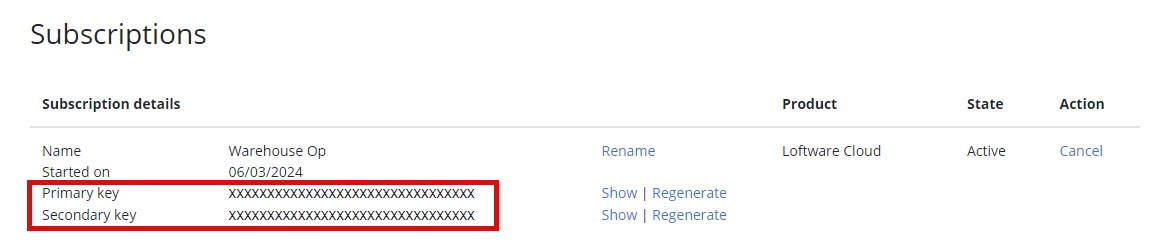
Next, see Creating a Control Center Integrator key