Subscribing to Loftware Cloud High Throughput API
Available in Cloud Business, Cloud Compliance and Cloud Enterprise.
See more about Loftware Cloud High Throughput APIs
To use High Throughput APIs, register on the Developer Portal and create a new subscription.
Next, you subscribe to Loftware Cloud High Throughput APIs:
-
Sign in to Developer Portal.
-
Go to Products > Loftware Cloud (high throughput, requires premium API subscription).
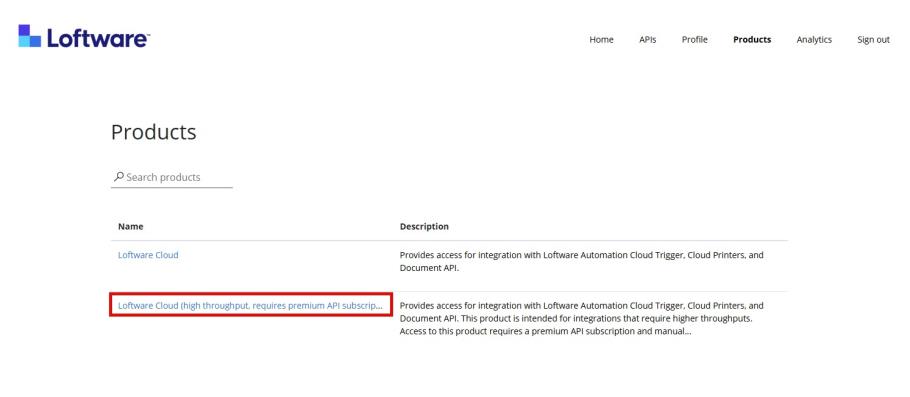
-
Type your subscription name (if you have multiple customers, choose customer-specific names). Click Subscribe.
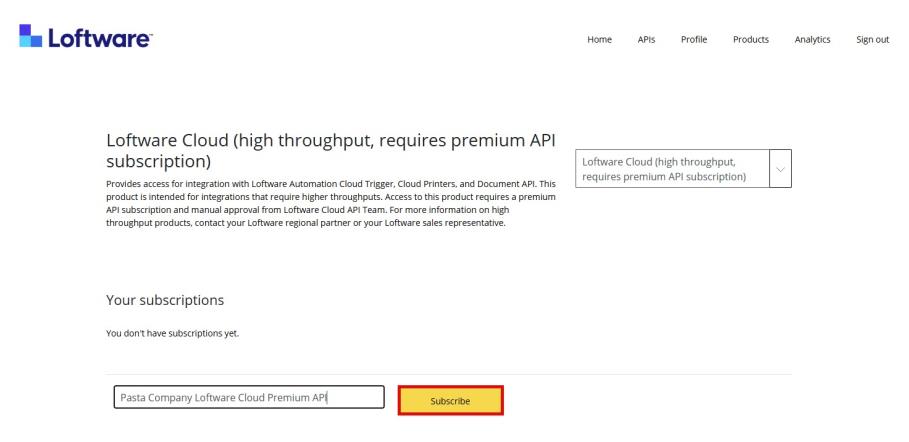
Note: The subscription name should be recognizable and associated with your account.Your User profile page opens. You have successfully submitted your subscription request for High Throughput APIs. You can see your premium subscription request under Subscriptions - the State is set to Submitted.
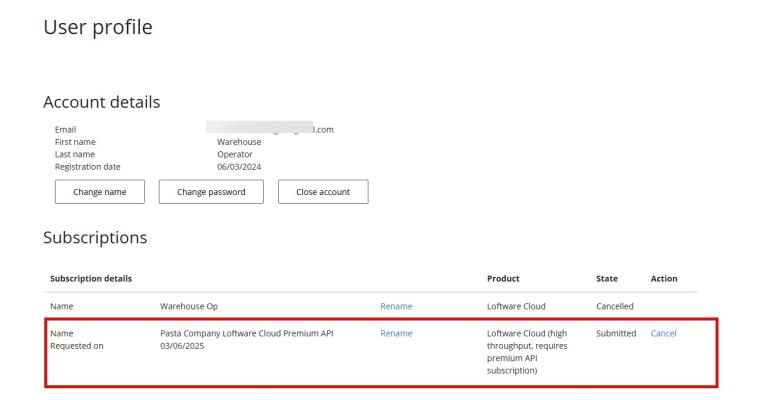
- Next, forward the below information to you Loftware contact:
Example: https://yourinstance.onnincelabel.com
2. Subscription Name (if you are creating a new subscription)
OR
Primary Key* (if you already have a standard subscription and are upgrading to High Throughput APIs)
3. Email address of the API user (either yourself or your developer)
You will be able to use the Loftware Cloud High Throughput APIs once we process your request. In the meantime, you can consume the standard Loftware Cloud API.
To learn more about Loftware Cloud APIs, see: