Signing up to the Developer Portal
To sign up to the Developer Portal:
- Open the Developer Portal in your browser.
- Click Sign up. The Registration page opens.
- Enter your information and click Sign up.

- Go to your email inbox and open the email the Developer Portal sends you (also check your Junk folder).
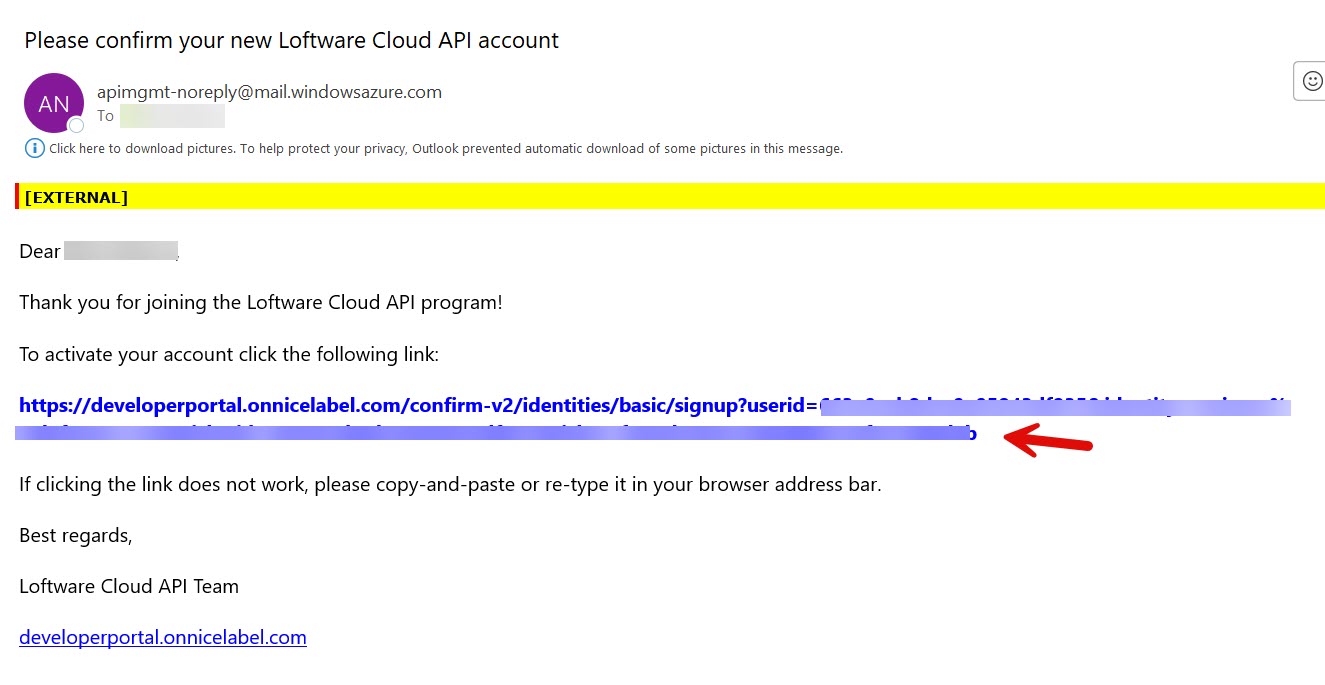
- Click the confirmation link in the email. Your Developer Portal profile page opens.
You have successfully signed up to the Developer Portal.
Next, see Subscribing to Loftware Cloud APIs and creating subscription keys