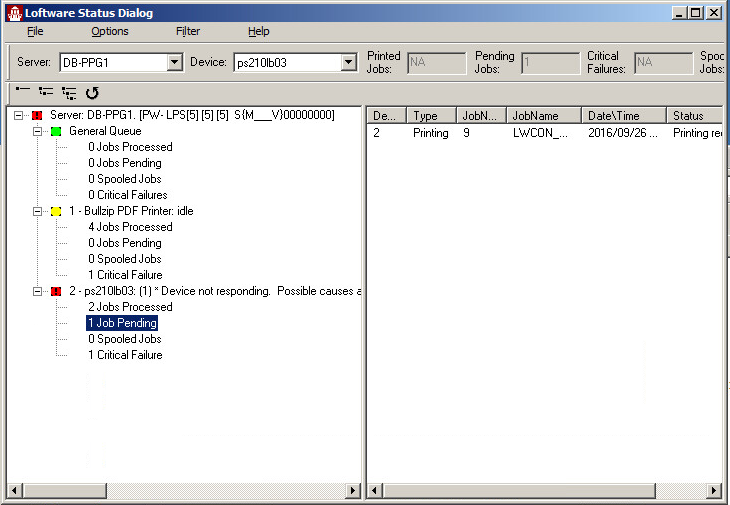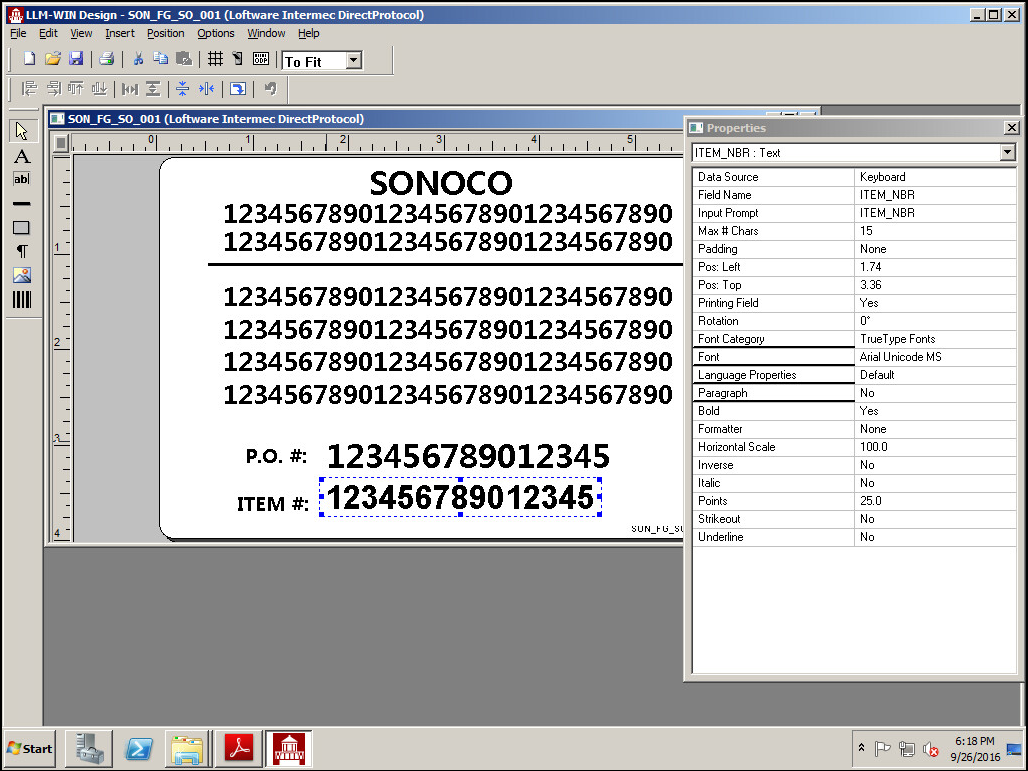Stacked Job Request Shows Pending in the LPS Status Client After Job Prints
Problem
A stacked job request shows Pending in the LPS Status Client![]() Application that allows the viewing of LPS printing activity from anywhere on the network. It allows pending jobs to be deleted and jobs to be reprinted on an as needed basis. Tree and Context views are provided to maximize the information that can be obtained. Any number of LPS servers can be monitored. Jobs can be viewed, resubmitted, or deleted with a right-click of the mouse. after the label job prints. Subsequent stacked job requests remain Pending.
Application that allows the viewing of LPS printing activity from anywhere on the network. It allows pending jobs to be deleted and jobs to be reprinted on an as needed basis. Tree and Context views are provided to maximize the information that can be obtained. Any number of LPS servers can be monitored. Jobs can be viewed, resubmitted, or deleted with a right-click of the mouse. after the label job prints. Subsequent stacked job requests remain Pending.
Explanation
This behavior is caused by the script on the Label![]() A label is a design area on the computer screen where a label format is created or edited. working on a formula field. The script verifies and the formula uses a copy from. The job stays pending but the job does print.
A label is a design area on the computer screen where a label format is created or edited. working on a formula field. The script verifies and the formula uses a copy from. The job stays pending but the job does print.
Solution
The solution is to change the formula field being worked on by the script to the original keyboard field. Once that is done the label prints as required.
Related Article
Article Number
2017071
Versions
LPS version 9.5 and higher.
Environment
Any supported LPS family product environment
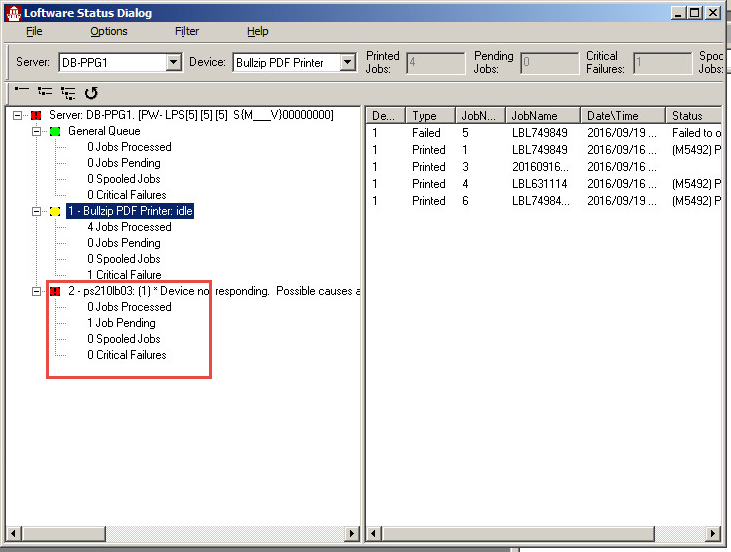
 with formula.png)