USB Port Installation Steps
Start USB printer installation without your printer connected to your computer.
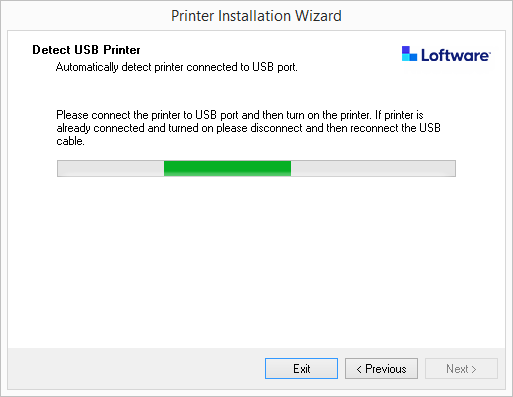
Connect and turn on your USB printer when the installation wizard prompts you.
When installing a USB printer, PrnInst automatically detects the connected printer using Plug and Play functionality.
PrnInst takes you to the final stage of the printer driver installation process. The Printer Options opens.
If the printer driver for the connected printer is already installed, PrnInst offers you to update your driver. Click
Next to proceed to Updating printer drivers.If your driver doesn't recognize your printer's Plug and Play ID, the
Select Printer window opens.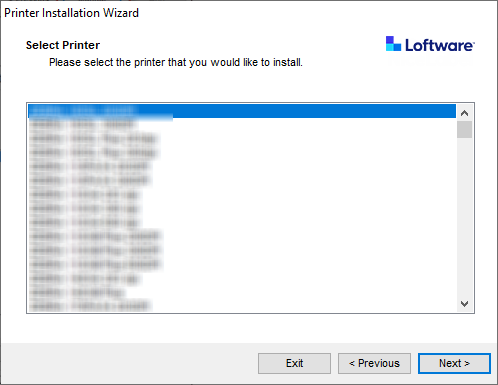
Click
Next after you select your printer model. PrnInst takes you to the final stage of the printer driver installation process. The Printer Options opens.