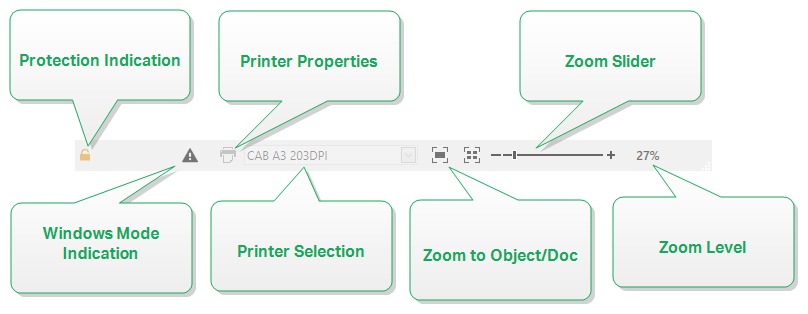Printer and Status Bar
Printer and Status bar stretches over the bottom part of the Desktop Designer window. The bar performs these roles:
Printer Selection for the current print job. Select your preferred printer from the drop-down list of installedprinters.
Tip
When changing a printer, label and paper size adapt automatically to the dimensions defined by the printer driver.
Printer Properties: Gives you direct access to the properties dialog of the selected printer driver.
Design surface Zoom.
Windows Printing Mode Windows mode is reported if the advanced printer driver interface has been disabled in Printer.
Tip
Windows mode disables printing optimization methods.
Document protection indication: Indicates that the current document is password protected. To manage document protection, go to Protection.