Object and Explorer Panels
Object and explorer panels are located at the left-most area of the Desktop Designer window. They provide access to objects
Object Toolbox: Contains available Label Objects. These objects are ready to be used on a label
or form . Click the selected object and drag it to the design surface.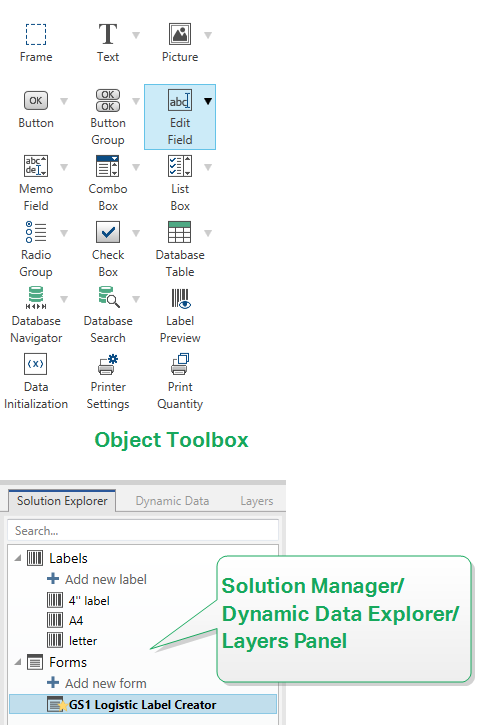
Solution Explorer The tool for managing the labels and forms in a solution.
Dynamic Data Explorer: The tool for managing the data sources in a solution.
Layers Panel The tool for managing the layers while you design labels or forms.