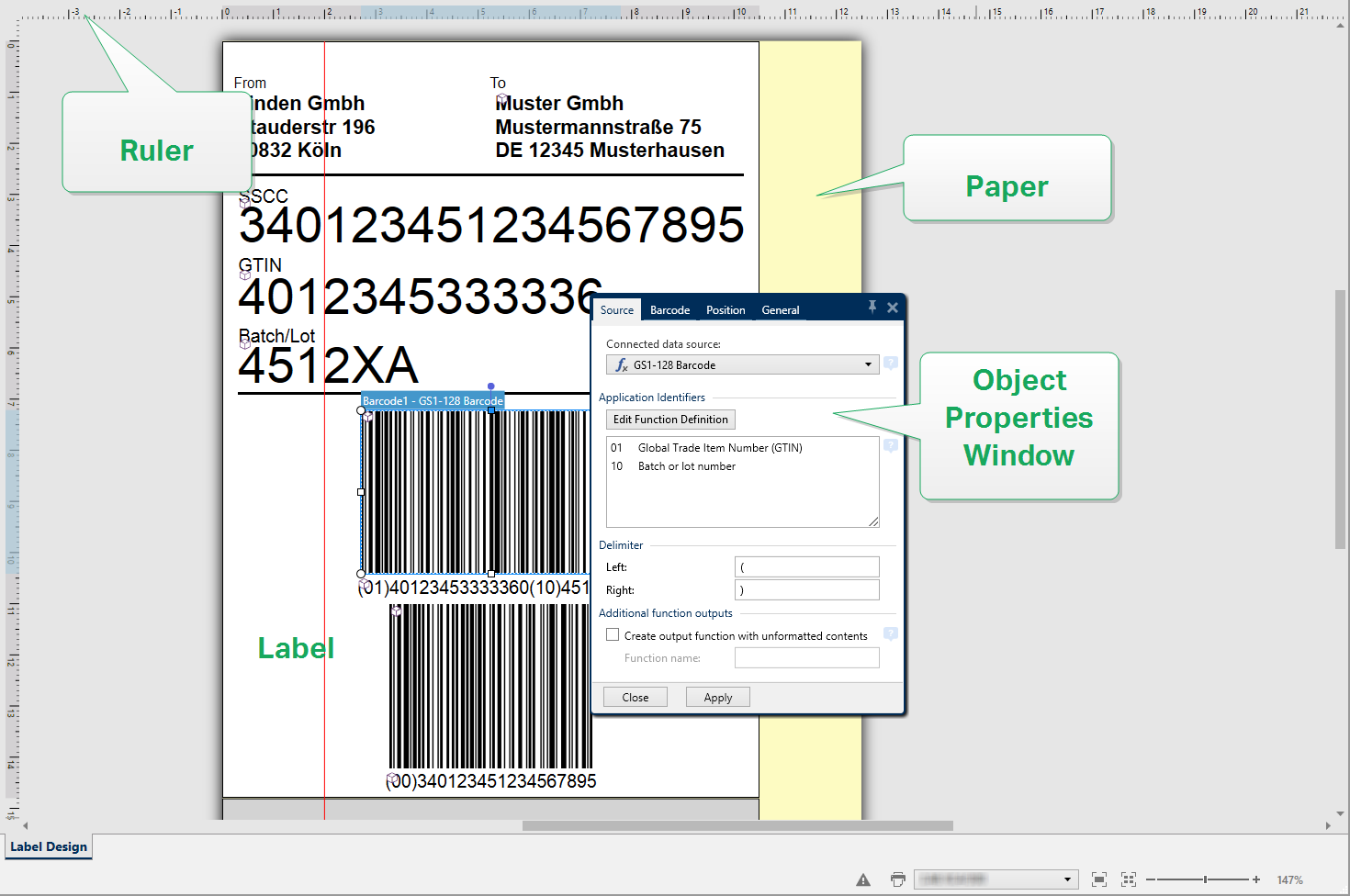Design Surface Elements
Product level info
Creation of forms and use of form objects are available in Loftware PowerForms Suite or higher.
Design surface consists of the following elements:
Ruler: Design surface is equipped with horizontal and vertical ruler. Use it to line up the objects or to properly position the label and its content. Change the unit measurements displayed on the ruler in Label Properties.
Paper: Yellow area of the design surface displays the current size of paper. The information about supported paper format is acquired from the printer driver, but you also have the option to define custom format.
Manual paper size has to be defined when printing on regular office sheets of paper. See Papersection for more details. Label: White area represents the area for label designing. Red line displays limit of the currently printable area.
Object Properties Window: Defines the selected label
or form object's properties. Double click an object to open the dialog.Form: White area represents the area which can be used for designing a form.
Tabs: Currently active label(s)
and form(s) are accessible on separate tabs.