Database Connection Options
Desktop Designer offers two ways for connecting an object to a database. The diagram below shows the two available options.
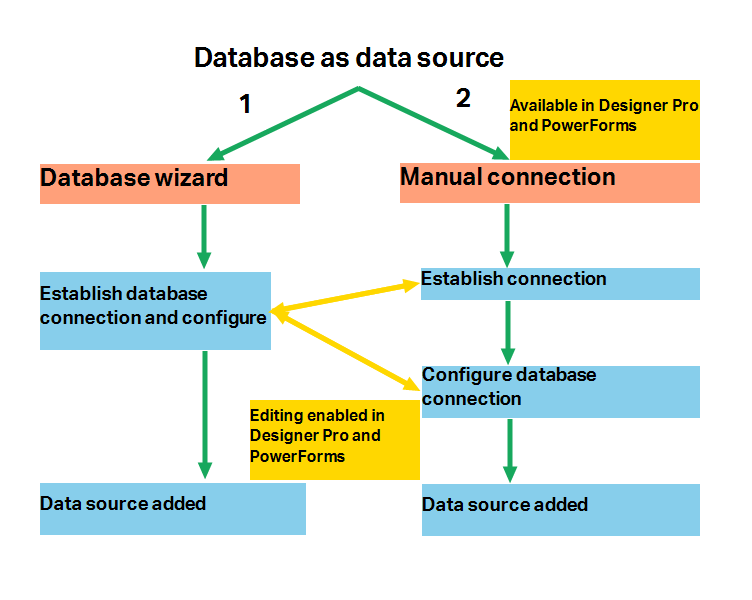
Step-by-step Database Wizard offers a guided process for:
connecting a database to a label
or form objectadding a database to the labeling solution's data sources
The process of establishing and configuring a wizard based database connection is described Adding a Database.
Product level infoThis segment is applicable to Desktop Designer Pro and PowerForms.
Manually established and configured database connection.
Note
This option is intended for advanced users. It allows detailed configuration and offers all of the available database connection settings.
The process of establishing and configuring a database connection manually is described Manual Database Connection Setup.