Computers

Use
On Computers you want to print from, install any Loftware desktop application and sign in to your account. Signing in connects your computer to Control Center and makes it available for centralized
Note
Print management features in Control Center only work if you install the latest Loftware software on your computers.
Go to Control Center >
Printer Management >Computers to see your list of connected computers. Click column headers to sort your list by column.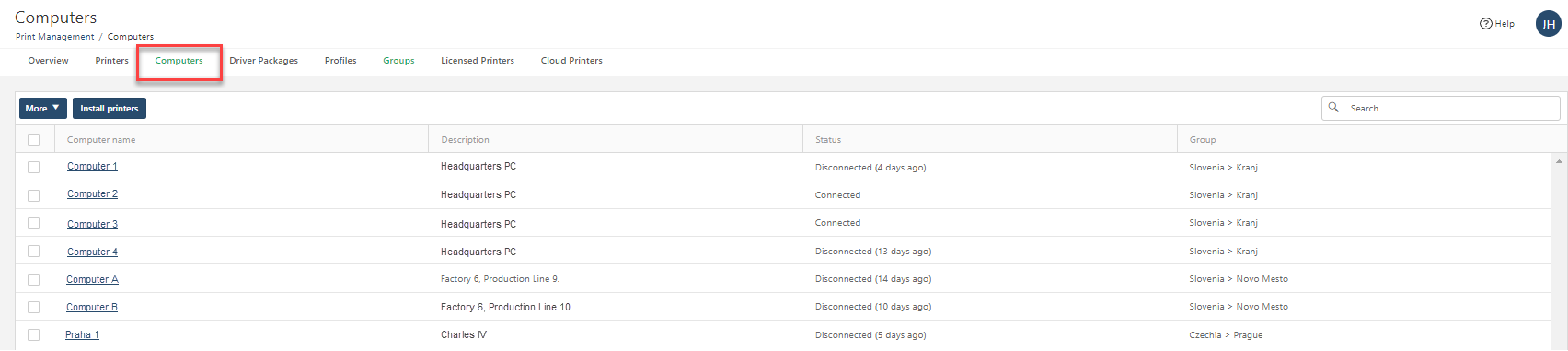
Add your computers to printer
Groups to make sure your printer operators with access to specific groups have permissions to install and update printers on computers they need. To add computers to groups, select your computers and clickMore >Set group . For more information, read Groups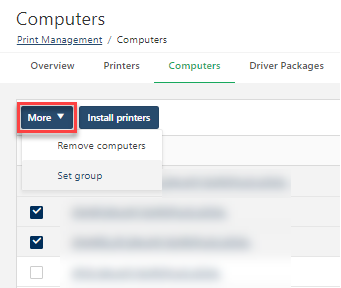
To remove computers from your list of connected computers, select your computers and click
More >Remove computers .Note
You can only remove offline computers. To remove a connected computer, first disconnect it from Control Center, then remove it from this page.
Click on computer names to view and update
Computer Information and see a list of centrally-managedInstalled Printers for specific computers.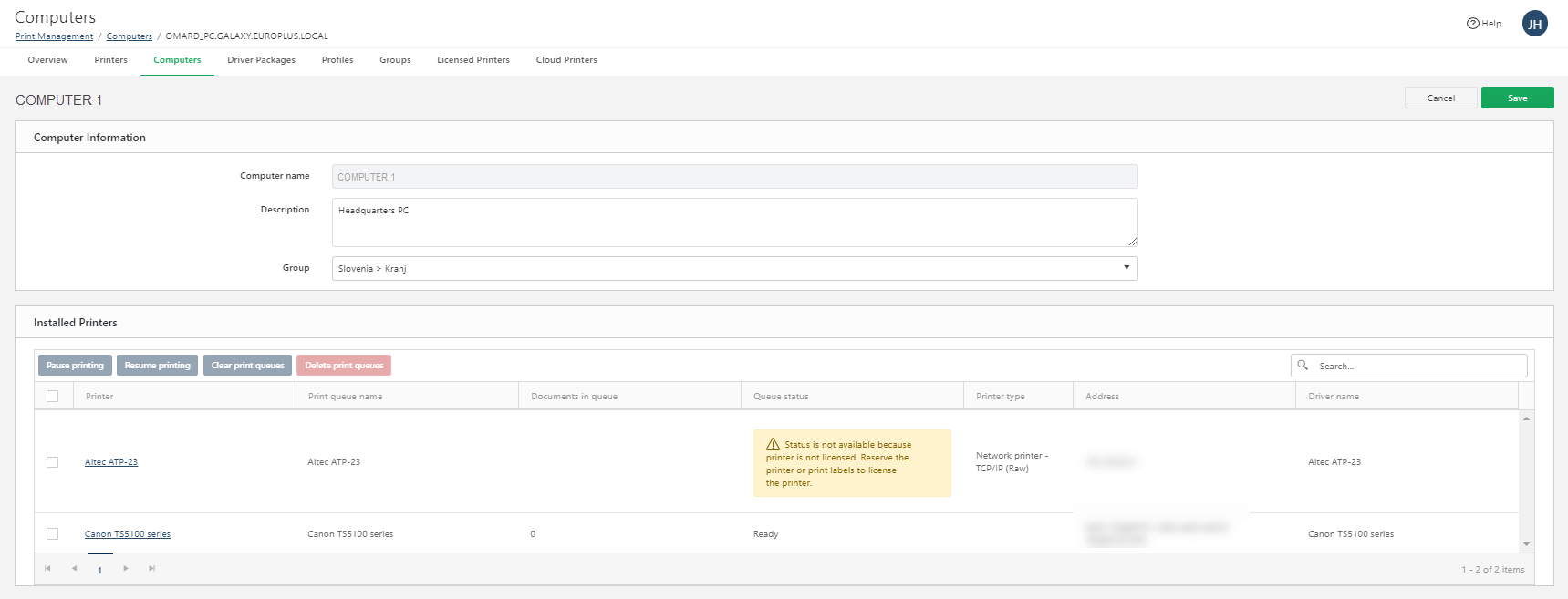
Print queues : view queues statuses and pause, resume, clear, and delete print queues for your printer.
Centrally managing your connected computers from Control Center helps you quickly install printers and control your printing process.
Print queues
A print queue is a virtual concept~a holding area for storing spooled print jobs while the printer is trying to catch up. You don't actually send print jobs to printers, you send them to print queues until printers start printing at print time. A print queue doesn't require a printer~ it continues to accept jobs while the printer is offline (like while being repaired).
Jobs you send to printers actually go to print queues first.
When your printers are printing jobs, print queues store additional spooled print jobs.
Print queues are independent from printers and can continue to accept jobs even when printers are offline.
In Control Center, the
Print queues page lists all your printers, but you can only manage queues for your licensed printers.Performing actions on print queues for unlicensed printers uses a printer license seat for that printer.
Deleting a print queue creates a Provisioning Operations.