Deleting Files with Document API
With the Document API, you can delete your files from your custom front end using the call PUT Marks the file as deleted or DEL Marks the file as deleted to hard delete or purge your files. The PUT call moves the files into the Recycle Bin in the Document Storage. The DEL call function purges your files without sending them to the Recycle Bin.
Warning! After a file has been permanently deleted, it is no longer in the system's database. Make sure you have copies in case you need to access the file again. See Versioning (Revision Control System) for more information.
Important! To delete your files with Document API, you need the file ID. To find your file ID using Document API, see Finding your Files with Document API.
To soft delete your files with Document API (send them to Recycle Bin in the Document Storage in Loftware Control Center):
-
Sign in to the Developer Portal.
-
Go to APIs and click document API - v2. The document API page opens.
-
Scroll down and click Marks the file as deleted, then click Try it.
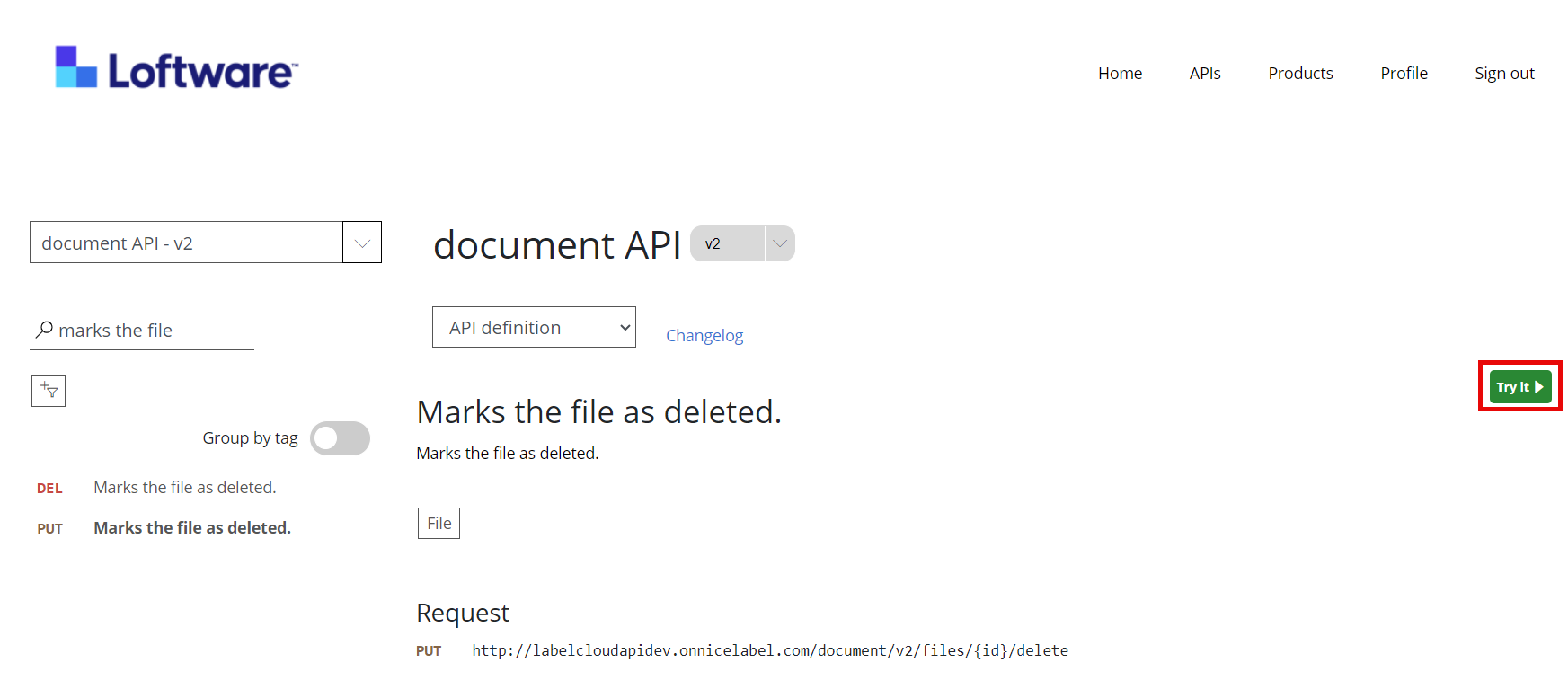
- Go to Parameters > id > value, and put in the ID value of the file you want to delete. To find your file ID using Document API, see Finding your Files with Document API.
- Scroll down and click Send.
If your result is a 204 No Content response, the API call was successful. Your file was moved to the Recycle Bin in Loftware Control Center. 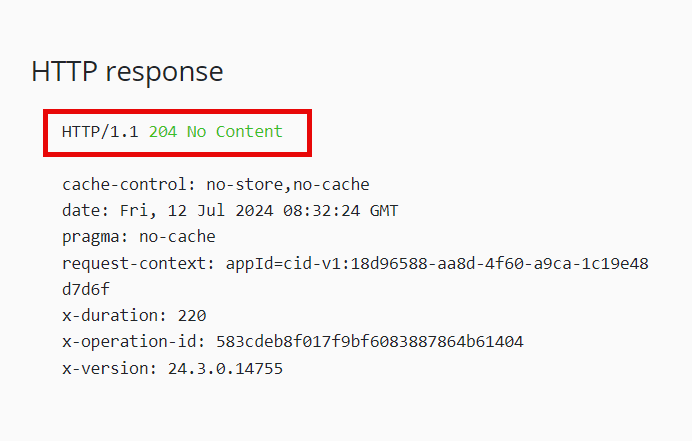
Your file was marked as deleted in Documents in your Loftware Control Center (see your file's revision history).