Finding your Files with Document API
In the Document API, you can use a GET call to list folders and files. The GET call lists your files based on search criteria and lists all files and folders in Control Center > Documents > Root. The GET call lists:
- The path
- Workflow step
- Type of item
- File ID
To find your files with Document API:
-
Sign in to the Developer Portal.
-
Go to APIs and click document API - v2. The document API page opens.
-
Scroll down and click Lists the files and folder based on search criteria and other parameters starting in a root folder. Then click Try it.
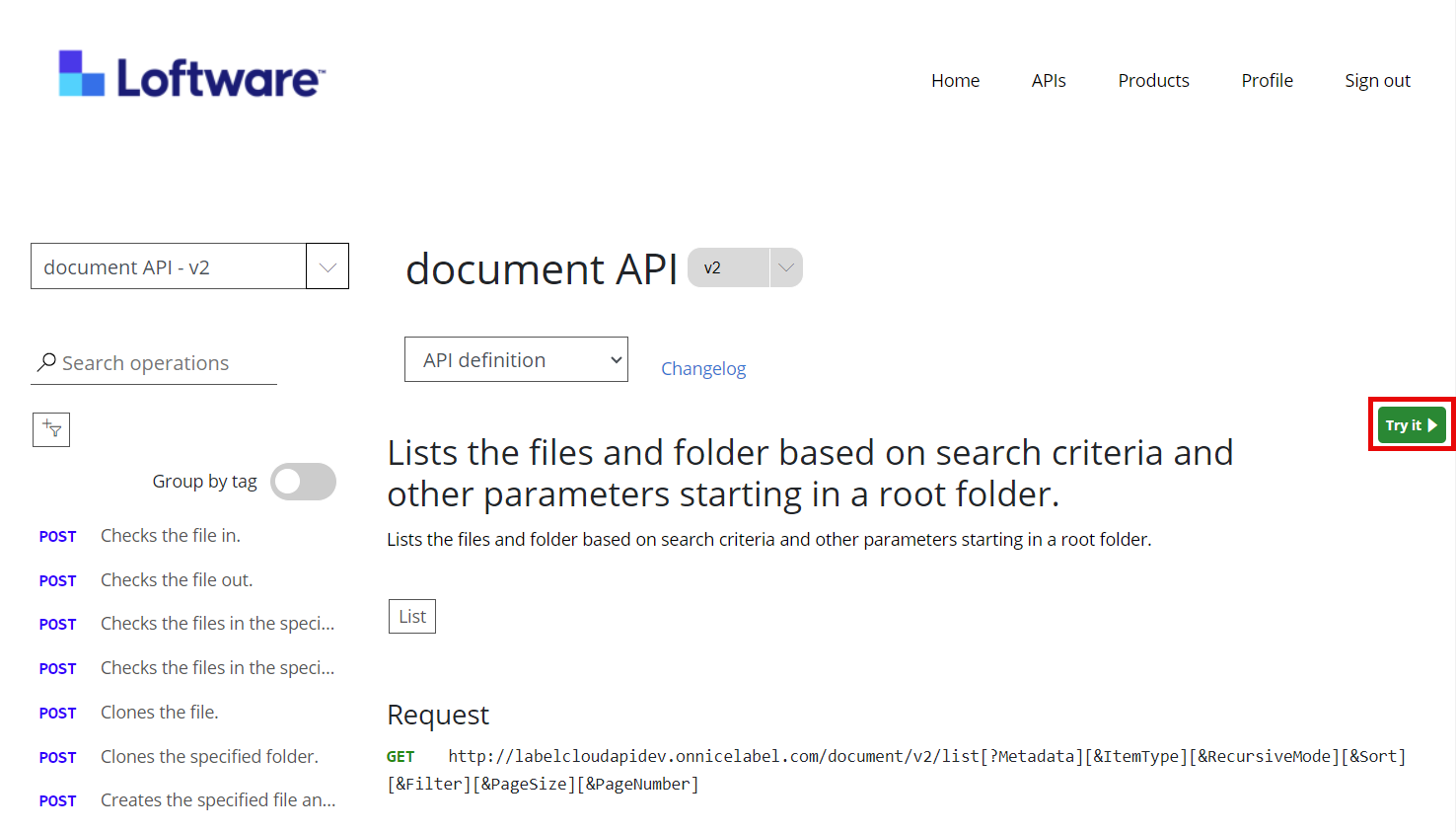
-
Scroll down and click Send.
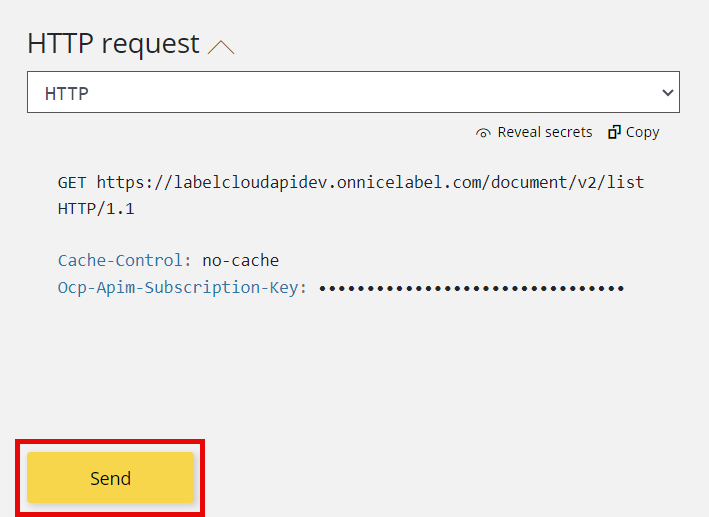
The response is your files listed in the root folder. In the example, the folder "!NiceLabel-Samples" has an id "5" for the returned folders from root.
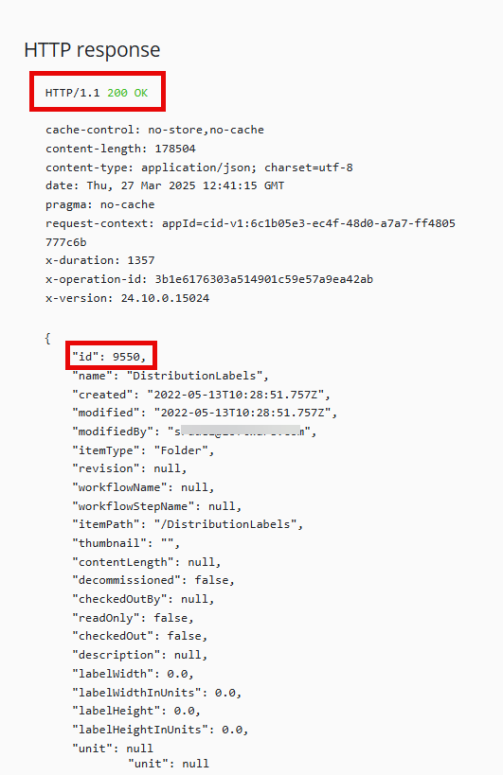
Important! The response includes the id value for the returned folders from the root folder. You need this ID value for other API calls.