APIs
The APIs page gives you an overview of all available Loftware Cloud APIs.
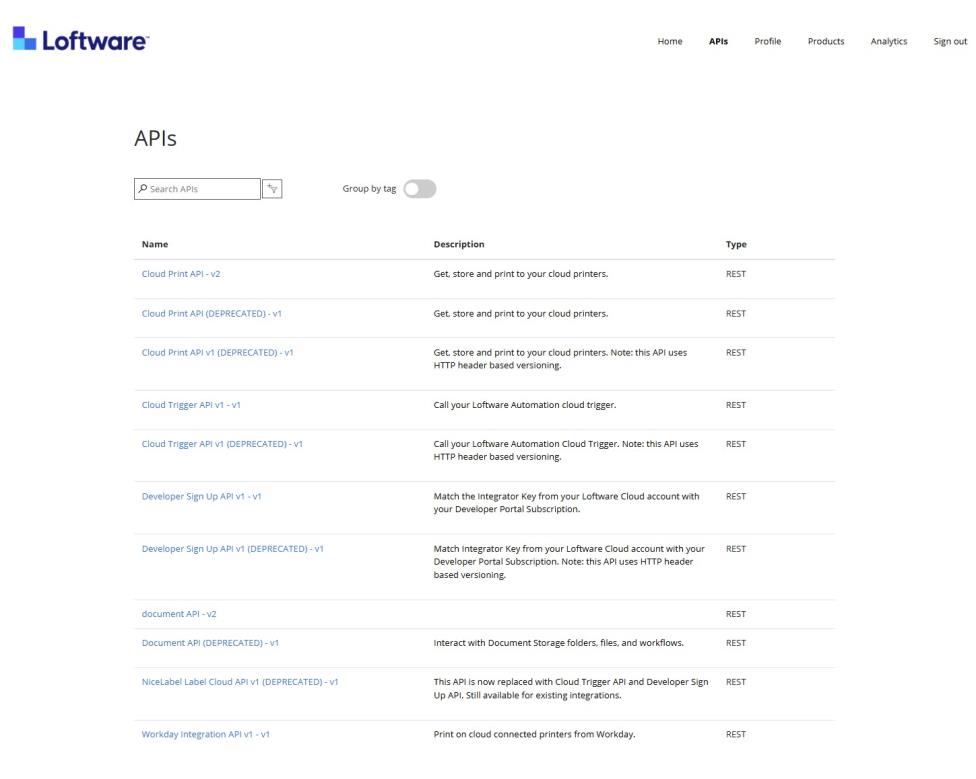
We recommend you always select the latest version of the API you want to consume.
-
Cloud Print API - Cloud Print API (or Cloud Printing) lets you print from any application or device to any connected printer, regardless of printer location. This includes your connected cloud printers and all printers connected to any active workstation with Loftware modules installed. See more about Cloud Print API.
-
Cloud Trigger API - Cloud triggers allow you to integrate your Loftware Automation with existing business systems that run in clouds or in dedicated data centers. The Cloud Trigger API forwards your request to the Automation server, which executes the actions you configure.
See more about Cloud Trigger API in Deploying Cloud Trigger with Loftware Cloud. -
Developer Sign up API - You use this API only when you first sign up to the Developer Portal. See more in Signing up to the Developer Portal
-
Document API - The Document API allows you to interact with your labels, solutions, databases, and other documents stored in the Loftware Control Center Documents storage, without interacting directly with Loftware Control Center. See more in Document API .
-
Workday Integration API - Loftware Cloud provides label printing support for Workday, the cloud system for finance, HR, and planning. You can print labels directly from Workday on your cloud-connected printers with no on-premise Loftware footprint and no printer driver installation. See more in Loftware Cloud API Workday Integration
Tip: We highly recommend you subscribe to the Loftware Cloud Status page. The page offers real-time updates and update history for Loftware Cloud system performance, system maintenance, and service interruptions.