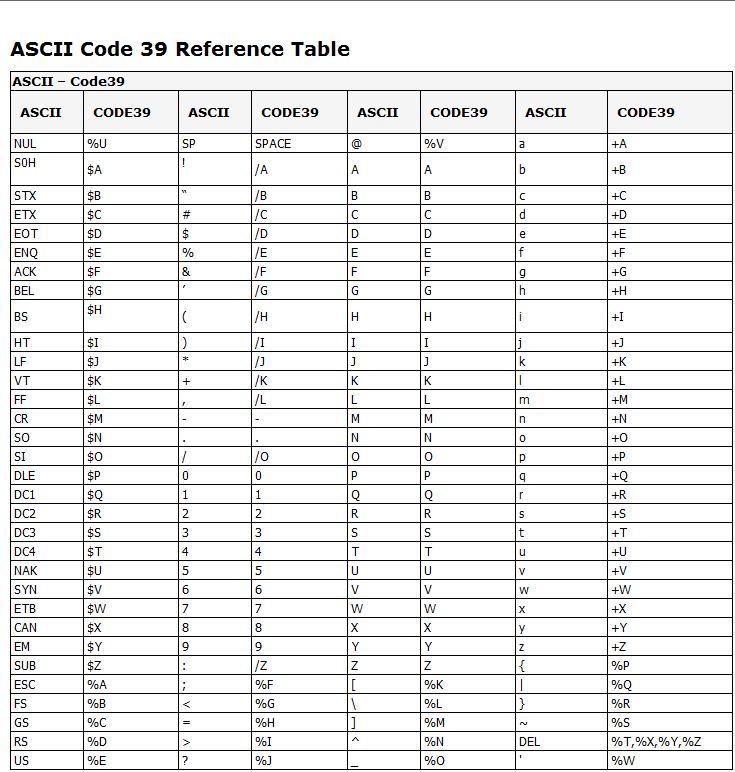Code 39 or Code 39 (Full ASCII) Barcode Yields Unexpected Results When Scanned
Description
Scanning a Code 39![]() The 3 of 9 bar code is a variable length, discrete, self-checking, bidirectional, alphanumeric bar code. Its character set contains 43 meaningful characters: 0-9, A-Z, -, ., $, /, %, *, and space. Each character is composed of nine elements: five bars and four spaces. Three of the nine elements are wide (binary value 1), and six elements are narrow (binary value 0). The character (*) is used for both start and stop character. or Code 39 (Full ASCII) barcode results in either extra or missing characters being scanned.
The 3 of 9 bar code is a variable length, discrete, self-checking, bidirectional, alphanumeric bar code. Its character set contains 43 meaningful characters: 0-9, A-Z, -, ., $, /, %, *, and space. Each character is composed of nine elements: five bars and four spaces. Three of the nine elements are wide (binary value 1), and six elements are narrow (binary value 0). The character (*) is used for both start and stop character. or Code 39 (Full ASCII) barcode results in either extra or missing characters being scanned.
Explanation
This is caused when the label template and the scanner/reader are configured for different Code 39 modes. For example, the template contains a Code 39 (Full ASCII) barcode but the readers are not programmed for Full ASCII mode, or the readers are set for Code 39 (Full ASCII) mode while the template contains Code 39 and NOT Code 39 (Full ASCII) barcodes.
Solution
The scanner needs to be configured to use the same Code 39 symbology that the Loftware template is using. If the label template is using the default of Code 39 (Full ASCII), then the scanner needs to be configured to read with Code 39 (Full ASCII) mode. The Code 39 (Full ASCII) symbology uses two characters in the barcode to represent SOME single data values which requires the scanner to be set to the same Code 39 option to read the barcode correctly. The Code 39 (Full ASCII) Reference Table in the LLM Online Users Guide (shown below) lists each character represented.
Example
The following data value, 123/AB, would be encoded in a Code 39 (Full ASCII) barcode as 123/OAB. Note: The table below indicates the ASCII representation of a forward slash character, /, would be seen as the /O characters in the Code 39 (Full ASCII) barcode. If the scanner is set to Code 39 (Full ASCII) mode, the data value would be correctly interpreted as 123/AB. However, if the scanner was set to Code 39 (NOT Full ASCII mode), then the value would be incorrectly scanned (read) as 123/OAB.
Conversely, the value 123/AB would be encoded in a Code 39 barcode as 123/AB. If the scanner is set to Code 39 (Full ASCII) mode, the /A characters would be incorrectly interpreted as an exclamation point, !, so the value read by the scanner would be 123!B resulting in an incorrect scan.
So, make sure you scanner is programmed to the Correct 39 mode, matching the Code 39 selection within your label template!
Article Number
2016032
Versions
All supported LPS family product versions
Environment
All supported environments