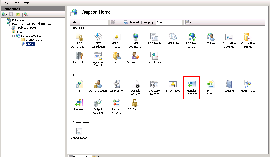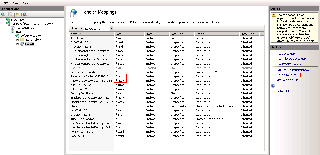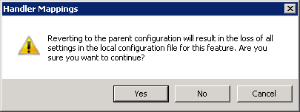Loftware Connector for SAP Applications Installation: HTTP 404.3 Error
Description
During installation of Loftware Connector![]() Java-based software that establishes a high-speed connectivity bridge between UNIX-based enterprise applications and the Loftware Print Server (LPS). for SAP Applications, upon loading the /sapcon/ page, an IIS 404.3 error appears.
Java-based software that establishes a high-speed connectivity bridge between UNIX-based enterprise applications and the Loftware Print Server (LPS). for SAP Applications, upon loading the /sapcon/ page, an IIS 404.3 error appears.
Solution
The solution is to revert your IIS handler mappings back to the parent settings.
How to Implement the Solution
The solution is done within the IIS7 Manager
- Click Start, open Administrative Tools and choose Internet Information Services (IIS) Manager.
- In the Connections pane (left), expand %COMPUTERNAME%\Sites\Default Web Site and click sapcon.
- In the Features View pane (middle), double click Handler Mappings.
- In the list of mappings, find the handlers that have a path of *.aspx. Single-click to select one of those rows.
- In the Actions pane (right), click Revert to Parent
- Click Yes in the dialog box to save the settings
Result
When you load http://localhost/sapcon, you will now be able to load the connector console.
Article Number
2014025
Versions
Loftware Connector![]() See Loftware Connector. for SAP Applications 2.0.3
See Loftware Connector. for SAP Applications 2.0.3
Environment
LPS 10.1.1.51, Windows Server 2008 R2, IIS .