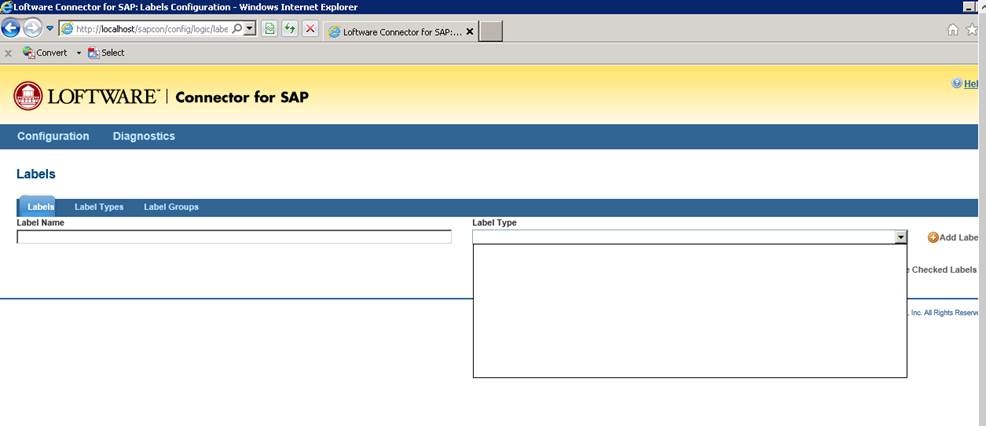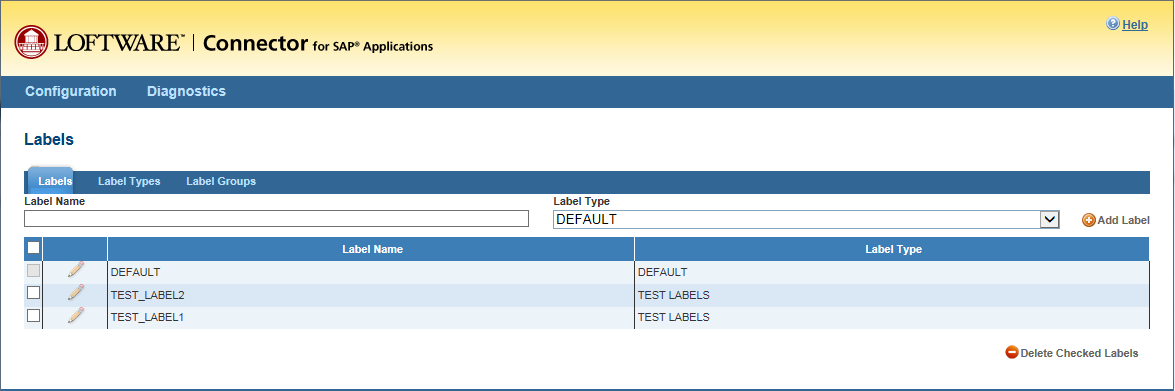Connector for SAP Does Not Display Provda Data
Problem
The Loftware Connector![]() Java-based software that establishes a high-speed connectivity bridge between UNIX-based enterprise applications and the Loftware Print Server (LPS). for SAP user interface (UI) does not display any Provda data. Provda is the data source for all Rules, Labels, and server information related to the LPS and the target SAP callback system. The UI displays all the proper formatting but does not display any of the data, including drop-down options that are in Provda by default.
Java-based software that establishes a high-speed connectivity bridge between UNIX-based enterprise applications and the Loftware Print Server (LPS). for SAP user interface (UI) does not display any Provda data. Provda is the data source for all Rules, Labels, and server information related to the LPS and the target SAP callback system. The UI displays all the proper formatting but does not display any of the data, including drop-down options that are in Provda by default.
Explanation
The root cause of this issue is not fully understood, but is related to Group![]() A logical organization of resources. Resources are not failed from one cluster member to another, groups are. This allows the administrator to place dependent resources into one unit, which guarantees that the same cluster member always owns a resource and all its dependencies. Policy controlled security of Internet Explorer that will not allow the data to be displayed.
A logical organization of resources. Resources are not failed from one cluster member to another, groups are. This allows the administrator to place dependent resources into one unit, which guarantees that the same cluster member always owns a resource and all its dependencies. Policy controlled security of Internet Explorer that will not allow the data to be displayed.
Solution
We found that the Group Policy constraint was only applied to actual servers and not individual desktop systems. By running Internet Explorer on a user's system and pointing it to the server (i.e., http://<ServerName>/sapcon) we were able to access the UI and the appropriate data was displayed.
Article Number
2017094
Versions
Loftware Connector![]() See Loftware Connector. for SAP Programs 2.0.4
See Loftware Connector. for SAP Programs 2.0.4
Environment
All supported Loftware Connector for SAP Environments