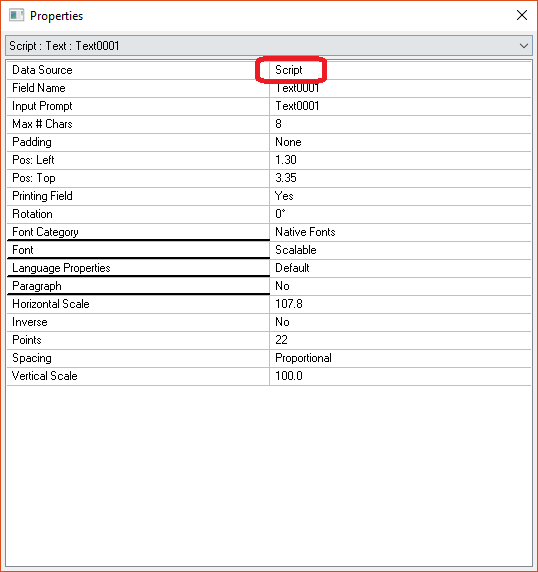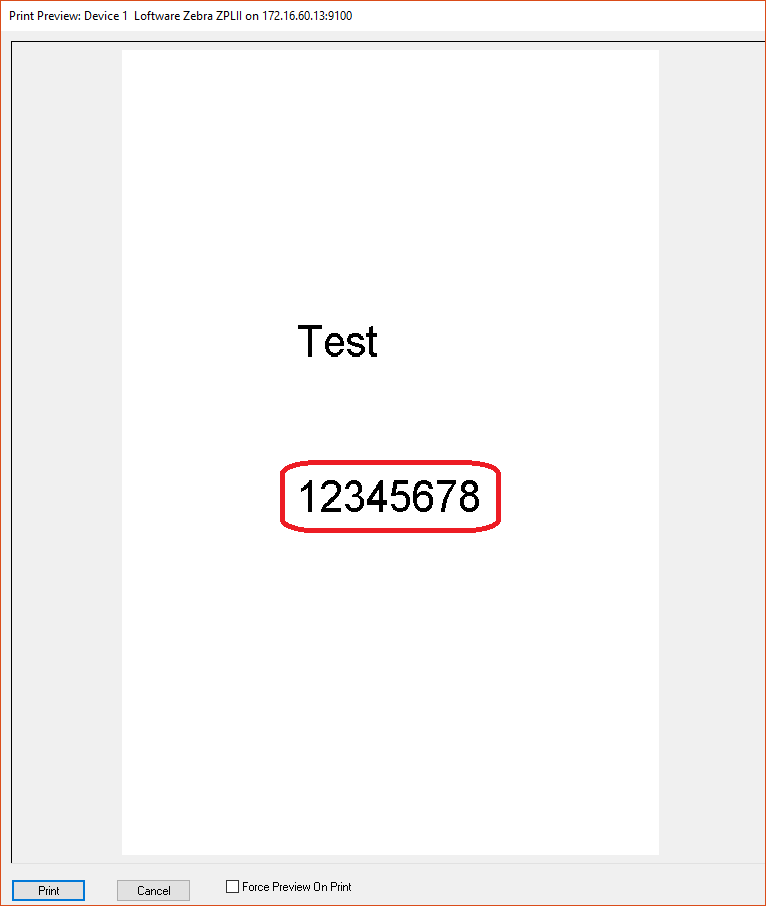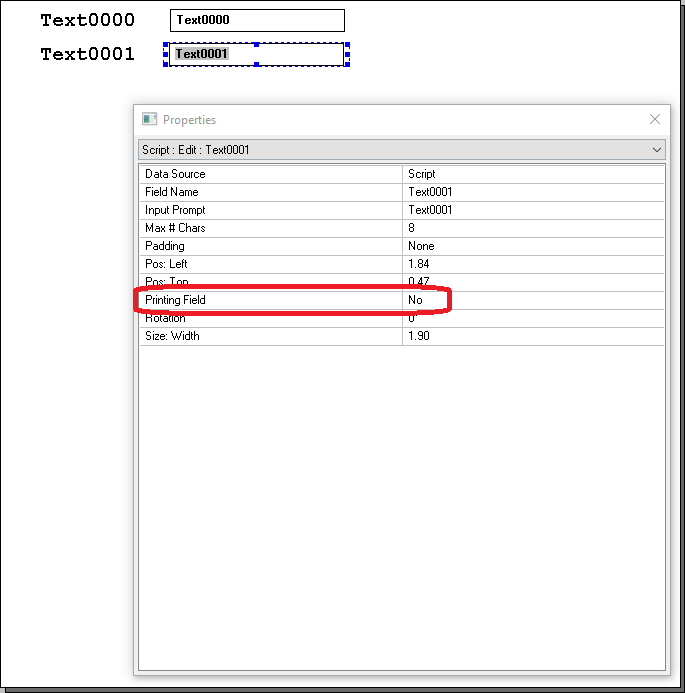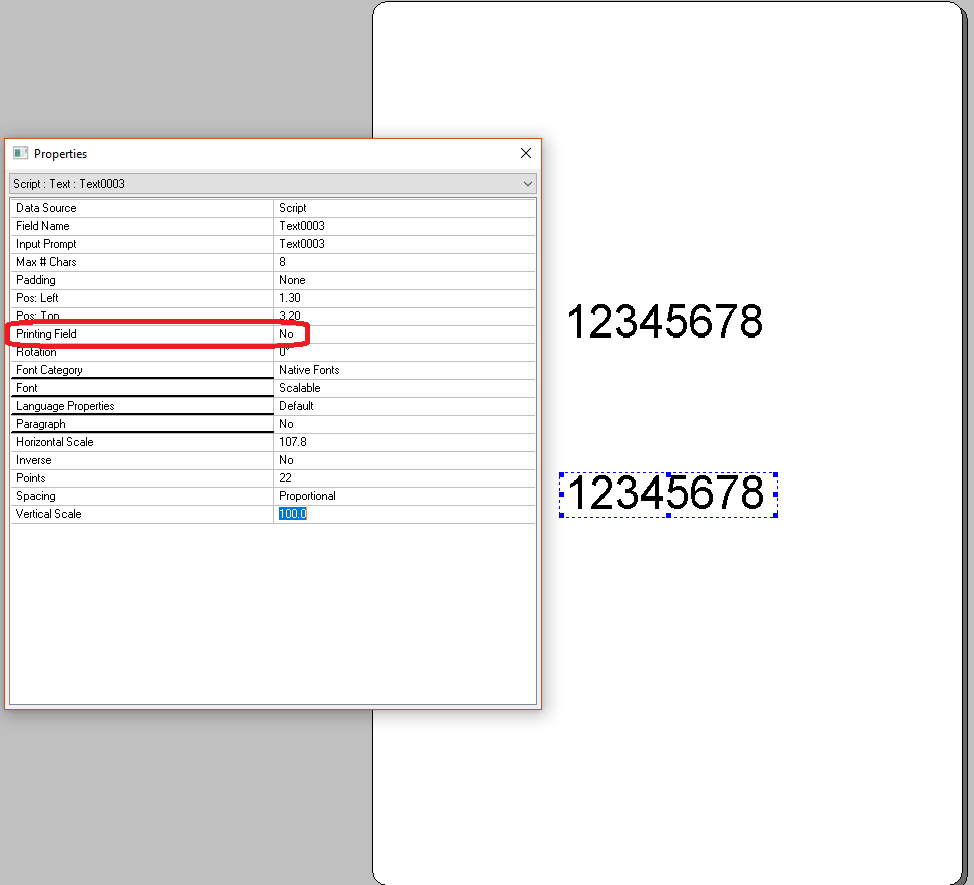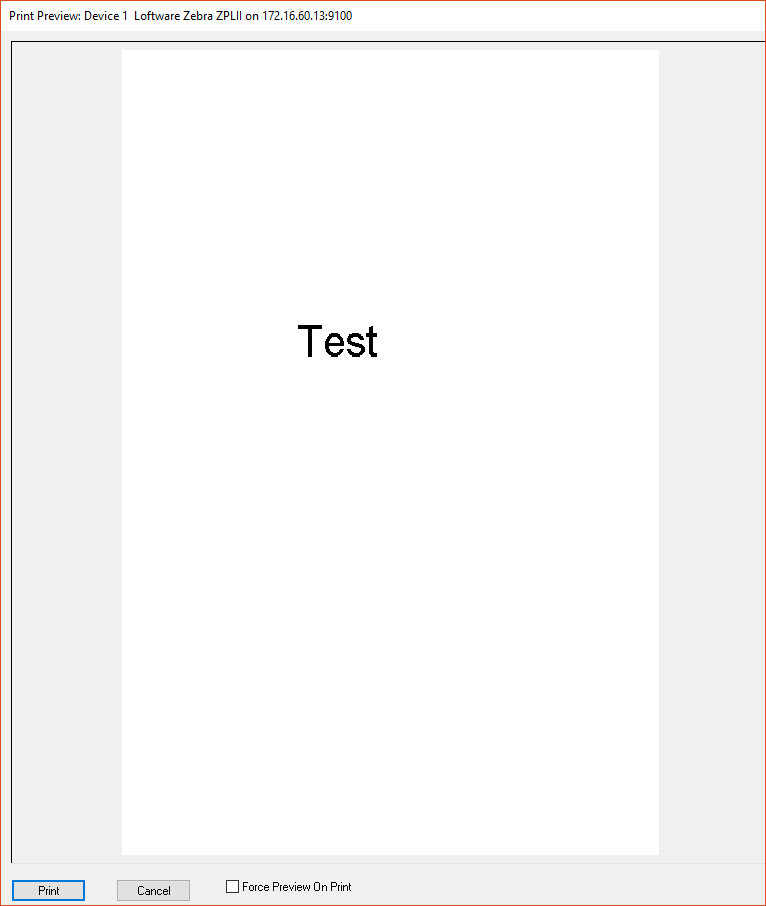Script Field Displays in Print Preview
Problem
When a field is configured with a Script Data Source![]() Where data is extracted to produce labels. Loftware Label Manager provides a variety of data sources, including the keyboard, a database, serial number, a formula, via the UCC or UPN Wizard. For RFID labels and tags, data can come from the Keyboard data source or by configuring data blocks using the Block Configuration data source. on the Design View, it will display on the Print Preview with the normal filler data (i.e. 12345678). When the label is printed, this field does not print.
Where data is extracted to produce labels. Loftware Label Manager provides a variety of data sources, including the keyboard, a database, serial number, a formula, via the UCC or UPN Wizard. For RFID labels and tags, data can come from the Keyboard data source or by configuring data blocks using the Block Configuration data source. on the Design View, it will display on the Print Preview with the normal filler data (i.e. 12345678). When the label is printed, this field does not print.
Solution
There are 2 workarounds:
- Create the script field in the On Demand Print Form.
- Set the Printing Field property to No in the Label
 A label is a design area on the computer screen where a label format is created or edited. Design view.
A label is a design area on the computer screen where a label format is created or edited. Design view.
Article Number
18992
Versions
All supported versions of the Loftware Label Manager
Environment
All supported Loftware Label Manager environments