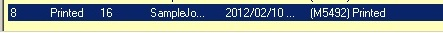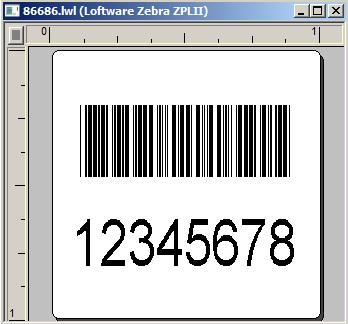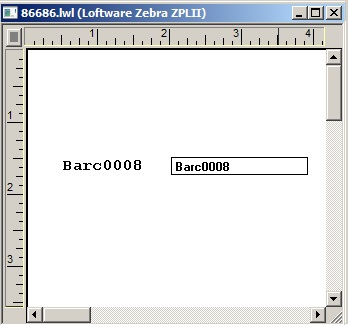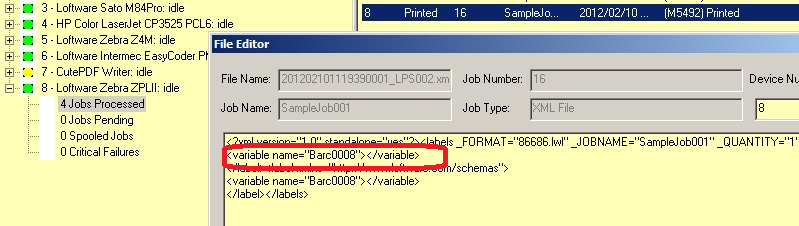Print Jobs sent via Drop File Show as PRINTED but Did Not Print
Problem
A job processed through the Loftware Print Server results in a Job Status of Printed, but the label was not printed.
Explanation
There are several possible reasons for this behavior. In this example, there was NOTHING to print so the Status Client listed the job as Printed but no print request was actually sent to the printer.
The label in question has only two fields to print - a barcode and its associated human readable. Because no value was supplied for the barcode field (Barc0008) and there was nothing else on the label to print (such as a line, box, graphic, or fixed text), the job was marked as processed/Printed and no print request was generated and sent to the printer.
Solution
Make certain that you include any data required by the label template in order to generate a printed label.
Article Number
18971
Versions
All supported Loftware Print Server versions
Environment
All supported Loftware Print Server environments