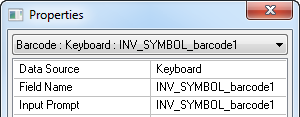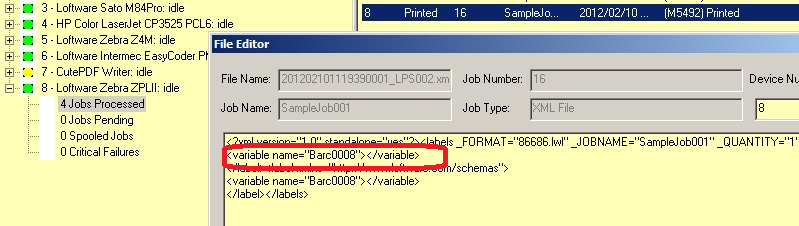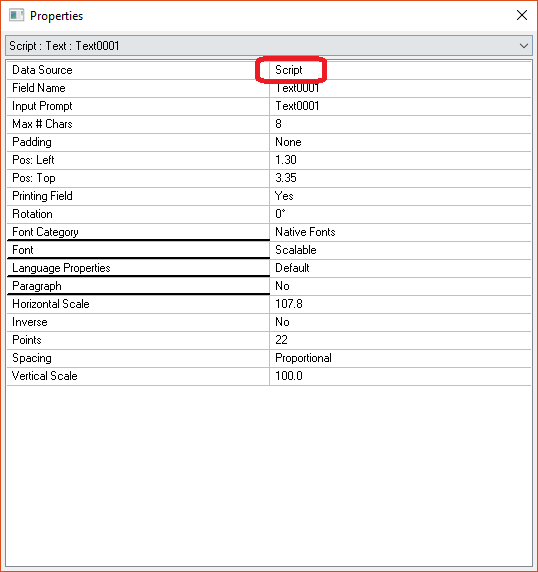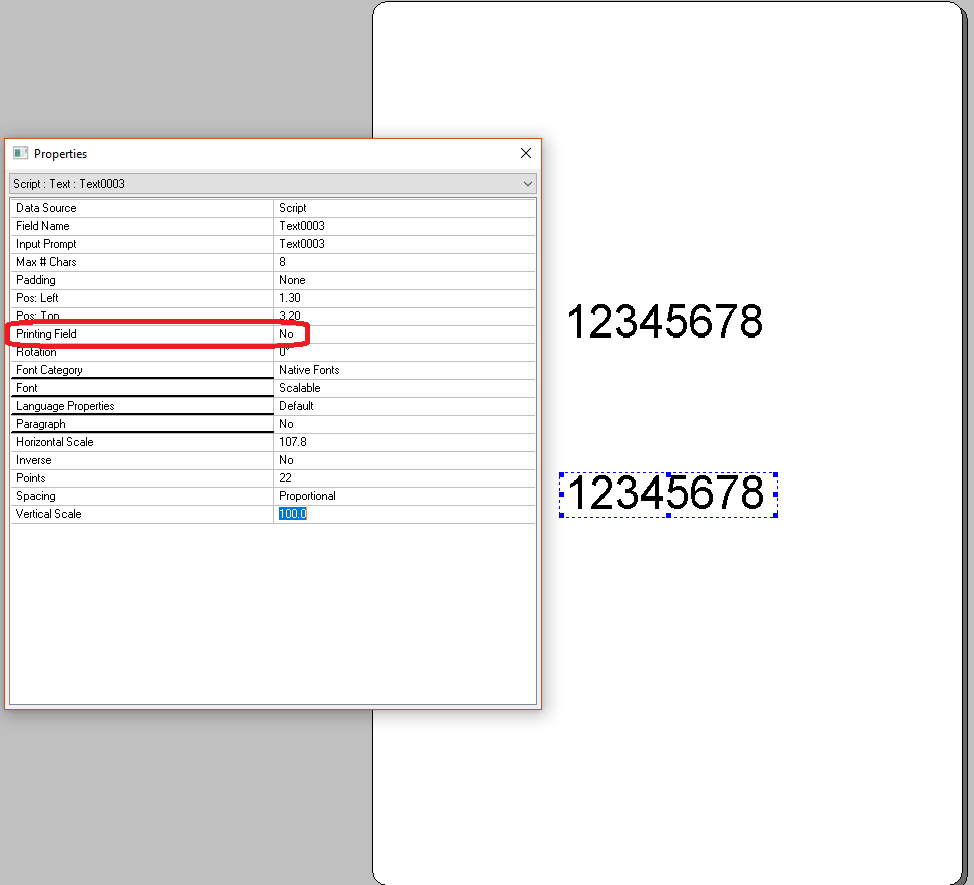Print a Barcode With Inversed Color
Description
When using black label stock with a white (or off-white) ribbon, you need to print a barcode with colors inversed. If you print the barcode normally, the bars would end up printing white. Most scanners can not handle a barcode printed in this manner. When inversed, the bars are not printed, instead the spaces are printed white, and then scanners are able to scan the barcode.
This only applies to labels designed for Zebra printers.
How to Design an Inverse Barcode
Follow the steps below in Design32 to design your barcode for printing inverse.
- Add a barcode field to your label design.
- Right-click on the barcode and choose "Edit Field" to show the properties dialog box.
- Give your field a name beginning with "INV_SYMBOL_".
- For example: INV_SYMBOL_barcode1
- For example: INV_SYMBOL_barcode1
- Add a box to your label format over the barcode, make the bar width large enough to fill the entire box.
- IMPORTANT: Make sure the box is large enough to fit the barcode and the quiet zone around the barcode.
When you are done with this process, your label design should look similar to the image below.
Your barcode will print the box and it will not print the bars of the barcode. The end result for black labels with white ribbon is that you would have a white box with black bars for the barcode. In print preview, though, you will see a black box with white bars. The image below shows this. It also shows that it will only inverse the part of the barcode covered by a box.
Finally, with black stock with a white ribbon, the label will look like the image below.
Why Add the Box Over The Barcode?
There are two reasons why you need the box to print over the barcode. First, the command that LPS/LLM will send to the Zebra printer is an XOR operation. This means that if there is one object to print, it will print, if there are two objects overlapping, then it will not print. With black labels, this is the exact behavior that you want. Second, scanners require a quiet zone for reliable scanning of barcodes. Adding the box around the barcode will print a white quiet zone.
Article Number
2015049
Versions
LPS 9.7.0.0 or greater
Environment
Supported installation environment with Zebra printers.