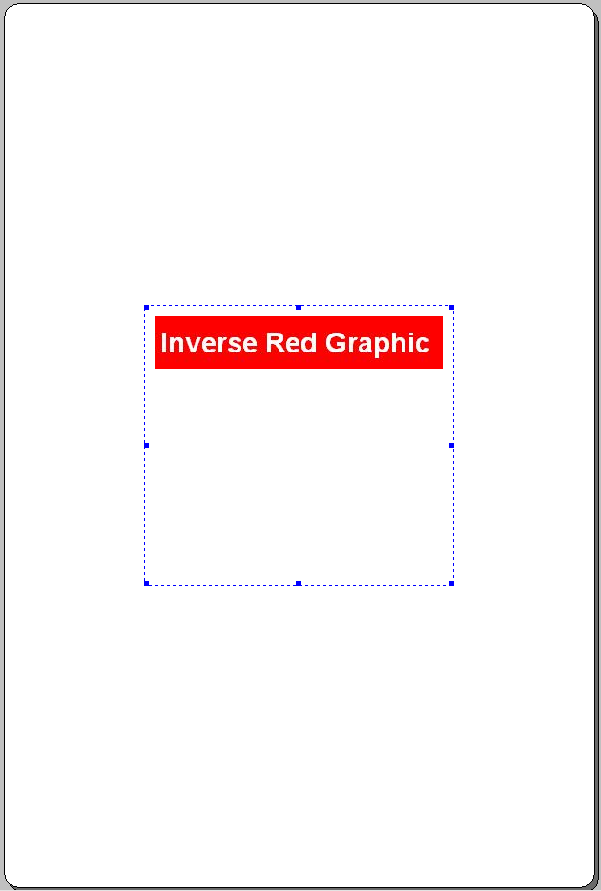Inverse Text Printing in Color with a Windows Driver
Description
When using a Windows printer, Loftware allows the use of colored text. Loftware also allows the use of inverse text where background is printed but the text is not. However, when combining the two Loftware always changes the background to black.
The following is a possible workaround for this issue to allow text to be printed inverted with a color background.
Solution
To print the text with a colored background, create a graphic of the inverted text as an image file.
How to Add Inversed Colored Text to a Windows Label
- Create the inverse text as an image file.
- Place the graphic on the label as you would any other graphic.
-
If the text needs to change from label to label, then multiple graphics can be created and placed in the Loftware Image folder.
When the label is created, the image name can be specified on the input form or in the drop file.
Article Number
18912
Versions
All LLM/LPS versions
Environment
All LLM/LPS environments