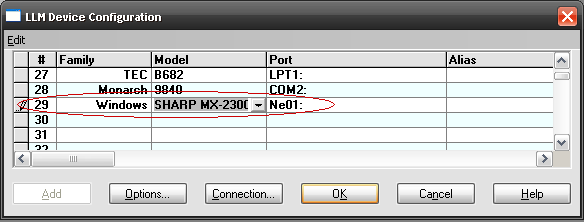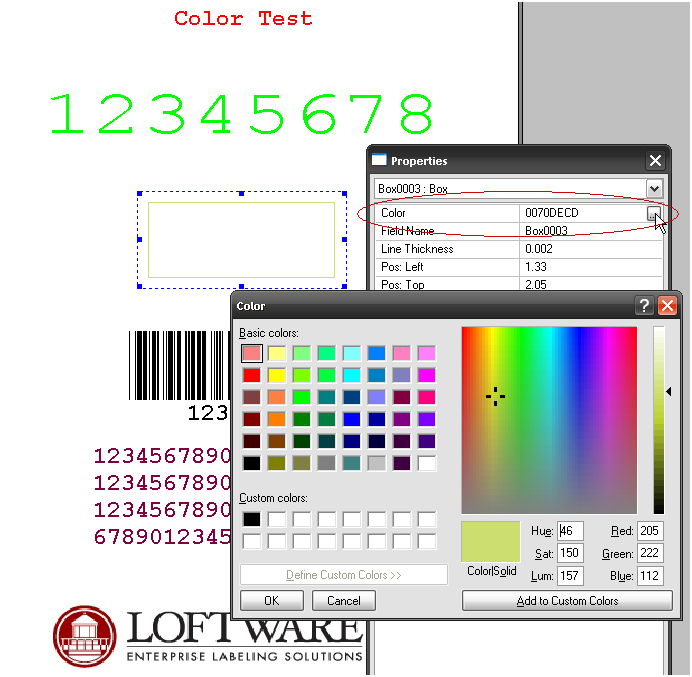How To Print In Color Using Loftware
Description
Demonstrate how to print color on a label using Loftware.
Solution
Loftware provides color options for most fields when using a Windows driver and a color capable printer.
Requirements
- A color capable printer such as a color laser or inkjet printer (most thermal printers offer only a single ribbon/color). You can use a PDF creator to produce Color labels.
- The Windows driver for the color printer you will be using.
How to print
- Configure the printer in Windows, run a test print to ensure proper connection.
- If printing from LPS, ensure the Loftware Service Account has access to the printer spooler.
- Configure the printer in Loftware as Windows Family printer:
Windows Color Printer In Loftware Label A label is a design area on the computer screen where a label format is created or edited. Manager Device Configuration Grid
A label is a design area on the computer screen where a label format is created or edited. Manager Device Configuration Grid - Create a label for this printer.
- Add a new field to the label, and click View and Properties, you will see a Color option:
Result
Using the previous steps will allow you to create color labels.
Article Number
2011009
Versions
Loftware LLM, LPS
Environment
All supported installation environments.
Color capable printer or PDF creation software.