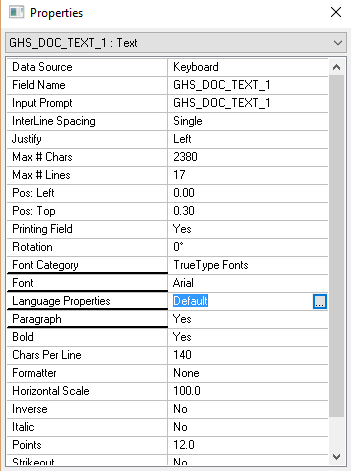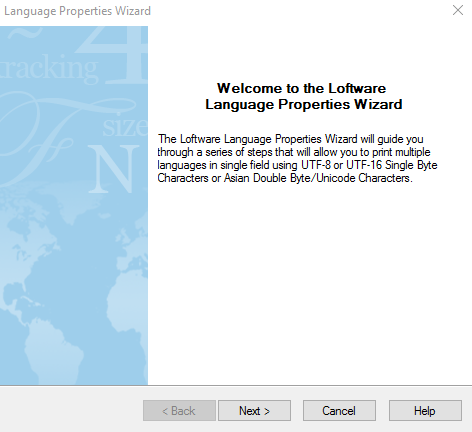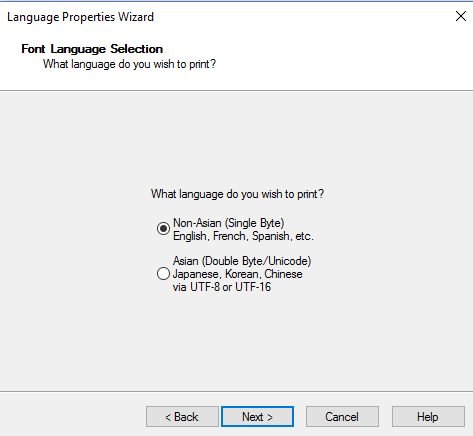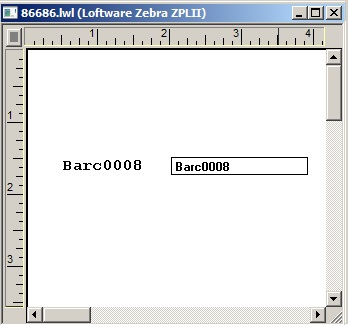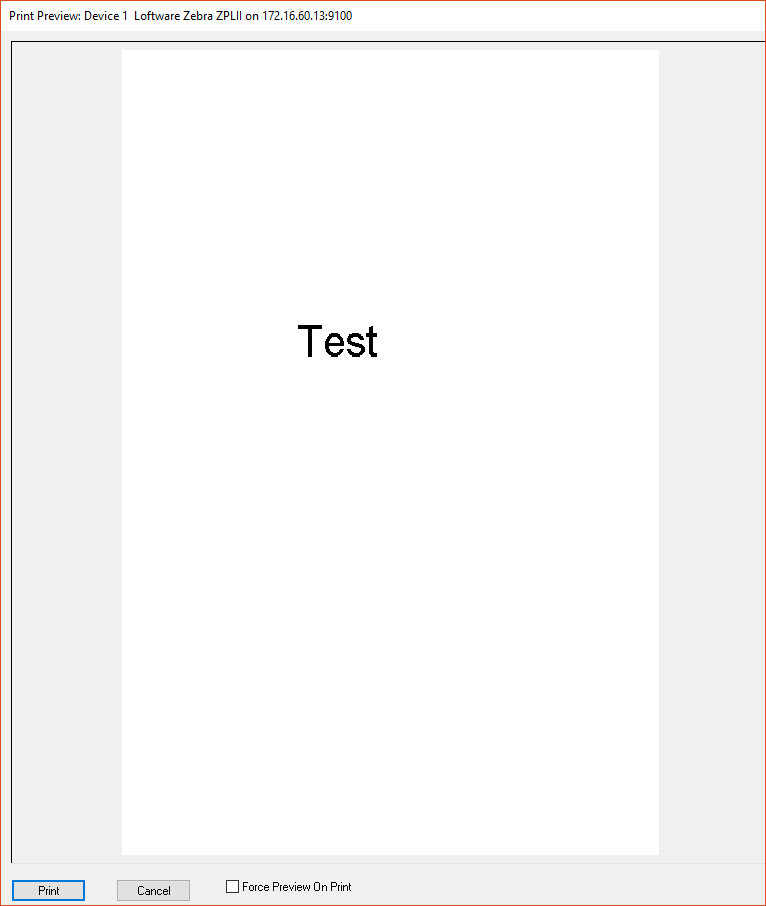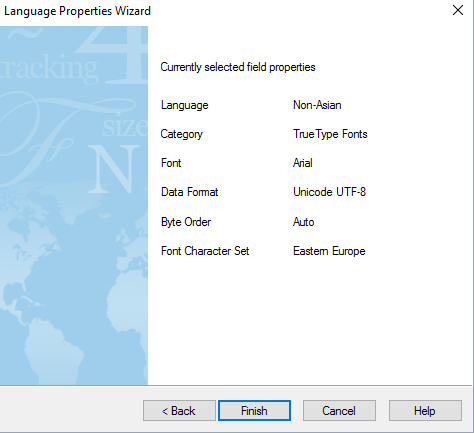How To Print Diacritic Characters such as 'ș', 'î', 'ă'
Description
This article describes how to properly render the output of Diacritic characters on labels. If not properly formatted, Diacritic characters print out as '?' or '⎕'.
Diacritic characters require specific formatting to render properly when printing from LPS. The reason that characters, such as, 'ș' and î print out as '?' marks, or '⎕' (boxes) is that these characters are not recognized when using the default font formatting. The '?' denotes an unrecognized single byte character and the '⎕' represents an unrecognized double byte character.
How to properly format and print Diacritic characters
Use the following steps to apply the correct font formatting to the label template field(s) that need to produce Diacritic characters.
- Open Design 32.
- Open the label.
- Select the field that requires this formatting.
- Right-click the field and select Edit Field... to view the properties for the field.
- Click the ellipsis (...) next to Language Properties. The Language Properties Wizard is displayed.
- Click Next. The Font Language Selection is displayed.
- Select Non-Asian.
- Click Next. The Font Character Set
 A character set is only a collection of characters. Characters from different language systems are conventionally divided into different “character sets.” For example, a font for use in Russia includes glyphs representing the Cyrillic character set. selection is displayed.
A character set is only a collection of characters. Characters from different language systems are conventionally divided into different “character sets.” For example, a font for use in Russia includes glyphs representing the Cyrillic character set. selection is displayed. - Select Eastern Europe from the drop-down list.
- Click Next. The True Type Font selection is displayed.
- For TrueType Font, select Arial and for Data Format, select Unicode UTF-8.
- Click Next. A summary of your Language Properties selections is displayed.
- Click Finish.
- Test your data and confirm the Diacritic characters now print as expected.
Article Number
2017128
Versions
LPS 10.x - 11.x
Environment
Any supported LPS family product environment