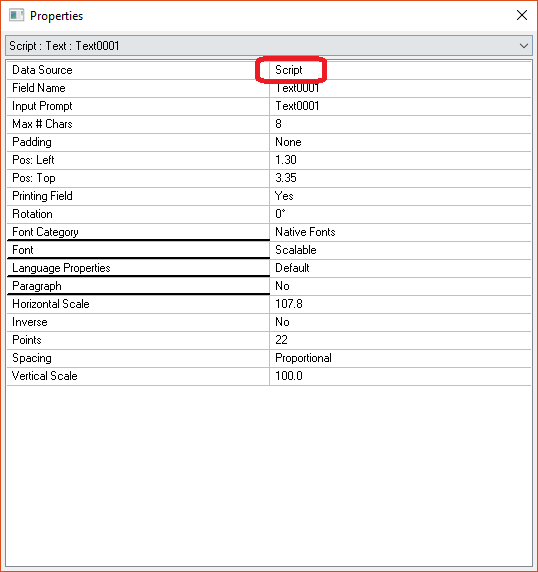How to FTP Print Stream to a TCP/IP Connected Direct Protocol Intermec Printer.
Description
When troubleshooting a printer issue, it can be useful to send the printer language directly to the printer, removing Loftware from the equation. This can be done in a number of ways, depending on the connection type and command language of the printer.
This article addresses sending the data directly to a TCP/IP Connected Direct Protocol Intermec Printer.
How to FTP Print Stream to a TCP/IP Connected Direct Protocol Intermec Printer
- Copy the file supplied to a directory such as C:\Temp.
- Open a command prompt and navigate to that folder (cd C:\Temp).
- Open an ftp connection to the printer IP (ftp 172.16.xxx.xxx).
- Enter the default username: admin and default password: pass (Note: The cursor does not move when entering the password.)
- Type: bin and hit Enter.
- Type: hash and hit Enter.
- Type: put <filename> pr1.
Article Number
2014066
Versions
All LLM/LPS versions.
Environment
All supported Windows environments.