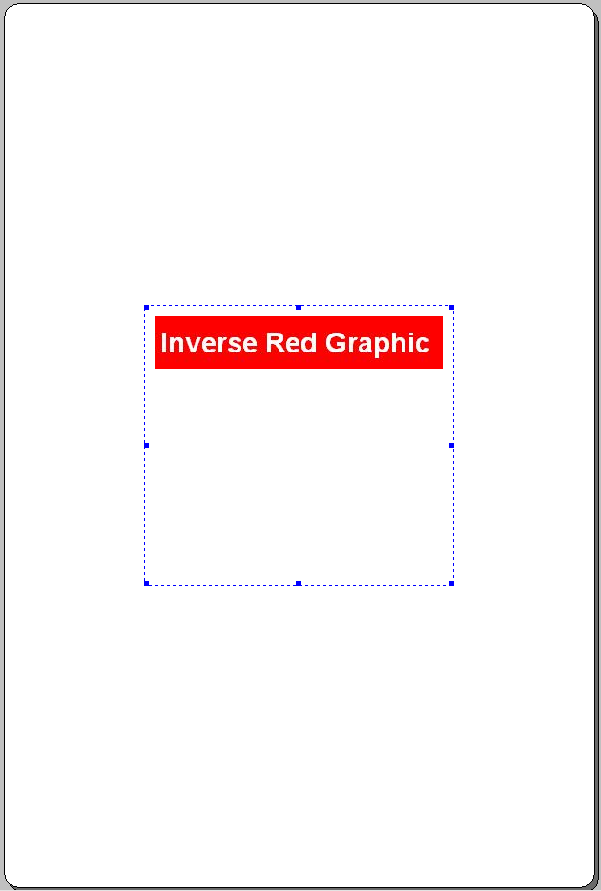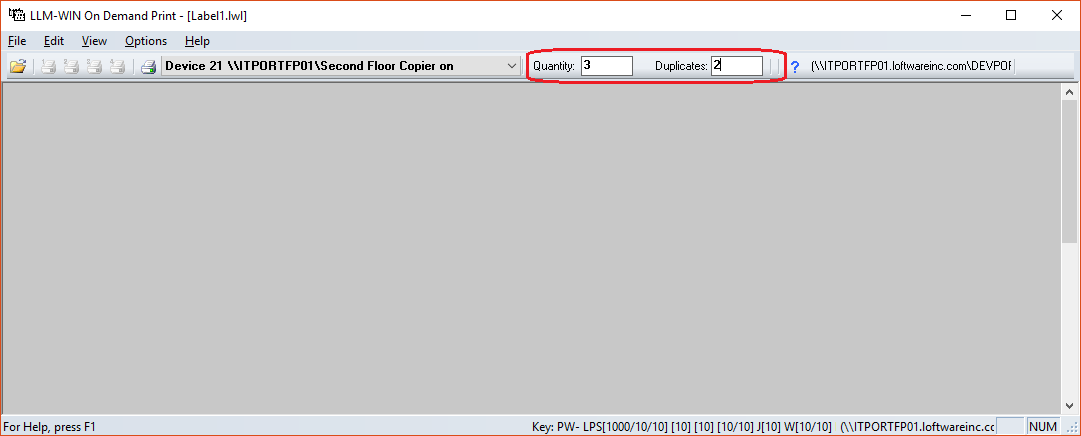How to Check if Your New Printer is Compatible with a Loftware Family Driver
Description
A common question is "Is this printer compatible with a Loftware's family driver?" Answering this question requires a general understanding of the family printer drivers.
Family drivers allow Loftware to print to any printer that supports the applicable printer language (for example, ZPL II, IPL, or DPL, to name a few). In most cases printers have an emulation mode, which allows the printer to not only print their native language, but to emulate another printer language (for example, an IPL printer might also include a ZPLII emulation). There may be differences in the way some printer manufacturers interpret different printer emulations, but most adhere to the language standards in some fashion. For a printer to be compatible with a family driver, it must support one of the supported family driver languages. Due to differences between printers, not all options in that emulation mode may be available.
The following steps will show you how to determine if a new printer can be compatible with one of Loftware's family drivers.
How to Determine Compatibility with Loftware Family Drivers
Supported Family Drivers
Loftware Version 10.0.0.13 and up
- ZPL II (Zebra) Family Driver - 203, 300, and 600 DPI resolutions
- EPL2 (Zebra/Eltron) Family Driver - 203 and 300 DPI resolutions
- IPL (Intermec) Family Driver - 203, 300, and 406 DPI resolutions
- Direct Protocol / FingerPrint (Intermec) Family Driver - 203, 300, and 406 DPI resolutions
Loftware Version 10.1.1.51 and up
- All drivers listed above
- DPL (Datamax) Family Driver - 203, 300, 406, and 600 DPI resolutions
The list of current supported Family Drivers can be found on the Loftware website at: http://www.loftware.com/support/tech_printers.cfm
Supported Printer Languages
For the printer under consideration, refer to either the User Guide or data sheet to identify the supported printer languages and emulations.
For example, the data sheet for the TSC TTP-2410M displays the various supported printer languages - EPL, ZPL, ZPLII and comes in either 300 or 600 DPI.
In this example, the printer is compatible with the ZPL II Family Driver at either 300 or 600 DPI. Note that the printer supports EPL and NOT EPL2, so Loftware would not recommend using the EPL2 Family Driver in this case.
It is important to always test the device under consideration for compatibility, as there may be some differences in printer language emulations between the printer vendors. At a minimum the printer will print, but not all options can be verified without testing.
Article Number
2015048
Versions
LPS version 10.0.0.131 or higher
Environment
Any supported installation environment.