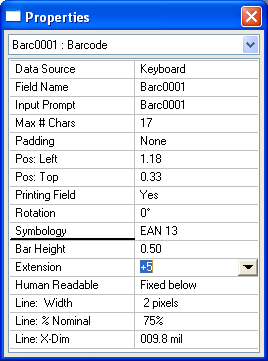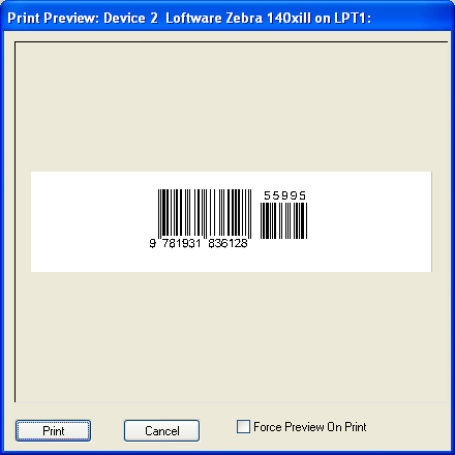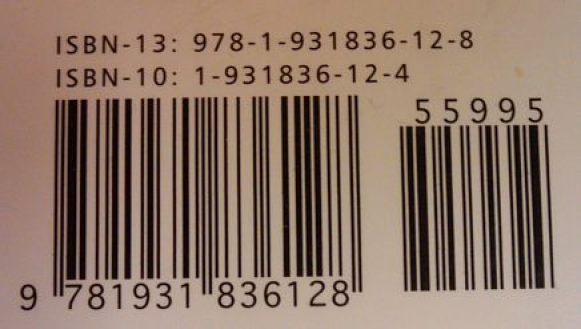Creating a Bookland EAN Barcode, ISBN-13
Description
How to create a Bookland EAN Barcode containing the ISBN-13 plus 5 digit price code for book sales.
Steps
To create an EAN-13 Barcode on the label, follow these instructions:
- In the properties box for the barcode there is a section called Extension, change that to +5.
- Now you can send the 12 digits of data followed immediately by the currency code (5 USD, 0 GBP) and then the price.
For example:
Data: 97819318361255995
Barcode would read: 9781931836128 55995
Loftware will input the check digit in the correct location. (See Print Preview below)
Here is a picture of the actual Bookland EAN barcode.
Additional Resources
Article Number
2014049
Versions
All Loftware LLM/LPS versions
Environment
All supported installation environments.