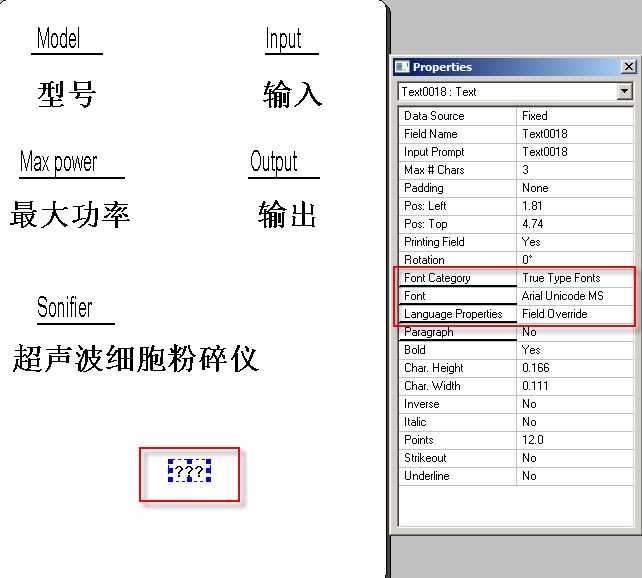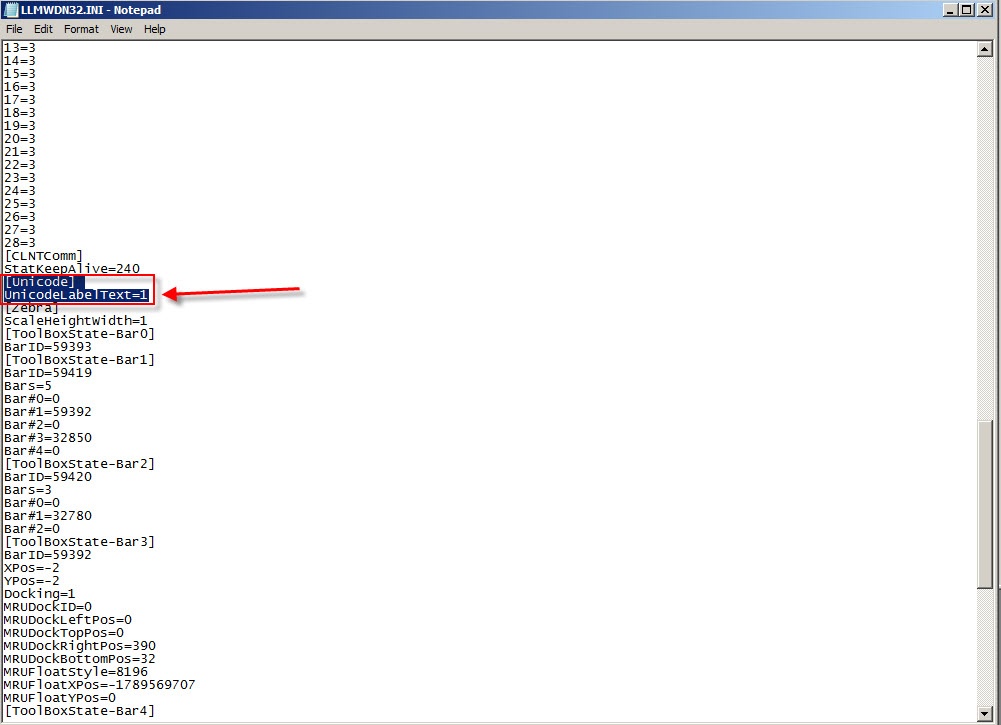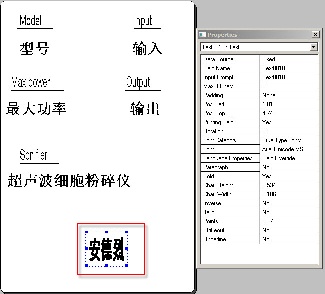Chinese Characters Printing as Question Marks
Description
When printing Chinese/Japanese characters using the "Language Properties", only question marks are printed. This article references how to print double byte characters when the font override is being used.
This applies to the On Demand Print Client when the "UnicodeLabelText" property is not turned on in a .ini file.
This assumes that the appropriate Language Properties were set via the Wizard. For example:
- Asian (DoubleByte/Unicode) as the language to print
- True Type Font (Bitmap)
- Font Character Set
 A character set is only a collection of characters. Characters from different language systems are conventionally divided into different “character sets.” For example, a font for use in Russia includes glyphs representing the Cyrillic character set. (Chinese Big 5
A character set is only a collection of characters. Characters from different language systems are conventionally divided into different “character sets.” For example, a font for use in Russia includes glyphs representing the Cyrillic character set. (Chinese Big 5 Traditional Chinese used in Taiwan and Hong Kong)
Traditional Chinese used in Taiwan and Hong Kong) - Arial Unicode MS as the True Type font
- Unicode UTF-8 as the Data Format
Solution
1) Open the LLMWDN32.ini file from the Start/ All Programs/Loftware Labeling/System Folders/Configuration
2) Edit the LLMWDN32.ini and add in the following detail:
[Unicode]
UnicodeLabelText=1
3) Save the ini file.
4) Open Design32 and add in the Chinese characters in the field.
Article Number
2014006
Versions
LPS, LLM 10.1.1.51
Environment
All supported installation environments.