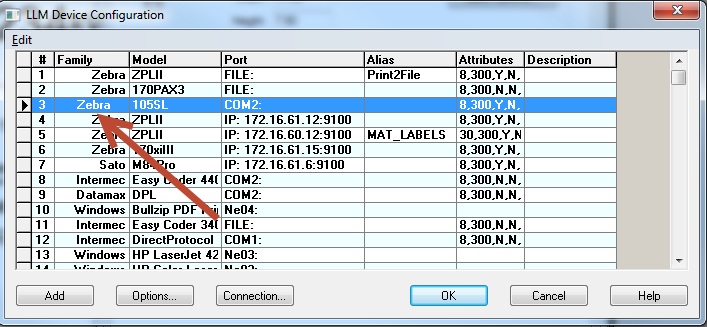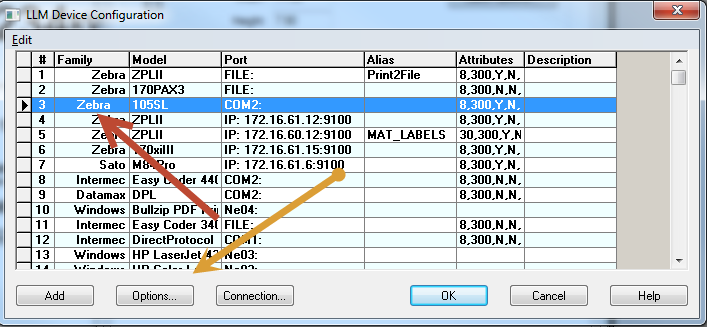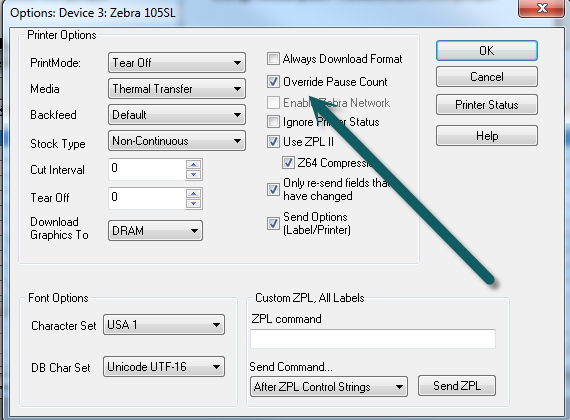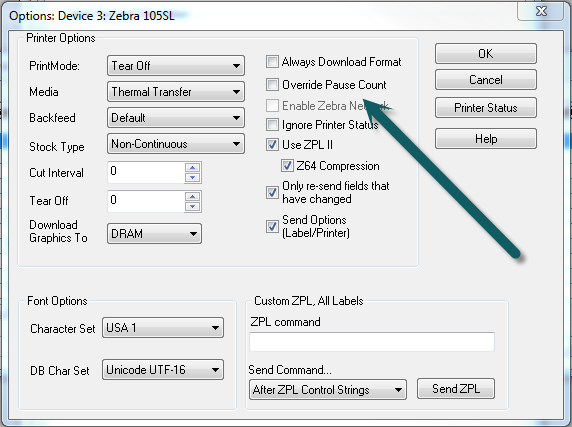Zebra Printer Pausing After Every Label When Using Cutter
Description
After turning the print mode to Cutter in the device options for a Zebra printer, the printer is pausing after each label that is printed. You have to un-pause the printer before it will print the next label. The printer should continue to print without pausing between each label.
Solution
- Open Design 32.
- Go into File / Devices.
- Select the specific Device on the screen.
- Select the Options button.
- On the left hand side there is a box called Override Pause Count,
- Check the box to prevent pausing between each label.
- Un-check the box and it uses the default setting on the printer and will pause in between each label.
- Check the box to prevent pausing between each label.
This should resolve the pausing issue.
Article Number
2014072
Versions
All supported LPS family product versions.
Environment
All supported installation environments.