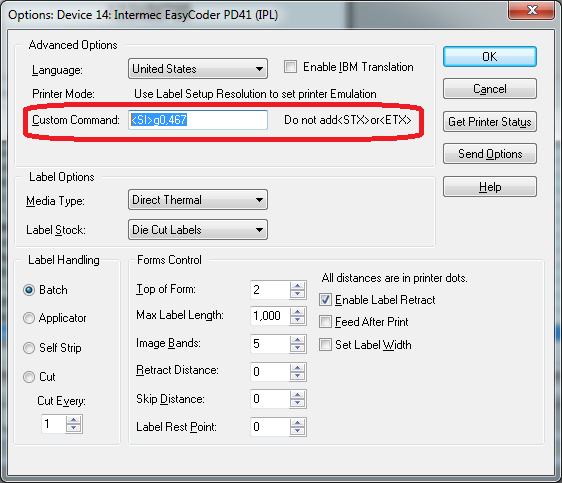Set Media Sensitivity on an Intermec IPL Printer
Description
Since there is no direct Sensitivity setting under the Options for an Intermec IPL printer, you must use a Custom Command to set the Media Sensitivity.
Solution
- Start Design32.
- Go to File | Devices.
- Locate the printer you need to set the Sensitivity on, then click the Options button.
- In the Custom Command section, enter the following;
<SI>gn,nnn
Replace the n value with either 0 (Direct Thermal printer), or 1 (Thermal Transfer printer)
Replace the nnn with the Sensitivity value you require.
The Sensitivity setting is a 3 digit value that is often marked on the label media being used.
Article Number
2014066
Versions
All LLM/LPS versions.
Environment
All supported installation environments.