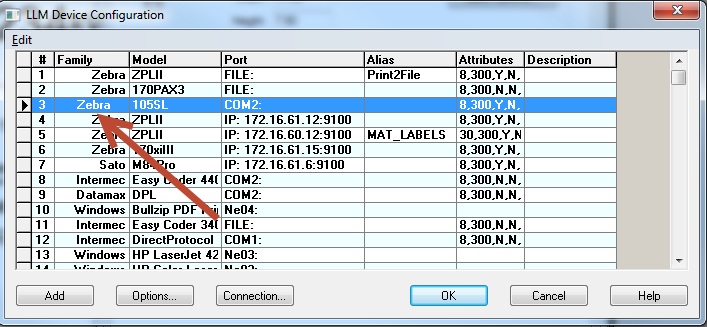Intermec PD42 Sending Check Digit as /D Instead of the Correct Check Digit Number
Description
When printing a barcode to an Intermec PD42 the check digit is wrong, in this case the check digit is being printed as a "/D" instead of a "$".
What was send down for the barcode field was the following data:
What was being printed in the barcode was:
538050R010/D
Explanation
With Intermec PD42 there is a legacy mode. Intermec provides a Legacy Mode setting to keep the current generation printers backwards compatible with the old 3400x series of printers, related to printing issues such as not formatting the check digit correctly.
Solution
You can enable the printers Legacy mode setting from the printers web interface or use the printers Setup Menu on the front panel.
How to do it from the web interface:
- Click on Configuration at the top of the Home Page.
- On the Left, expand the Printer Folder, then click on Print Engine.
- From the Legacy Mode drop down click on Enable, then click on Submit Setup button.
- Back on the Left, click on Web Shell and click on the Reboot hyperlink (The printer needs to be warm booted in order for the setting to effect).
Once the legacy mode is turned on, the new printer it will read the IPL that Loftware sends down correctly.
Article Number
2015030
Versions
All supported LPS family product versions.
Environment
Windows