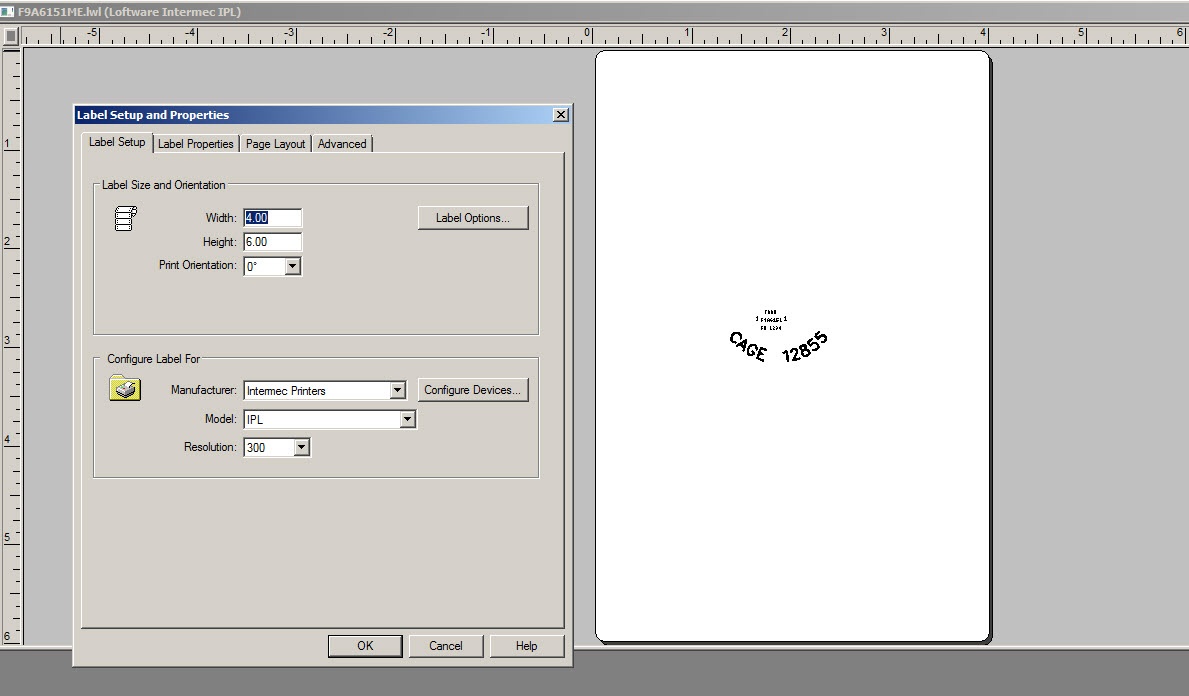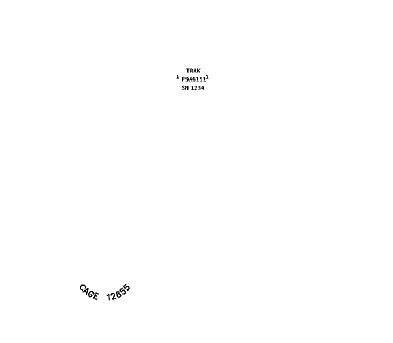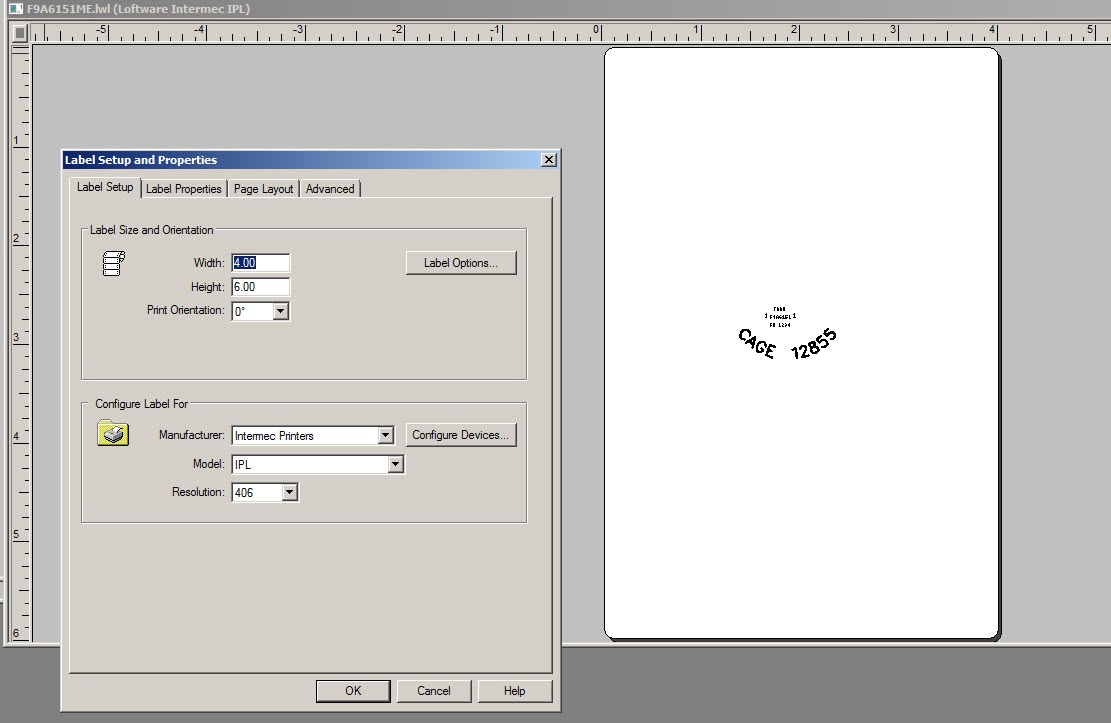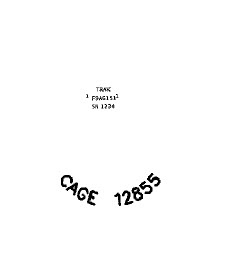Image Prints off Label when Printing to Intermec Printers
Problem
When printing to an Intermec printer, you find that an image on the label design prints in a completely different area on the label rather than where it is shown in Design 32.
Explanation
If you are sending a job to a printer and you are not setting up the correct DPI resolution in the Media Setup of the label, the image will print off the label or in a completely different area of the label, but the text prints where it is designed.
Solution
Change the DPI resolution to be the DPI supported by the printer.
Article Number
2017130
Versions
LPS 10.1.1.51
Environment
Windows 2008 Server R2, Windows 7