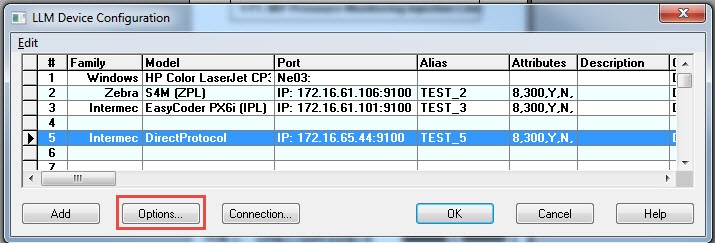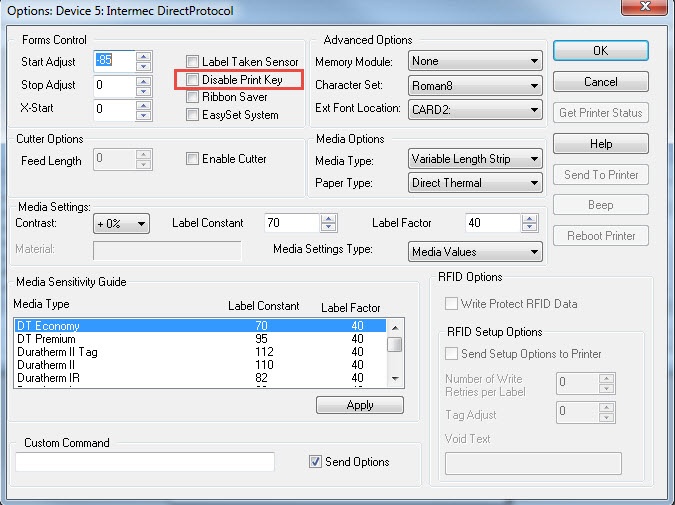How to Reprint Last Label on Intermec Printers using Direct Protocol Language
Description
Many Intermec printers have a Print button on the printer's front panel which can be used to perform several functions such as feeding media, pause printing, and resume printing, etc. On Intermec printers configured to use the Direct Protocol language, there is a Print key feature which, when enabled, can be used to reprint an identical copy of the last label from the previous print job simply by pressing the Print button. This feature may prove useful when an out-of-paper, out-of-ribbon condition, or a media jam prevents printing. However, in some environments, such as an environment where each item must be uniquely numbered, the ability to generate an identical copy of a label may be undesirable. The Print key feature can be controlled within any Loftware Intermec printer driver specified for use with Direct Protocol or Fingerprint languages.
How to enable/disable the Print key feature for reprinting labels on Intermec printers containing this feature
-
In Design 32, click File > Devices to display the LLM Device Configuration grid.
-
Click the desired Intermec device, and then click Options.
- To enable reprinting with the Print key feature, clear the Disable Print Key check box.
To disable reprinting with the Print key feature, check the Disable Print Key check box.
- Click OK to close Options.
- Click OK to close the LLM Device Configuration grid and enable any changes.
Article Number
2017100
Versions
All supported LLM versions
Environment
All supported environments