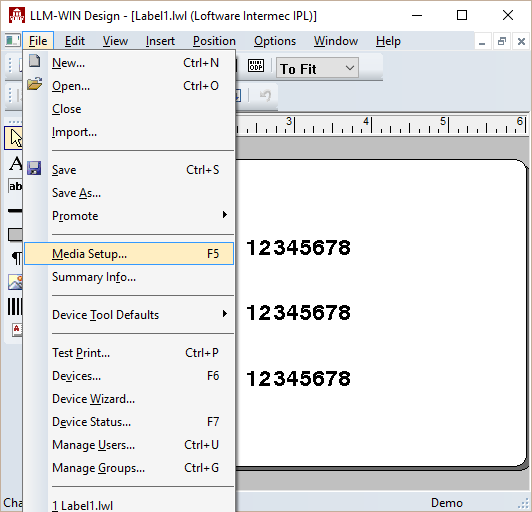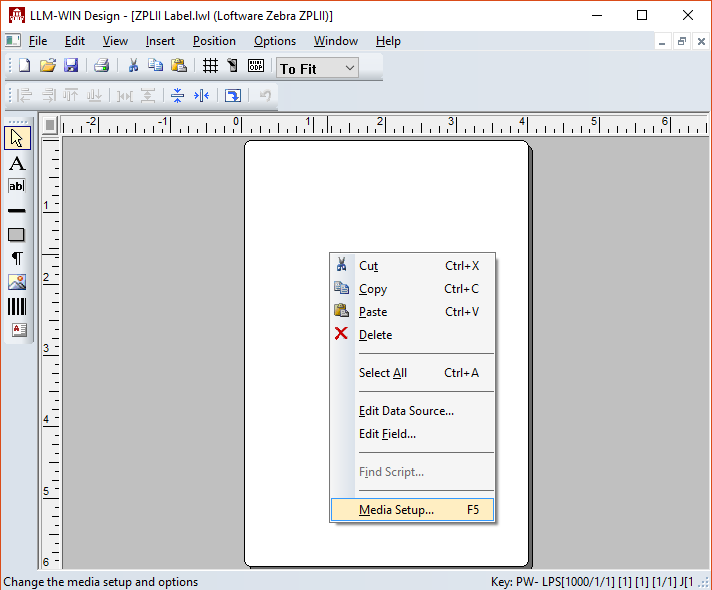How To Configure an Intermec IPL Label to Print in Mirror Mode
Description
When printing on transparent media for protected application to packaging the entire image of the label needs to print in mirror mode so that when it is applied the label data is displayed properly. This option is not available in the Loftware Intermec IPL Driver. This can be accomplished by adding a custom command to the Label![]() A label is a design area on the computer screen where a label format is created or edited. Options.
A label is a design area on the computer screen where a label format is created or edited. Options.
How to Configure an Intermec IPL Label to Print in Mirror Mode
-
Open the target label format in Design 32
-
Select Media Setup from the File menu or use the F5 key
- Click Label Options
- Enter <SI>h1,0 in the Custom Command field
- Click OK and save your label. Anytime this label is printed it will be in mirror mode.
Article Number
2017009
Versions
All supported Loftware versions
Environment
All supported Loftware environments