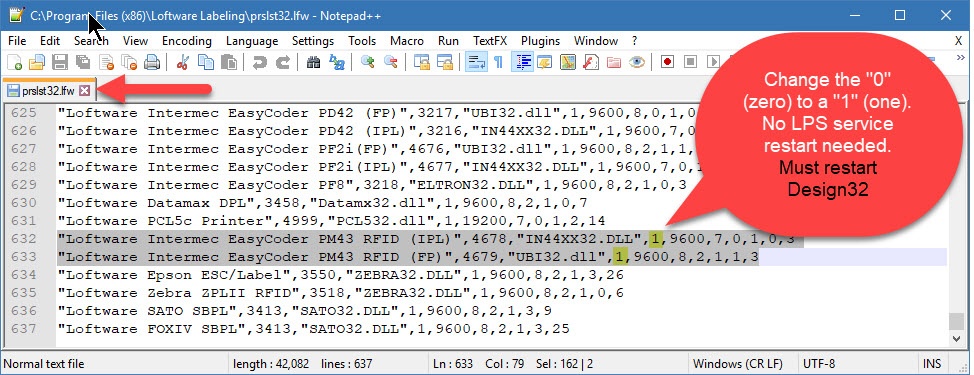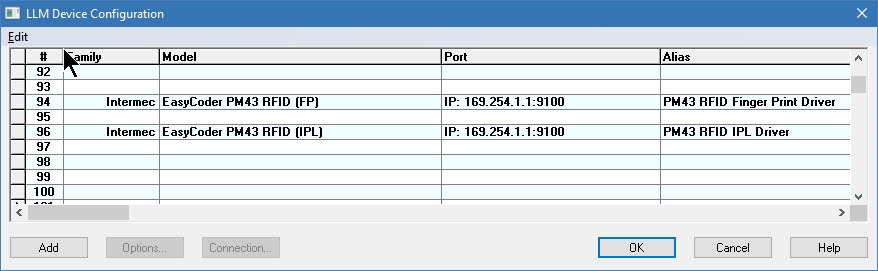Enabling Driver Support for the Intermec EasyCoder PM43 RFID Printer for IPL & FP
Description
The IPL & DP/FP versions of the Intermec EasyCoder PM43 RFID![]() Radio Frequency Identification, a technology that uses radio waves to uniquely identify items. Typically, a reader communicates with a tag, which holds digital information in a microchip. printers are still available in LPS 12.0.2. Loftware provides a mechanism that allows this to be turned on in the prslst32.lfw file.
Radio Frequency Identification, a technology that uses radio waves to uniquely identify items. Typically, a reader communicates with a tag, which holds digital information in a microchip. printers are still available in LPS 12.0.2. Loftware provides a mechanism that allows this to be turned on in the prslst32.lfw file.
Depending on which version of the driver is needed, you can modify the lines in the prslst32.lfw file. Changing the "0" immediately after the .DLL name to a "1" will make these drivers available with Design32, as described below.
How to Enable
- Navigate to the Loftware Labeling root directory.
Example: C:\Program Files (x86)\Loftware Labeling (assuming your Loftware is installed on the C:\Drive)
- Perform a search within the file explorer for "prslst32.lfw".
- Open this file in a text editor like Notepad++ and perform search for "Intermec EasyCoder PM43".
- Reference the following examples to enable these two (2) lines.
EXAMPLE WHEN IN AN "OFF" STATE:
"Loftware Intermec EasyCoder PM43 RFID (IPL)",4678,"IN44XX32.DLL",0,9600,7,0,1,0,3
"Loftware Intermec EasyCoder PM43 RFID (FP)",4679,"UBI32.dll",0,9600,8,2,1,1,3
----------------------------------------------------------------------------------------------
EXAMPLE WHEN IN AN "ON" STATE:
"Loftware Intermec EasyCoder PM43 RFID (IPL)",4678,"IN44XX32.DLL",1,9600,7,0,1,0,3
"Loftware Intermec EasyCoder PM43 RFID (FP)",4679,"UBI32.dll",1,9600,8,2,1,1,3
The following screenshot is an example of where and how to make this change.
After restarting the Design32 application, these Intermec PM43 drivers will be available from the drop-down list.
Article Number
18247
Versions
Version 12.0.2 and higher
Environment
All supported environments