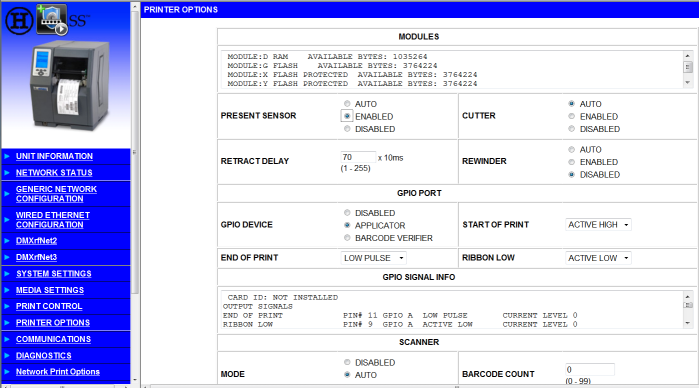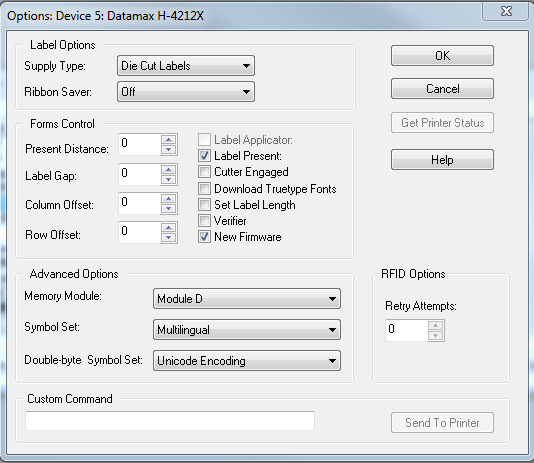Datamax Printer Peel And Present Option Not Working WW1ith Loftware Products
Description
When printing from a Loftware product to a Datamax printer, with the optional Present Sensor and Peel and Present option installed, the printed label is not pausing. In Peel and Present mode, the printer should wait for the label to be removed my the operator before printing the next label.
Solution
You may need to make changes on the printer and in you Loftware product.
Requirements
Access to the Datamax printer Web interface, LED control panel or DIP Switches.
Printer Configuration
The Datamax printer in use must have the optional Present Sensor installed and enabled. The Present Sensor should be set to ENABLED. Setting the Present Sensor to AUTO or DISABLED will prevent the option from working with Loftware.
Note: For additional information on the Present Sensor and the Peel and Present option see your Datamax Printer Users Guide.
From the Web Interface
- Open the printer's web interface, and set or Verify thePrinter Options - Present Sensor setting on the Datamax Printer.
From the LED Control Panel
- Press the Menu Key.
- Select Printer Options.
- Select Present Sensor. The Mode screen will be displayed.
Note: If the option is not installed, a message will appear - Select the ENABLED setting.
- Save and Exit the menu.
Loftware Configuration
The Label![]() A label is a design area on the computer screen where a label format is created or edited. Present option must be selected in the Printer Options for the Datamax printer .
A label is a design area on the computer screen where a label format is created or edited. Present option must be selected in the Printer Options for the Datamax printer .
Note: The Present Distance (Printer Options or Label options in Loftware) may need to be adjusted to correct the position of the label when presented to the operator.
Device Options
- From Design, select File | Devices.
- Select the device, and click the Options button. The Options dialog for the printer opens.
- Select Label Present.
- Adjust the Present Distance field as needed to adjust the position of the presented label.
Device options dialog with Label Present selected
Label Options
The Present Distance can also be adjusted at the label level using Label Options.
Label options dialog with Use Label Present Distance selected
Result
The configuration settings in Loftware and in the Datamax printer will enable the Peel and Present functionality. The printer will wait until the operator removes the printed label before printing another label.
Article Number
2013013
Versions
Loftware Print Server, Loftware Label Manager
Environment
All supported installation environments.