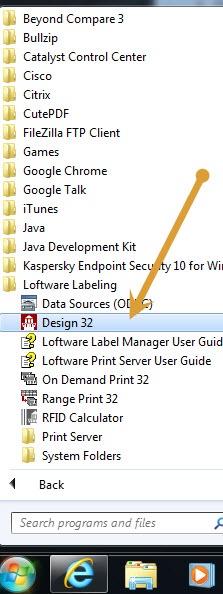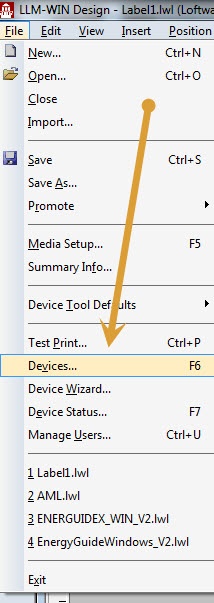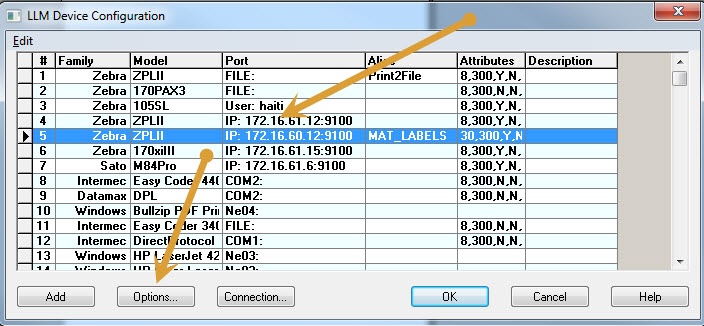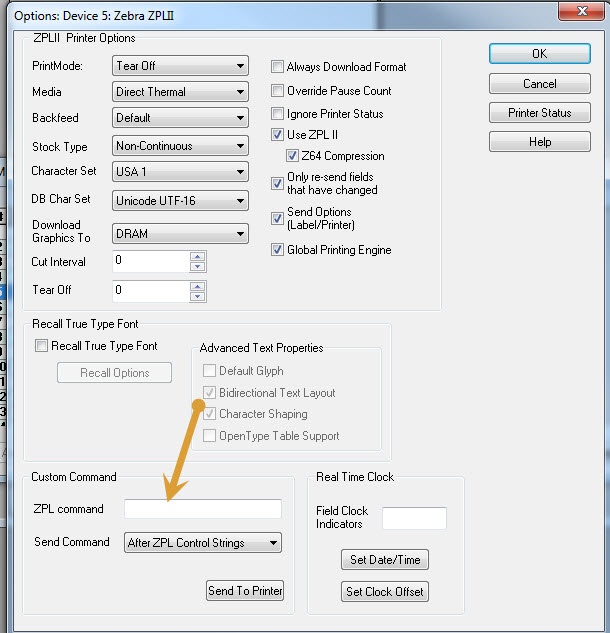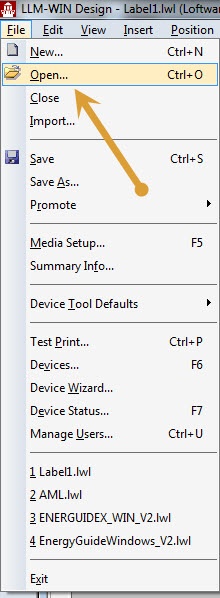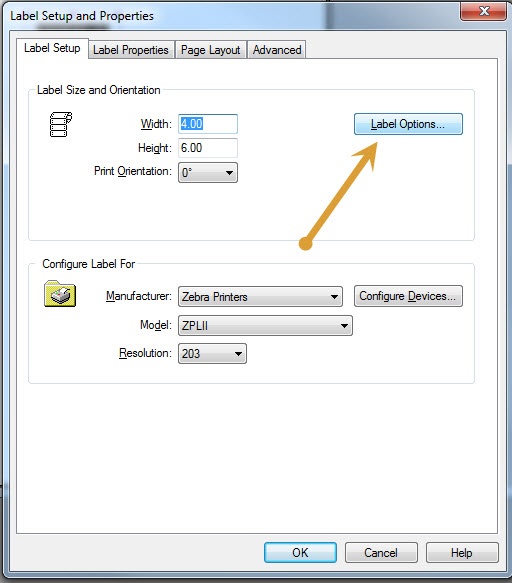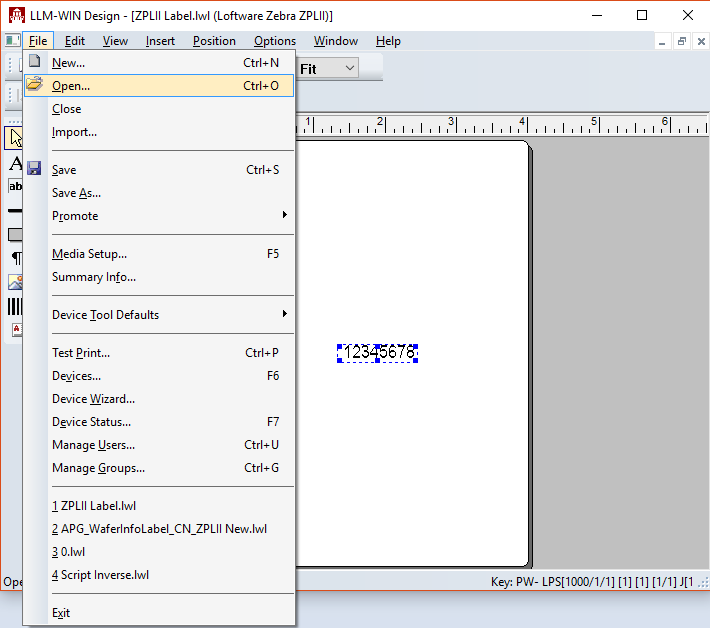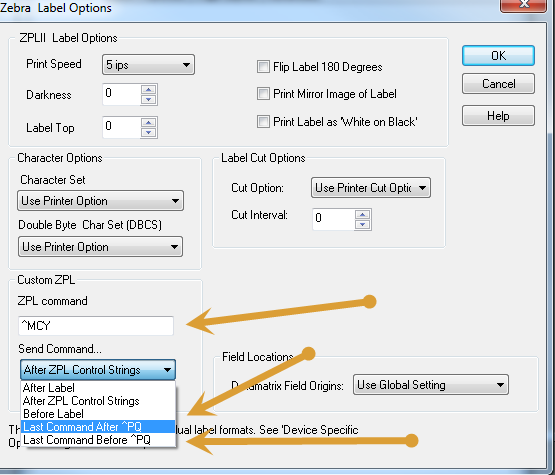Custom ZPL Start and End Commands and When to Use Them
Description
When sending ZPL commands, the Start and End commands must be encapsulated with ^XA and ^XZ at the following times:
- Before the Label
 A label is a design area on the computer screen where a label format is created or edited.
A label is a design area on the computer screen where a label format is created or edited. - After the label
However, at the following times, you DO NOT need to encapsulate your commands:
- After ZPL Control String
- Last Command After ^PQ
- Last Command before ^PQ
How to Add the Start and End Commands for ZPL
There are two places to add the ZPL commands:
- The first place is in the Printer Specific Options (PSO).
- Navigate to Design 32 by going to: Start Menu > All Programs > Loftware Labeling > Design 32.
- Once in Design 32 go to File and then Devices...
- Once you have the device grid open, select the correct ZPL printer you and select Options...
- In the Options box look for the section called Custom Command. This is where you would add the command if you wanted to make it at the printer level. This means anything you print to this printer would use the ZPL custom command.
- Navigate to Design 32 by going to: Start Menu > All Programs > Loftware Labeling > Design 32.
- The second place to add ZPL commands would be in Label Specific Options (LSO). This option applies to individual labels.
- Navigate to Design 32 by going to the Start Menu > All Programs > Loftware Labeling > Design 32.
- Once in Design 32 go to File and Open, and select the label you want to open.
- Once you have the label open press the F5 button and to display the Label setup and Properties box.
- Select the Label Options button to display the options box, and you will see the Custom command. This is where you would add the command if you wanted to make it at the label level. This means any time you use this label, it will use the ZPL custom command specified here.
- Navigate to Design 32 by going to the Start Menu > All Programs > Loftware Labeling > Design 32.
Samples of When to Add the ^XA and ^XZ commands, and When Not to
- Sending the Clear command (^XA^MCY^XZ ) before the label.
- Sending the Clear command (^MCY) after the ZPL Control String label.
- Sending the clear command (^MCY) either as the last command, or after ^PQ or the last command before ^PQ.
- Sending the Clear command (^XA^MCY^XZ) after the label.
Article Number
2014081
Versions
All LPS Versions
Environment
All supported installation environments.
This table provides information that is visible only to Loftware users.