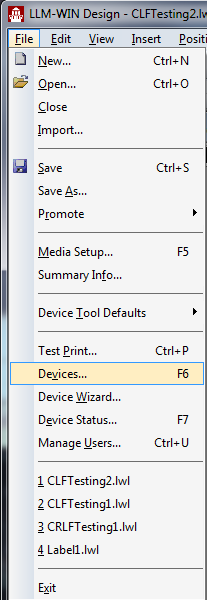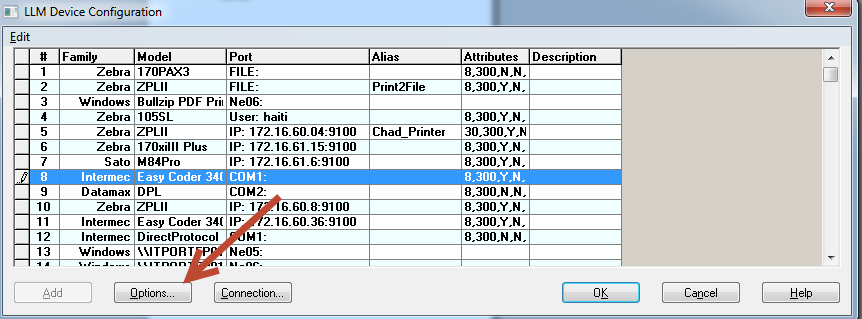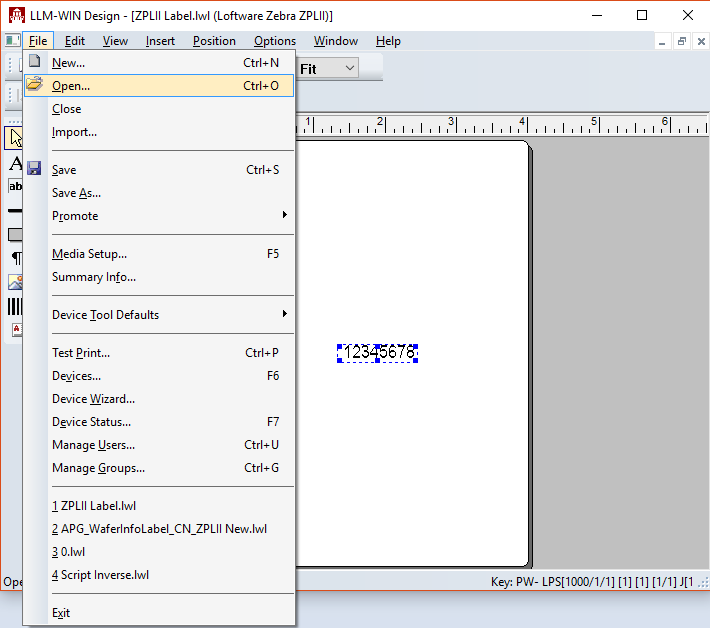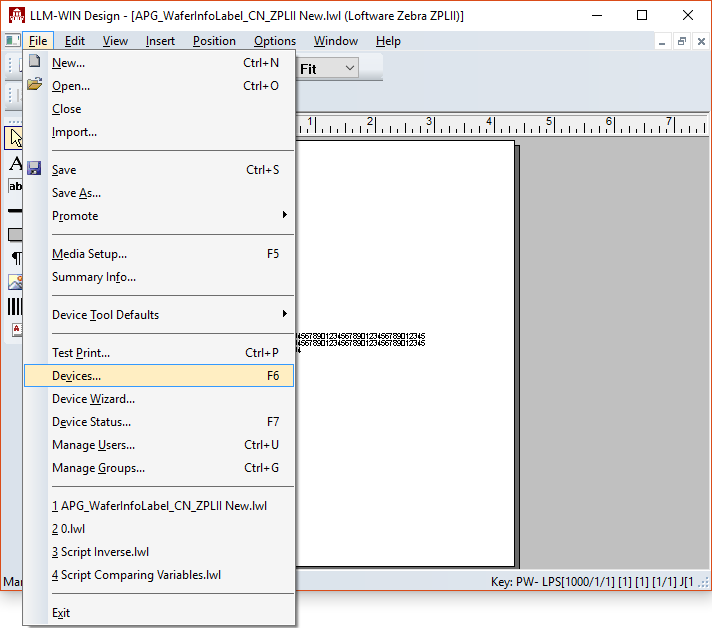Blank Label Prints if the Label Stock in Printer is at the Tear Off Point
Description
When printing to an Intermec printer, a blank page is printing between each batch job.
Explanation
When using an Intermec printer, such as a 3400, there is a blank page being printed between batches sent down to the printer. If you print 3 batches of 20 labels, 10 labels and then 20 labels, it will print out 20 labels and a blank page, 10 labels and a blank page, and then 20 labels and a blank page.
Solution
The following are steps to make sure a blank page does not print in between batches:
- Open Design 32.
- Select File - Devices (or you can press F6).
- Once the device grid opens, select the printer you are having the blank page issue with and then click the Options button.
- Look at the Options box for that device.
- In the lower right section select Enable Label
 A label is a design area on the computer screen where a label format is created or edited. Retract by checking the box.
A label is a design area on the computer screen where a label format is created or edited. Retract by checking the box. - Select OK, and then select OK on the Device grid to complete this process.
Now, when you print, the blank page that was printing between your batches SHOULD NOT be there any more.
Article Number
2015050
Versions
LLM/LPS 10.1.1.51 or later
Environment
All supported installation environments.