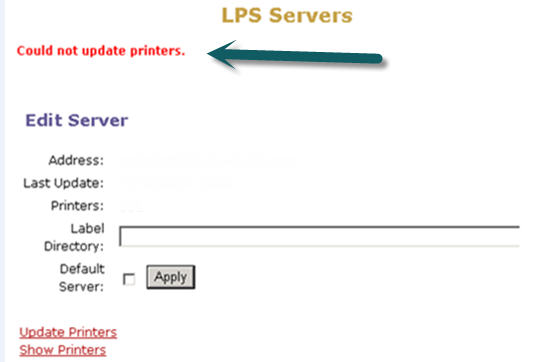Error: Could not update printers... in the Connector Console.
Problem
When in the Loftware Oracle or Universal Connector![]() See Loftware Connector. Console and you are trying to update the printer list from LPS you get the following error:
See Loftware Connector. Console and you are trying to update the printer list from LPS you get the following error:
Solution
This normally means that something is locking up the printr32.ini file on your Loftware Print Server. Most likely the Device grid in either Design 32 or On Demand Print 32 is open at the same time you are trying to Update Printers in the Connector Console. If this is the case, close the Device grid and run Update Printer again, and it should update successfully. It uses the printr32.ini file to populate the printer list in the Connector Console.
Solution #2
The most common reason as to why this error occurs is caused by duplicate alias names defined within the printr32.ini file. If the customer defines a native printer with an alias name and also has a Windows printer with the same name defined this will cause the Connector to prompt the error message.
Also, if the customer has two Windows spoolers defined with the same name on different servers this too will cause the error. For example, the customer can have a shared printer name as \\Server1\ABC123 and \\Server2\ABC123 the server names are different but they both have the same printer share name defined cause a duplicate printer name.
Delete the duplicate printer within Design32 and log back onto the connector Console to update your printers. This should be successful.
Article Number
2014073
Versions
All supported LPS family product versions.
Environment
All supported installation environments.