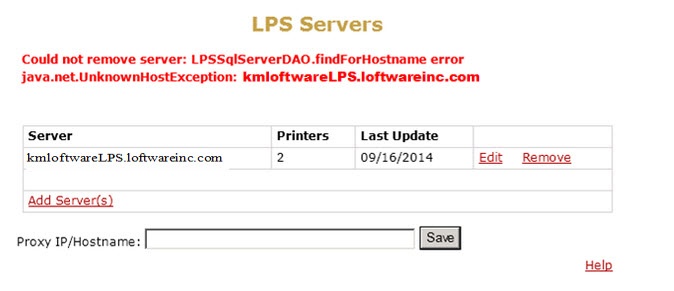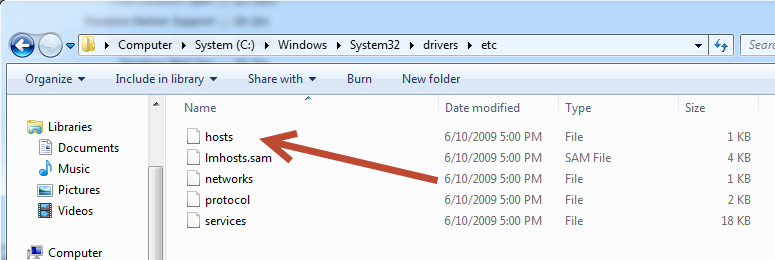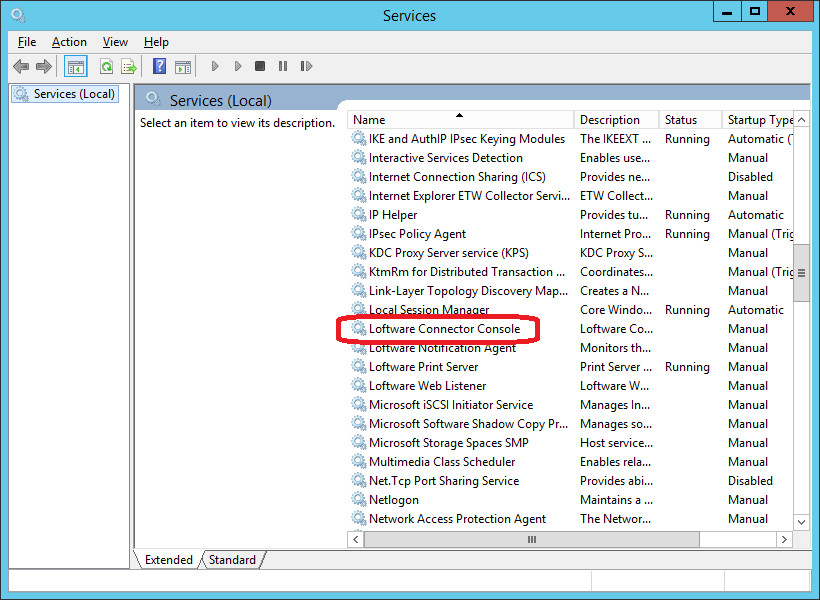Cannot Remove LPS Server from Oracle Connector Console
Description
In the Oracle Connector![]() See Loftware Connector. console, under the LPS Servers section, you have an LPS server you want to disconnect from the Oracle Connector. However, when you try to remove the LPS server from the Oracle Connector Console, you get the following error:
See Loftware Connector. console, under the LPS Servers section, you have an LPS server you want to disconnect from the Oracle Connector. However, when you try to remove the LPS server from the Oracle Connector Console, you get the following error:
Message
Could not remove server: LPSSqlServerDAO.findForHostnameerror java.net.UknownHostException: <Name of the LPS Server>
Solution
There are two ways to remove this LPS Server:
- For the first method, add the host name to the host name file on the computer in which the connector is installed on.
- Navigate to C:\Windows\System32\drivers\etc.
- Open the file called Hosts in Notepad.
- In the hosts file add the ip address and the host name of the LPS Server that is generating the error.
- Save the host file and log back into the Oracle Connector.
- Navigate to the LPS Servers section and select the remove button. At this point the LPS server listed should be removed from the Oracle Connector.
- For the second method, have your DBA remove it from the LPS_Servers table in the database, but when doing this, please also have them go into the LPS_Printers table and delete the corresponding printers that have the same server_ID. This is important because if the corresponding printers are not removed, the LPS can not be removed.
Article Number
2015062
Versions
Oracle Connector 4.0.0.0 and higher
All supported LPS family product versions.
Environment
All supported installation environments.