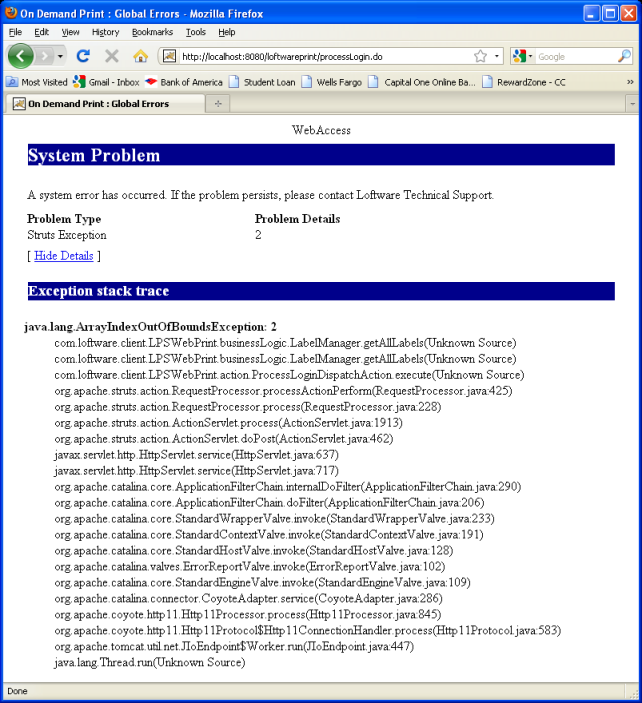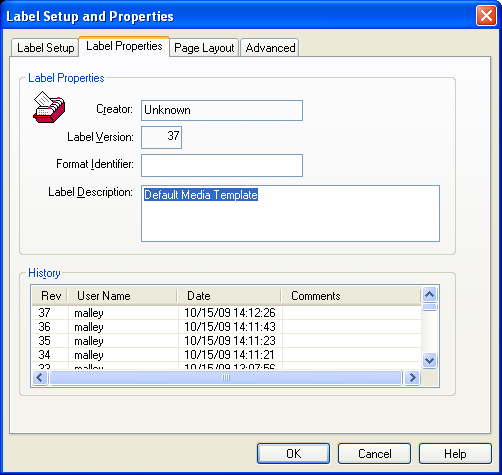Error WebAccess System Problem Struts Exception
Message
Loftware Web Access Print is not functional and the following system problem is displayed in On Demand Print Web Access:
A system error has occurred. If the problem persists, please contact Loftware Technical Support.
Problem Type: Struts Exception
Problem Details: 2
java.lang.ArrayIndexOutOfBoundsException: 2
Explanation
This is caused by label or labels in the default labeling folder lacking a description. It does not matter if the label doesn't qualify for the visible labels of the logged in user.
Solution
- Offending labels can be found using the stdout_<datecode>.log from in C:\Program Files\Apache Software Foundation\Tomcat 6.0\logs
- Good Label
 A label is a design area on the computer screen where a label format is created or edited.:
A label is a design area on the computer screen where a label format is created or edited.:
[INFO] Filtered Format entity: C:\Program Files\Loftware Labeling\LABELS\SAMPLES\UCCsampl.lwl,3073,Default Media Template
- Bad Label:
[INFO] Filtered Format entity: C:\Program Files\Loftware Labeling\LABELS\Tray03.lwl,4558
As you can see there is no Description after the printer type ID.
- Either delete the labels from the default labels folder, or edit them and add a description in Design.
Article Number
2017064
Versions
Loftware 9.5 & LWA 2.1
Environment
Any supported LPS family product environment