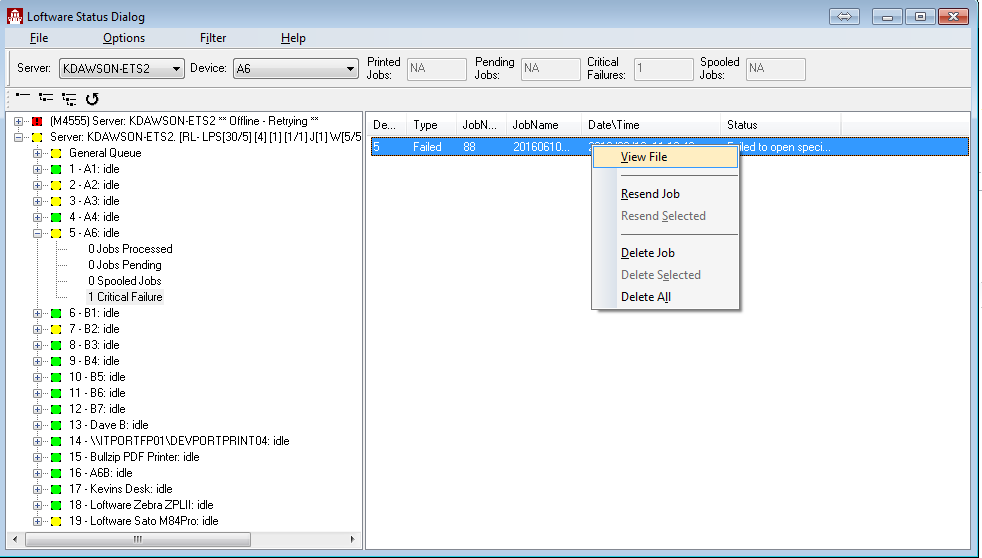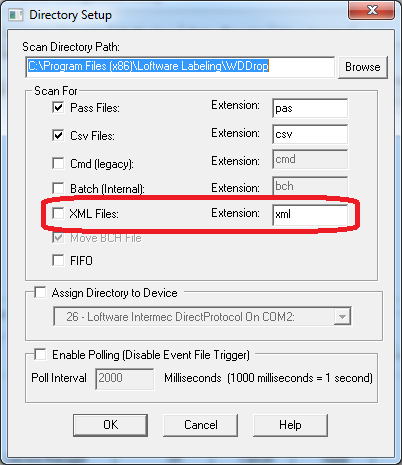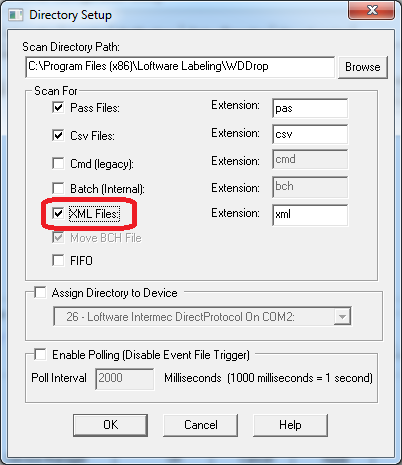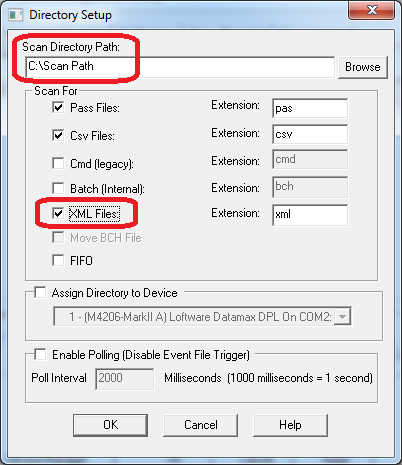XML Files Not Being Processed by the Loftware Print Server
Problem
The Loftware Print Server service is running, but any XML drop file put into the Scan Path is not being processed. The WDScan.dir is present in the Scan Path, so the Loftware Print Server service is definitely scanning the directory.
Explanation
The selected Scan Path is not configured to process XML drop file types in it's "Scan For" section as shown below.
Solution
Having the Loftware Print Server service process XML drop files can be accomplished in one of two ways;
- Enable the XML selection in the Scan Path's "Scan For" section in the current Scan Path.
Note: The Loftware Print Server service must be stopped to make changes to Scan Path settings. - Check any additional Scan Paths defined on your LPS to ensure those Scan Paths are configured to meet your requirements.
Article Number
2016042
Versions
All supported LPS family product versions
Environment
Any supported LPS family product environment