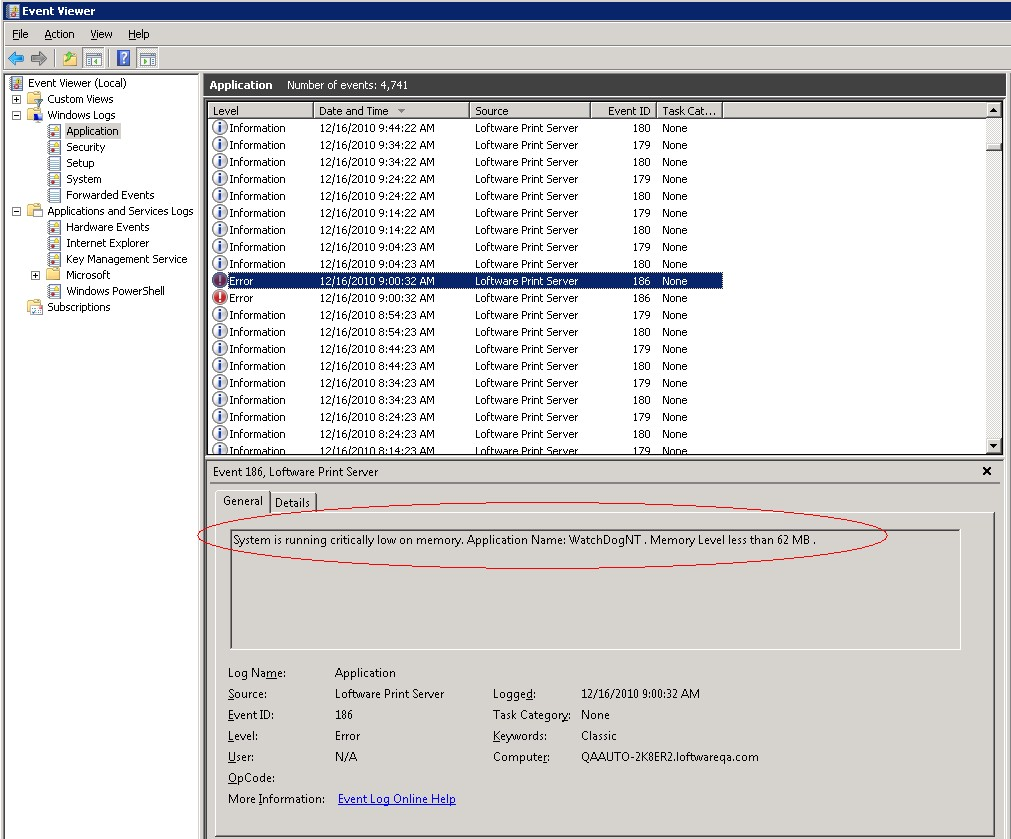Loftware Print Server Memory Watching Capabilities
Description
Loftware Print Server (LPS) Memory Watching capabilities were added to notify administrators of low memory issues related to the LPS.
Information
Memory Watching settings:
- By default Memory Reporting is turned on using the default settings. These settings should only be changed if recommended by a Loftware Technical Support Representative.
- The default values are:
- Critical Warning Level = 5%
- Medium Warning Level = 12%
- Low Warning Level = 25%
- Memory Check Interval = 5 minutes
- Critical warning level logs an error message to the Windows Application event log.
- Medium and Low warning level logs a warning message to the Windows Application event log.
-
System Memory monitoring logs an event when system reports a low memory event.
Here are example of messages you might see:
- System is running critically low on memory. Application Name: BatchPrint. Memory Level less than 108 MB.
- System is running critically low on memory. Application Name: WatchDogNT. Memory Level less than 58 MB.
As time progresses, systems have larger and larger pools of memory making the default thresholds less meaningful. A server with 16GB of ram will begin writing warning messages when there is still 4GB of memory unused and will write error messages while the system still has 800MB of memory remaining. If this becomes an issue, contact Loftware Engineering Technical Support for assistance changing these values.
Article Number
2018009
Versions
Loftware Print Server 9.7 and higher
Environment
All supported Loftware Print Server Environments